Attempts are exhausted
Take advantage of multiple attempts after signing up in SellerSonar. It's free
Success!
You will receive the result by email as soon as we collect all the data
Check Actual FBA Fees & Your Profit
Example: B0BYBN82LL, B0014C5S7S
This product is unsupported. Please, choose another marketplace or product.
Enter ASIN or Amazon product URL
+ Add product to my SellerSonarShare calculator
More than 30% of beginners fail on Amazon because they don’t know their actual profits. To help them out, we have developed an Amazon FBA profit calculator that not only breaks down fees and margins but also highlights revenue potential.
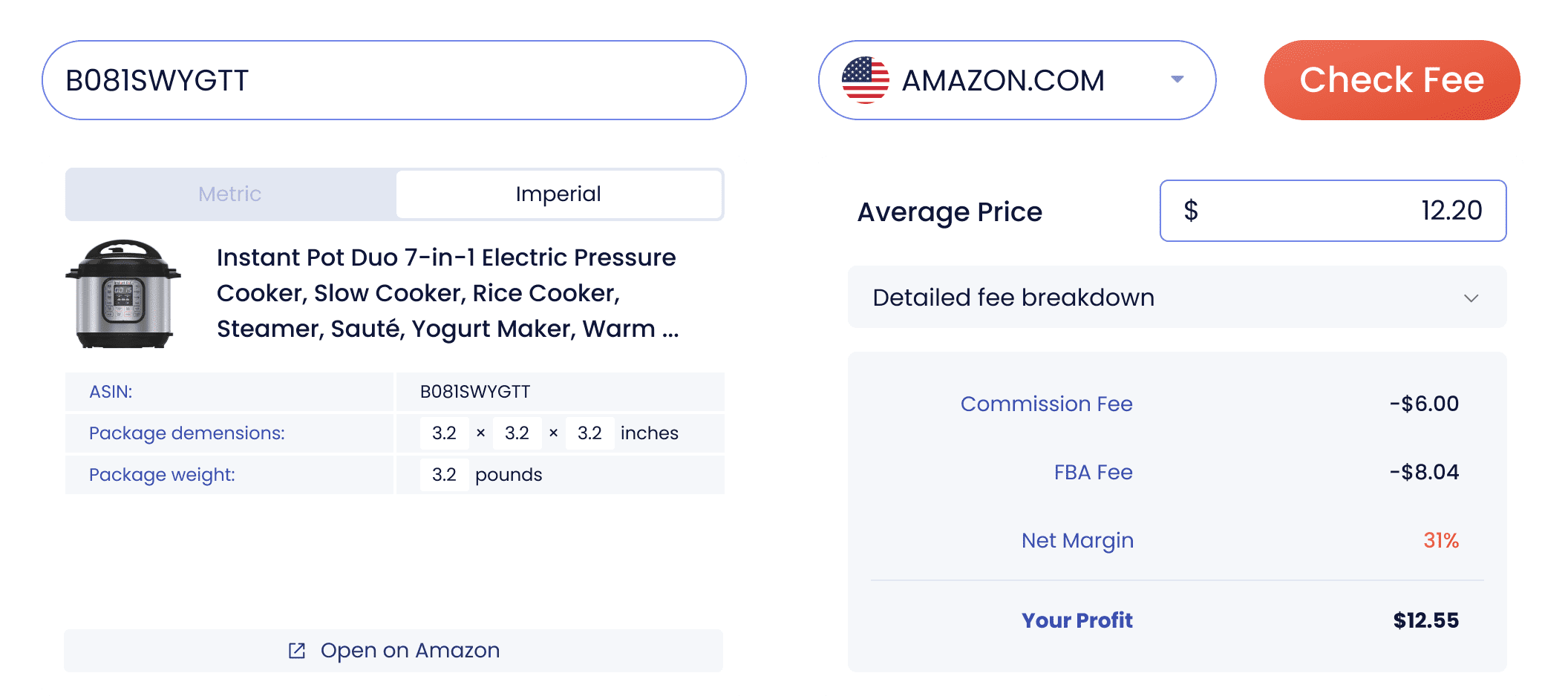
Amazon FBA Cost Calculator is a Great Place to Start!
Assess your fees for the Fulfillment by Amazon program using our calculator. It covers costs such as:
costs for pick & pack
outbound shipping
order handling
inbound shipping
weight handling
30-day storage
Use it as an FBA revenue calculator to measure profit margins. Follow our tips to monitor spending and gauge profitability.


How to Estimate FBA Fees Correctly?
Before and after launching a product, it’s crucial to calculate all FBA costs, initial investments, and profits. As an Amazon seller, assessing profitability is key.
Our guide explains the process and features a free Amazon FBA revenue calculator to help you track fees and keep your business running smoothly.
Before launching, determine your costs across three categories:
Initial Costs: Samples, photography, shipping
Variable Costs: Storage, fulfillment, returns
Marketing Costs: PPC and promotions


What Are Amazon FBA Fees?
Amazon FBA fees include a referral fee (around 15% of the product price) plus roughly $3 for fulfillment. Considering the full service, FBA is a cost-effective solution for many sellers.
Beyond FBA fees, minor expenses such as returns, return shipping, disposal, write-offs, insurance, taxes, and payroll can add up. Use our Amazon FBA fee estimator to track these costs and get a clear picture of your actual expenditures.


How to Optimize Your Costs
Streamline your spending by identifying major expenses with our Amazon calculator. Spot cost-saving opportunities to improve your profit margin without needing extra sales. Below are some of the best tips to try!

High return rates can drain profits and harm reviews. Use email automation (like SageMailer) to address return issues quickly, negotiate supplier discounts for defective items, and analyze return trends to identify product improvements.
Couple of things Amazon sellers can do to improve the situation:
Use email automation (e.g., SageMailer ) to quickly contact customers initiating returns. This helps resolve issues and prevent negative feedback.
Negotiate clear agreements with suppliers to secure discounts on future orders for any defective or faulty products.
If a product shows a high return rate, address the issue with targeted improvements and updates throughout its lifecycle.
The 80/20 rule shows that 80% of profits come from 20% of products. If a product underperforms or its costs (like storage fees) outweigh profits, consider liquidating it to invest in more profitable items. Be bold and negotiate with suppliers for better pricing, especially if you order in bulk.


How to Negotiate with Suppliers?
Order larger quantities when feasible, and leverage strong supplier relationships to secure lower prices. If you’re starting out, choose suppliers carefully to avoid high costs or poor-quality products.
Now that you know how to estimate fees and profits with our Amazon FBA revenue calculator, use the Amazon seller profit calculator every time you need it. SellerSonar also helps you maintain competitive pricing, protect inventory from stockouts, and monitor ranking changes so you can address issues quickly. Protect your business and make data-driven decisions to grow your profits.


Starting Today!
Now you can confidently run your Amazon business using our Amazon FBA revenue calculator. Whether you’re launching new products or managing an established FBA business, our tools guide you in calculating fees and optimizing profits. Use the Amazon seller profit calculator whenever you need to boost your margins.


Profit on Amazon FBA is calculated by subtracting all costs (product cost, Amazon fees, shipping, and other expenses) from your total revenue (product price multiplied by units sold). In simple terms: Profit = Total Revenue - Total Costs. Use an Amazon FBA profit calculator to simplify this process.
A healthy net profit margin for Amazon FBA is typically 20% or higher. However, this can vary based on your specific costs and business model. Evaluate your expenses using an Amazon FBA revenue calculator to determine what net profit margin works best for your operation.
There is no strict minimum quantity for Amazon FBA. Many sellers start with a small batch to test the market and then increase orders based on sales performance. The key is to balance inventory with customer demand to avoid stockouts.
Profitability with Amazon FBA depends on factors such as product selection, marketing, and competition. Some sellers achieve profit within a few months, while others may take longer. Thorough product research and an effective selling strategy are critical to speeding up the process.
Monthly income for Amazon FBA sellers varies widely. Some earn a few hundred dollars, while others make thousands. Your income depends on factors like product choice, pricing, and overall business strategy. Use an Amazon seller profit calculator to model potential earnings for your business