Table of Contents
- 1 What Is Amazon FBA?
- 2 How to Start Amazon FBA
- 2.1 Step 1: Find the Right Product and Label It Properly
- 2.2 Step 2: Set Up Your Amazon Seller Account
- 2.3 Step 3: Learn the Amazon Seller Platform
- 2.4 Step 4: Enroll in Fulfillment by Amazon (FBA)
- 2.5 Step 5: Build Your Branding and Launch Your Advertising
- 2.6 Step 6: Scale Your Business Internationally
- 3 How to Register a Business Name for Amazon FBA
- 4 Do You Need a Business License for Amazon FBA?
- 5 What Types of Products Work Best for Your Amazon FBA Business?
If you’re already selling on Amazon, you may be familiar with the Fulfillment by Amazon (FBA) program and might even be using it to streamline your operations. However, if you’re just starting out and considering becoming an Amazon seller, this guide is designed specifically for you. Discover the essentials of how Amazon FBA works and follow a practical, step-by-step plan to get your FBA business off the ground.
According to recent data, sellers using FBA experience a 20% to 25% increase in sales on average compared to those who handle fulfillment themselves. As of 2025, Amazon’s FBA network includes over 600,000 active sellers worldwide, making it one of the most powerful tools for scaling an online retail business.
What Is Amazon FBA?
Amazon FBA (Fulfillment by Amazon) is a program that allows sellers to outsource the storage, packing, and shipping of their products to Amazon. Instead of handling logistics on their own, sellers can send inventory to Amazon’s fulfillment centers, where the company takes care of warehousing, packaging, and delivery directly to customers.
This system enables sellers—especially those running Amazon stores—to focus on growing their business, rather than managing order fulfillment. After registering for an Amazon seller account, users can list their products and tap into Amazon’s massive customer base. Customers benefit from quick, reliable shipping and trust the convenience of receiving products directly from Amazon’s warehouses. Whether you’re selling a single item or scaling a larger operation, FBA offers a streamlined path to success.
How to Start Amazon FBA
Starting an Amazon FBA business involves a series of well-planned steps designed to set you up for long-term success. The first step is conducting in-depth market research to identify profitable products—ideally, items with strong demand but relatively low competition. Tools like keyword analysis and competitor tracking can help narrow down the right niche.
Once you’ve selected a product, the next move is to source reliable suppliers, ensuring your inventory meets Amazon’s quality standards and is properly labeled for seamless tracking in their fulfillment network. After that, you’ll need to register as an Amazon seller, choosing between an Individual or Professional plan depending on your expected sales volume.
With your account set up, you can use the Amazon Seller Central platform to create optimized product listings, implement Amazon SEO strategies, monitor performance, and run A/B tests to refine your approach. Enrolling in Fulfillment by Amazon (FBA) automates storage, packaging, shipping, and customer service—freeing you to focus on scaling your business efficiently.
Step 1: Find the Right Product and Label It Properly
The first and most crucial step in launching your Amazon FBA business is identifying the right product that aligns with your target market’s needs. Start by conducting thorough market research to pinpoint items with high demand and low competition. Look for products that solve real problems or offer a unique value proposition.
Once you’ve selected your product, source it through trusted platforms like Alibaba, or consider private label options for a branded experience. Ensure the product is properly labeled according to Amazon’s guidelines—this includes printing and applying FNSKU barcodes, attaching clear product labels, and preparing accurate, detailed descriptions for listing.
Step 2: Set Up Your Amazon Seller Account
After selecting and prepping your product, the next step is to register as a seller on Amazon. Go to Amazon Seller Central and create an account by providing your business name, contact details, and tax information.
You’ll choose between two plans:
- Individual Plan – Ideal if you plan to sell fewer than 40 items/month.
- Professional Plan – Best for scaling up, with access to additional tools and reporting.
Once your account is active, you can begin listing your products, adding titles, images, pricing, and optimized descriptions.
Step 3: Learn the Amazon Seller Platform
Navigating the Seller Central dashboard is essential for long-term success. Here’s where you’ll manage your product listings, access performance metrics, monitor sales, and use powerful tools for Amazon SEO, competitor analysis, and A/B testing.
By mastering this platform, you’ll improve your ability to launch effective listings, track performance, and make data-driven decisions to increase conversions and reduce waste.
Step 4: Enroll in Fulfillment by Amazon (FBA)
While fulfilling orders yourself is possible, it often becomes unsustainable as your business grows. That’s where Fulfillment by Amazon (FBA) comes in.
In Seller Central, go to the FBA Enrollment section and select the items you want Amazon to fulfill. Provide all necessary shipping and packaging details (dimensions, weight, labeling requirements). Amazon then stores your products in its warehouses and handles shipping, returns, and customer support on your behalf—allowing you to focus on marketing and growth.
Step 5: Build Your Branding and Launch Your Advertising
With your products listed and logistics handled, it’s time to focus on visibility. Use Amazon’s advertising platform to create PPC campaigns, or boost awareness via Sponsored Products, Sponsored Brands, or external ads on platforms like Instagram, Facebook, or Google Ads.
Don’t forget to invest in your brand’s image. Build A+ Content, use high-quality images, and highlight your unique value proposition. You can also drive organic traffic through SEO optimization and gather customer reviews to build social proof and increase conversion rates.
Step 6: Scale Your Business Internationally
Once your Amazon FBA store gains traction locally, consider expanding to international marketplaces such as the UK, Germany, or Canada. With Amazon’s Global Selling Program and the Professional Seller plan, you can access international fulfillment centers and leverage Amazon’s infrastructure to serve new markets.
Just as you did domestically, repeat the process: identify demand, register for FBA, optimize listings, and launch your campaigns. International growth can significantly expand your revenue potential with relatively low additional effort.
How to Register a Business Name for Amazon FBA
If you’re planning to build a legitimate and brand-forward Amazon FBA business, registering your business name is an essential step. Here’s how to get started:
1. Sign in to the Amazon Brand Registry
Begin by creating or signing into your Amazon Seller Central account. Once your seller account is active, you can access the Amazon Brand Registry using your seller login credentials.
2. Enroll Your Brand
After accessing the Brand Registry, follow the process to enroll your brand. You’ll need to provide:
- Your brand name, which must have an active or pending trademark.
- Clear images of your product and packaging that show the trademarked brand name visibly and permanently affixed.
- A valid trademark registration number issued by your country’s Intellectual Property Office (such as USPTO, EUIPO, etc.).
- A list of the product categories your brand operates in (e.g., electronics, kitchenware, apparel).
Enrolling in Amazon Brand Registry gives you access to brand protection features, enhanced A+ content, and listing control, which are vital for scaling a private-label FBA business.
Do You Need a Business License for Amazon FBA?
When starting your Amazon FBA business, it’s natural to ask whether a business license is required. The short answer? It depends. Navigating legal requirements can be confusing, especially when selling across different states or even countries, but understanding your responsibilities is essential for long-term success.
What Is a Business License, and When Is It Required?
A business license is a government-issued document that grants individuals or entities the legal right to operate a business within a specific jurisdiction—whether it’s a city, county, or state. Think of it as your official green light to engage in commercial activities in a regulated area.
When it comes to Amazon FBA, not every seller will need a business license upfront. In many cases, small-scale or hobby sellers can begin selling without one. However, whether a license is legally required often depends on:
- Your location (some states or municipalities have stricter licensing laws)
- Your business structure (LLC, sole proprietorship, etc.)
- Your annual revenue or sales volume
- The nature of your products (some categories like food, cosmetics, or medical devices may require special permits)
Examples of States That Require Business Licenses
Certain U.S. states and regions mandate a general business license for all operating businesses, regardless of whether they’re online or brick-and-mortar. These include:
- Nevada
- Alaska
- Delaware
- Tennessee
- Washington
In these locations, you’ll likely need to apply for a general license—even if your Amazon business operates from home.
What About International Sellers?
If you’re selling on Amazon from outside the U.S., licensing requirements will vary depending on your local laws. For example, countries in the EU may require VAT registration or business entity setup before engaging in commerce.
Fees for Selling on Amazon FBA
Launching an Amazon FBA business is an exciting venture, but it’s essential to understand the cost structure involved to avoid surprises and maintain healthy profit margins. While Fulfillment by Amazon (FBA) offers a streamlined solution for order processing and customer service, it comes with a variety of fees—some obvious and some hidden.
Here’s a detailed breakdown of the key fees associated with Amazon FBA:
Fulfillment Fees
These are the charges Amazon collects for picking, packing, and shipping your products. Fulfillment fees are calculated based on:
- Product size (standard-size or oversize)
- Weight
- Shipping destination
For example, lightweight small items may incur lower fees, whereas large or bulky products are charged at a premium. These fees are applied per unit sold.
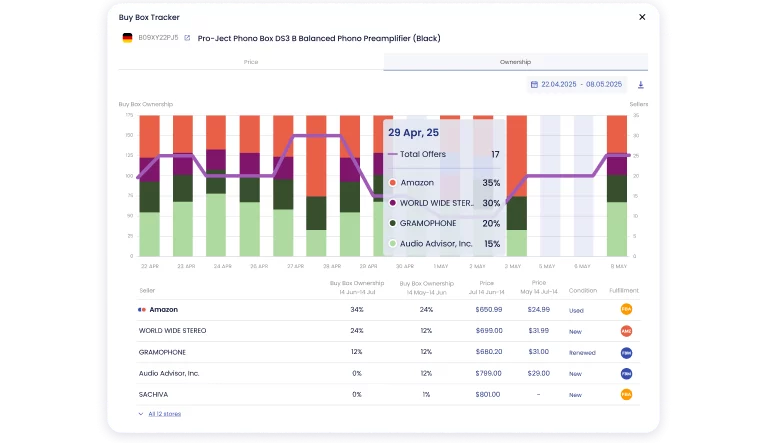
For example, on 29 April, the Buy Box was shared by Amazon (34%) , WORLD WIDE STEREO (24%), and GRAMOPHONE(12%).
Storage Fees
Amazon also charges a monthly storage fee for the space your products occupy in their fulfillment centers. Fees are calculated based on:
- Cubic feet of inventory stored
- Time of year (higher rates apply from October to December)
Efficient inventory management is key to avoiding excess charges.
Amazon Referral Fees
For every item sold on Amazon, a referral fee is deducted from your sale price. This fee varies depending on your product category, usually ranging between 8% and 15%. For instance, electronics may have a lower rate than clothing or accessories.
Long-Term Storage Fees
If your inventory stays in Amazon’s warehouses for more than 365 days, you’ll incur long-term storage fees, in addition to your regular monthly charges. These are meant to encourage faster turnover and discourage stale inventory buildup.
Return Processing Fees
When Amazon handles returns on your behalf—especially for products that fall under free return policies—you’ll be charged a return processing fee. This typically equals the original fulfillment fee for that item.
Removal Order Fees
If you decide to remove unsold inventory from Amazon’s warehouse (whether to liquidate or relocate it), you’ll pay a removal fee per item. This fee depends on the item’s weight and size but can quickly add up with large quantities.
Quick Summary of Key Amazon FBA Fees
| Fee Type | Description |
| Fulfillment Fees | Covers picking, packing, and shipping of products |
| Monthly Storage Fees | Charged based on the cubic feet your inventory occupies |
| Referral Fees | Percentage of each sale, varies by product category |
| Long-Term Storage Fees | Extra charge for items stored longer than 365 days |
| Return Processing Fees | Applied when Amazon handles returns on your behalf |
| Removal Order Fees | Cost for removing unsold or excess inventory from Amazon’s warehouses |
What Types of Products Work Best for Your Amazon FBA Business?
Succeeding with the Amazon FBA model often depends on choosing products that strike the right balance between demand, competition, and profitability. Since FBA is ideal for sellers aiming for volume and scalable margins, your product selection needs to reflect that strategic approach.
Look for Consistent Demand
The first step is to identify items with strong and steady consumer interest. High search volume and sales frequency throughout the year are indicators that a product meets customer needs and is likely to generate regular orders. Tools like keyword research dashboards and sales trend charts can help validate demand.
Avoid Oversaturated Niches
Entering categories crowded with dominant brands or too many similar listings can make it harder to stand out. Seek niches with lower competition where customer needs are not fully addressed. Targeting under-served product categories increases your chances of gaining traction faster.
Evaluate Profitability with Precision
Before committing to a product, run a detailed cost breakdown that includes manufacturing, shipping, Amazon fees, and marketing spend. Your target should be a minimum 20% net margin after expenses to ensure sustainability. Even small fees can eat away at your bottom line, so smart financial planning is key.
Make Product Research Easier with the Right Tools
Manually gathering data on price trends, seller performance, and demand can take hours. Instead, consider using analytics platforms like SellerSonar, which provide consolidated insights on keywords, competitors, pricing, and product rankings. These tools help you quickly identify profitable product opportunities and make data-backed decisions as you build your Amazon FBA business.
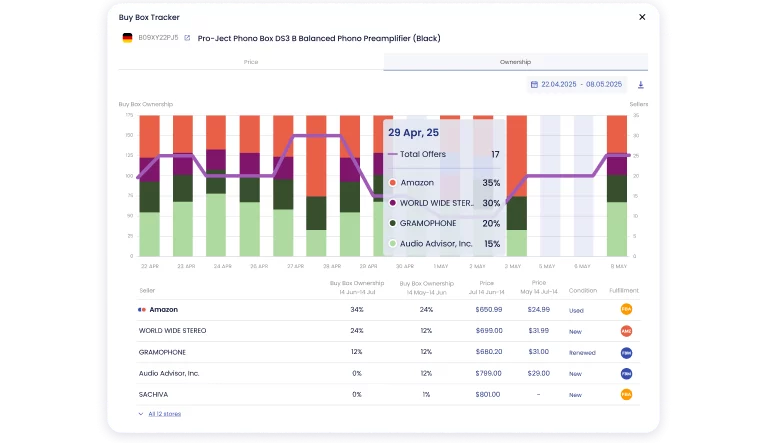
For example, on 29 April, the Buy Box was shared by Amazon (34%) , WORLD WIDE STEREO (24%), and GRAMOPHONE(12%).
By combining strategic product criteria with the efficiency of reliable software, you can save time and focus your efforts on high-potential listings from day one.
How Much Does It Cost to Launch an Amazon FBA Business?
Starting an Amazon FBA business doesn’t always require a large upfront investment. In fact, close to 20% of new sellers begin their journey with less than $500, focusing on lean inventory and organic marketing strategies. However, most sellers find that investing between $2,000 and $5,000 offers more flexibility—covering costs like product sourcing, branding, shipping, and initial advertising.
For those looking to bypass the setup phase, purchasing an existing FBA business is another route. This approach can fast-track your entry into the market but typically involves a much higher financial commitment—often starting from tens of thousands of dollars depending on the brand’s performance and product catalog.
Ultimately, the cost of starting your FBA journey depends on the selling model you choose. Whether it’s wholesale, retail or online arbitrage, or private label, each comes with its own financial considerations. Among these, private label is often favored by entrepreneurs for its balance of moderate startup costs, scalable potential, and greater brand control.
Next, let’s explore how to build a successful FBA business by launching your own private label product line.
Amazon FBA Private Label with SellerSonar
Launching a private label business through Amazon FBA means selling products under your own custom brand. Most sellers partner with manufacturers—often overseas, such as in China—to produce items that are branded with their own logo or identity. Initial order quantities typically start at around 500 units, allowing for cost-effective production.
Because you’re offering a unique product, you won’t need to compete for the Buy Box the same way resellers do. You’ll also have full control over pricing, branding, and marketing, which makes it easier to scale once your product gains traction.
Here’s a streamlined private label process using SellerSonar to help you every step of the way:
- Choose a product
Begin by researching profitable, high-demand products with manageable competition. Use SellerSonar to monitor trends, keyword search volume, and competitor activity for smarter decision-making. - Source your inventory
Find a reliable supplier through platforms like Alibaba or local manufacturers. Communicate clearly about customization options and branding requirements, and place your first order once terms are set. - Create your Amazon Seller account
Sign up on Amazon Seller Central with all required business details, including tax ID and payment information. For private label sellers, the Professional Plan offers the best features and selling capacity. - Register your brand
Protect your business by applying for Amazon Brand Registry. You’ll need a trademark and supporting images that show your branding on product packaging. This step helps secure your intellectual property and unlocks tools like A+ Content. - Build your optimized listing
A high-converting listing is essential. Use SellerSonar’s amazon keyword checker and competitor analysis features to craft strong, SEO-friendly product titles, bullet points, and descriptions that boost visibility in Amazon search results. If you need help writing content, tools like SellerSonar’s AI content suggestions can provide keyword-rich, conversion-oriented text. Compare your listings against top sellers to refine your approach. - Add media and finalize setup
Upload professional product photos and videos. Define your stock quantity, set a competitive price point, and select “Fulfilled by Amazon” as your shipping option. Once everything is in place, save your listing.

- Ship to Amazon FBA
Follow Amazon’s detailed packing and shipping requirements to send your inventory to fulfillment centers. Be sure to label products with the correct barcodes and track the shipment until it arrives.
Conclusion
With its built-in logistics, customer service, and access to one of the world’s largest e-commerce audiences, Amazon FBA is a powerful launchpad for anyone looking to grow an online business. Whether you’re just starting out or scaling an existing operation, FBA offers the infrastructure to help you focus on sales, strategy, and brand growth.
To truly stand out in today’s competitive Amazon marketplace, pairing the FBA model with SellerSonar’s smart tracking and optimization tools gives you a crucial edge. From keyword monitoring and competitor analysis to Buy Box alerts and listing performance insights, SellerSonar empowers you to make informed, data-driven decisions at every stage of your FBA journey.
By using SellerSonar for product tracking, listing optimization, and strategic insights, you increase your chances of launching winning products, maintaining healthy margins, and climbing the Amazon rankings faster. Combine the strength of FBA with the intelligence of SellerSonar—and build a business designed for long-term success.


