Table of Contents
Jeder Verkäufer, der auf Amazon Geld verdienen möchte, muss sicherstellen, dass sein Produkt den richtigen Kunden erreicht. Es versteht sich von selbst, dass es ein Volltreffer ist, wenn Ihr Artikel genau dem entspricht, wonach ein Käufer sucht.
Immer wenn ein Käufer ein Produkt finden möchte, sucht er danach. Mehr als 6 von 10 E-Commerce-Käufern beginnen ihre Produktsuche auf Amazon.
Meistens suchen sie nach dem Produkt, indem sie Suchbegriffe in die Suchleiste eingeben. Um Ihr Produkt mit der Suchanfrage des Kunden abzustimmen, müssen Sie Schlüsselwörter in Ihre Produktliste aufnehmen. Je höher die Relevanz, desto besser wird Ihr Produkt in den Suchergebnissen platziert. Dies erhöht wiederum den Umsatz und die Konversionen. Übrigens, für Verkäufer, die ihre Amazon-Listings optimieren möchten, ist das Tracking von Produktlisten entscheidend. Es umfasst die Überwachung von Änderungen in Ihren Listen und denen der Wettbewerber, wie Preisänderungen, Änderungen der Keyword-Rankings und Lagerbestände. SellerSonar liefert Benachrichtigungen über diese Änderungen und hilft Verkäufern, schnell zu reagieren, um Wettbewerbsfähigkeit und Sichtbarkeit auf Amazon aufrechtzuerhalten.
Lesen Sie weiter, um zu erfahren, welche verschiedenen Arten von Amazon-Schlüsselwörtern es gibt, wie man Schlüsselwörter für Amazon auswählt und welche Methoden es gibt, um Keyword-Recherchen mit und ohne das Amazon-Keyword-Tool durchzuführen.
Was ist Amazon-Keyword-Recherche?
Keyword-Recherche auf Amazon ist der Prozess, bei dem ein Verkäufer die Suchbegriffe findet und analysiert, die seine Kunden verwenden. Es hilft, die effizientesten Begriffe auszuwählen.
Diese Suchbegriffe, die Käufer in Suchmaschinen eingeben, werden oft von FBA-Verkäufern für die Suchmaschinenoptimierung (SEO) verwendet.
Warum ist die Amazon-Keyword-Recherche für Verkäufer wichtig?
Bei der Auswahl der Amazon-Suchbegriffe müssen Sie nur die auswählen, die am relevantesten für Ihr Produkt sind. Diese Suchbegriffe sollten im Produkttitel, in der Frontend-Beschreibung und im Backend der Produktauflistung erscheinen.
Da die Schlüsselwörter Käufer zu Ihrer Auflistung führen, können Sie nicht einfach irgendetwas als Schlüsselwort hinzufügen. Ihre Schlüsselwortauswahl sollte aus mehreren Gründen optimiert werden.
Erstens schaffen irrelevante Schlüsselwörter ein schreckliches Benutzererlebnis. Sie sollten Ihre Schlüsselwörter mit echten Käuferpersonas im Hinterkopf auswählen. Stellen Sie sich vor, ein Käufer, der nach Sonnenbrillen sucht, findet die Weingläser, die Sie verkaufen. Er wird Ihr Produkt nicht kaufen.
Zweitens sollten Sie nicht zu viele Schlüsselwörter in Ihrer Auflistung verwenden. Wenn Sie dies tun, wird es nicht lesbar sein. Außerdem werden Sie nicht in der Lage sein, die richtigen Informationen über das Produkt an Ihre potenziellen Kunden zu präsentieren. Dies ist wichtig, um Rücksendungen und negative Bewertungen zu vermeiden. Diese unerwünschten Effekte können aufgrund unklarer Artikelbeschreibungen auftreten.
Drittens ist die Anzahl der Zeichen, die Sie im Frontend und Backend der Auflistung verwenden können, begrenzt. Sie sollten daher selektiv sein und leistungsstarke Suchbegriffe verwenden.
Was sind Schlüsselwörter?
Also, was sind Schlüsselwörter auf Amazon? Schlüsselwörter sind spezifische Wörter oder Phrasen, die strategisch im Produkttitel, in den Aufzählungspunkten, in der Beschreibung und in den Backend-Suchbegriffen auf Amazon enthalten sind.
Diese Schlüsselwörter sind relevant für das Produkt und spiegeln wider, wonach potenzielle Kunden suchen könnten, wenn sie nach ähnlichen Produkten auf AMZ suchen.
Effektive Keyword-Recherche und -Nutzung auf Amazon sind entscheidend, um die Sichtbarkeit von Produkten zu optimieren, das Suchranking zu verbessern und die richtige Zielgruppe für die Auflistung anzuziehen.
Wie funktionieren Schlüsselwörter auf Amazon?
Sobald ein Käufer ein Produkt finden möchte, gibt er die Suchanfrage in die Amazon-Suchleiste ein. Danach sieht er Suchergebnisse, die Amazon in einer bestimmten Reihenfolge rankt.
Um die Suchergebnisse zu ranken, wendet Amazon seinen proprietären A10-Suchalgorithmus an. Es eskaliert das am besten optimierte Inventar mit den relevantesten Amazon-Suchbegriffen auf die erste Seite der Suchmaschinenergebnisse (SERP).
Die relevanten Schlüsselwörter helfen dabei, Ihre ASINs für die Käufer sichtbar zu machen. Sie führen den A10-Algorithmus von Amazon direkt zu Ihrer Auflistung. Der A10-Algorithmus rankt die Produktauflistungen in der Reihenfolge der Relevanz zur Suchanfrage des Käufers. Er verarbeitet Auflistungen gemäß den Ranking-Kriterien von Amazon.
Wichtig ist, dass je höher das Produkteranking ist, desto besser sind die Verkaufsvolumen und die Konversionsraten. Untersuchungen zeigen, dass Produkte auf der ersten Seite der Suchergebnisse mindestens 80 % aller Klicks erhalten, während die ersten 3 Auflistungen auf Seite 1 mindestens 60 % dieser Klicks erhalten. Außerdem gehen nur 30 % der Käufer über Seite 1 der Suchergebnisse hinaus.
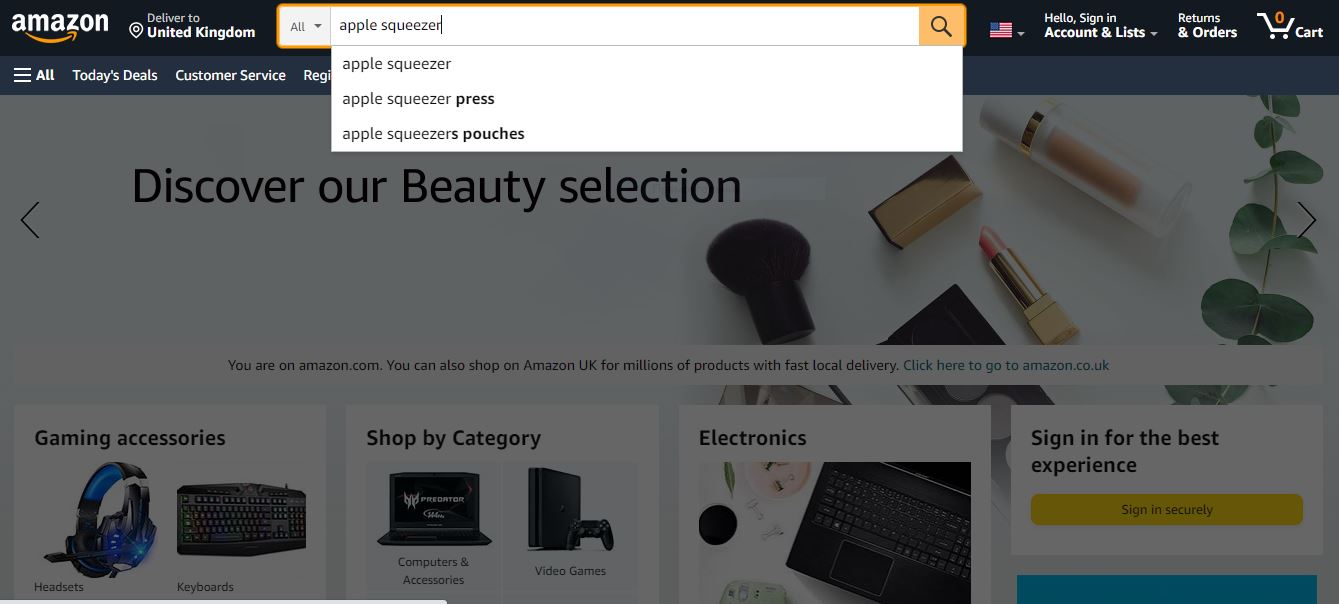
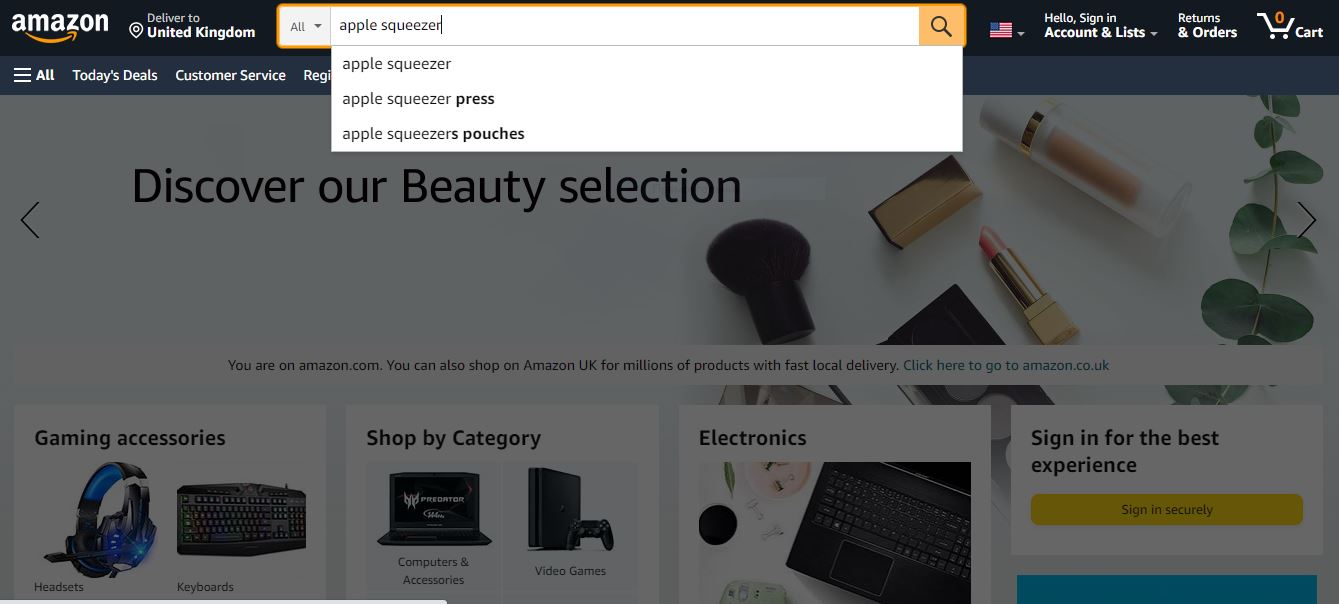
Wie führe ich eine Keyword-Recherche auf Amazon durch?
Es gibt zwei Ansätze für die Keyword-Recherche. Sie können sie manuell oder automatisch durchführen. Um eine automatische Suche durchzuführen, können Sie das Amazon-Keyword-Tool verwenden. Erstens können Sie damit leicht die richtigen Amazon-Keyword-Tipps für Ihre Produkte ermitteln. Zweitens hilft der Keyword-Generator bei der fortlaufenden Analyse Ihrer Artikelangebote und der Verfolgung von Keyword-Rankings. Drittens erhalten Sie Einblicke in die Keyword-Leistung. Basierend auf diesen Informationen können Sie Ihre SEO- und Marketingstrategien nach dem Buch optimieren.
Unterdessen können Sie manuelle Keyword-Recherchemethoden als zusätzliche Keyword-Quelle verwenden.
Manuelle Keyword-Recherche
Die effektivsten manuellen Methoden zur Finden von Amazon-Keywords sind wie folgt:
#1. Automatische Amazon PPC-Kampagnen
Wenn Sie Amazon PPC-Kampagnen in Ihrem Seller Central durchführen, können Sie zwischen manuellen Kampagnen (Sie wählen die Keywords selbst aus) und automatischen Kampagnen (Amazon übernimmt sie automatisch) wählen. Im automatischen Modus können Sie einen Keyword-Bericht unter Berichte > Werbung extrahieren. Auf diese Weise erhalten Sie Ihre am besten konvertierenden Keywords.
#2. Reverse ASIN Lookup
Reverse ASIN Search ist die Methode, mit der Sie die effizientesten Keywords der Wettbewerber entdecken können. Wenn Sie im Brand Registry eingeschrieben sind, können Sie Amazon Brand Analytics als Reverse ASIN Lookup-Tool verwenden.
#3. Amazon Autocomplete
Amazon Autocomplete zeigt die am häufigsten gesuchten Begriffe an. Beginnen Sie mit dem Eingeben einer Suchanfrage für Ihr Produkt in die Amazon-Suchleiste. Danach sehen Sie die typischen Suchbegriffsequenzen. Analysieren Sie sie und filtern Sie diejenigen heraus, die für Ihr Produkt am relevantesten sind.
#4. „Frequently Bought Together“
Schauen Sie sich die beliebten Artikel an, die Ihr Produkt ergänzen. Indem Sie auf Ergänzungen abzielen, können Sie neue Keywords extrahieren, um neue Zielgruppen zu erreichen.
#5. Google Ranking
Es gibt Verkäufer, die ihre eigene Website haben, auf der sie zusätzlich zu Amazon verkaufen. In diesem Fall können sie die Search Console nutzen, um festzustellen, ob sie für hochvolumige Suchanfragen rangiert. Solche Anfragen können als Keywords auf Amazon gezielt verwendet werden.
Tools für die Amazon-Keyword-Recherche
Keyword-Research-Apps können Ihnen helfen, alle hochrangigen Amazon-Suchwörter zu erkennen, die für Ihr Produkt relevant sind. Mit diesem Wissen können Sie entweder Ihre SEO-Strategie aufbauen oder verbessern. Zusätzlich zur Keyword-Recherche bieten viele dieser Dienste eine Reihe zusätzlicher Funktionen wie Produktrecherche und Listenoptimierung, wodurch sie wertvolle All-in-One-Lösungen für Amazon-Verkäufer darstellen.
Amazon Keyword Rank Tracker von SellerSonar
SellerSonar Überwachungssoftware ist eine effiziente Möglichkeit, Ihre Verkäufe im Auge zu behalten. Es bietet sofortige Amazon-Benachrichtigungen, um Ihre Verkäufe zu schützen. So können Sie sich jederzeit über alle Änderungen an den Listings, Buybox-Hijacker, neue/gelöschte Bewertungen, Keyword-Rank-Verlauf und Produktsperrungen informieren. Darüber hinaus kann Ihnen der Keyword-Rank-Tracker helfen, Ihre SEO-Strategie zu optimieren. So funktioniert es.
#1. Relevante Keywords bestimmen
Nachdem Sie Ihre Recherche durchgeführt und eine Liste der besten Amazon-Keywords erstellt haben, die Sie verfolgen möchten, können Sie den Keyword-Tracker von SellerSonar verwenden, um datenbasierte Ergebnisse zu erhalten.
Sobald Sie sich in Ihrem SellerSonar-Konto angemeldet haben, gehen Sie zur Seite Keywords und klicken Sie auf die Schaltfläche in der oberen rechten Ecke, um Ihre Keywords hinzuzufügen. Wählen Sie dann ein Produkt aus und geben Sie alle Keywords ein, die Sie verfolgen möchten. Das war’s! Beachten Sie, dass das Hochladen der Daten bis zu ein paar Minuten dauern kann.
Es gibt auch die Möglichkeit, Keywords für alle Produkte in großen Mengen hochzuladen. Verwenden Sie dazu die Schaltfläche “Datei importieren”, um ein Pop-up-Fenster zu öffnen. Laden Sie dann die Vorlage herunter, füllen Sie sie mit Ihren Keywords aus und laden Sie Ihre Datei mit einem einzigen Klick hoch.
Wenn Ihre Schlüsselwörter hochgeladen sind, erhalten Sie ein Dashboard mit Informationen zum Amazon-Suchvolumen. Außerdem erhalten Sie durch Klicken auf ein bestimmtes Schlüsselwort drei benutzerfreundliche Diagramme, um Änderungen in der Ranghistorie der Schlüsselwörter zu überwachen, sei es organischer oder bezahlter Traffic, und um die Position Ihres Produkts im Vergleich zu Ihren Konkurrenten zu sehen.
#2. Suchbegriffe der Wettbewerber aufdecken
SellerSonar hilft Ihnen, die leistungsstärksten Schlüsselwörter der Wettbewerber für Amazon-Listings zu entdecken. Es wird Ihnen auch ihre Marketingpraktiken bewusst machen.
Wenn Ihre Wettbewerber-Listings hinzugefügt werden, können Sie organische und bezahlte Positionen verfolgen. Dies hilft dabei, Schlüsselwörter zu identifizieren, die dazu tendieren, auf der Suchergebnisseite ganz oben zu ranken und mehr Klicks zu erhalten.
Sie können Ihre Keyword-Rankings mit den Rankings Ihrer Wettbewerber vergleichen und analysieren, welche Schlüsselwörter Ihre Konkurrenten verwenden, um höher in den Suchergebnissen zu ranken und eine bessere organische Reichweite zu erzielen.
#3. Überwachen Sie Ihre Metrik-Historie
Mit unserem Tool können Sie die historischen Daten Ihres Produkts überwachen. Im Abschnitt Zusammenfassung können Sie schnell die Leistung Ihrer Schlüsselwörter sowie gesponserte und organische Ränge innerhalb der letzten 10 Tage, 30 Tage, 6 Monate oder des letzten Jahres überprüfen. Durchsuchen Sie die Gesamtstatistiken oder filtern Sie die Daten nach Marke oder Produkt.
Darüber hinaus können Sie im Abschnitt Wettbewerber Produktmetriken mit den Preisänderungen, BSR, Produktbewertungszahlen, Keyword-Rankings usw. Ihrer Wettbewerber vergleichen. Unser Wettbewerbsforschungstool bietet praktische Grafiken, um die Wettbewerbslandschaft des Produkts zu verstehen. Zum Beispiel können Sie den BSR Ihrer Wettbewerber überwachen, um auf Spitzen und Einbrüche im Verkauf zu reagieren und Ihre Verkaufsstrategie schnell anzupassen.
Dies ist nur ein Vorgeschmack darauf, was SellerSonar zu bieten hat. Um die Funktionen aus erster Hand zu erkunden, schauen Sie sich gerne unsere Demo an oder vereinbaren Sie ein Meeting mit einem unserer Experten.
Optimierung von Produktlistungen mit Keywords
Die Optimierung von Produktlistungen mit Keywords ist entscheidend, um die Sichtbarkeit zu verbessern und den Verkauf auf Amazon zu steigern. So geht’s effektiv:
- Strategische Platzierung: Integrieren Sie Ihre Haupt-Keywords natürlich in den Produkttitel, die Aufzählungspunkte, die Beschreibung und die Backend-Suchbegriffe. Achten Sie auf Lesbarkeit und Relevanz, damit Ihre Listung sowohl bei Kunden als auch beim Amazon-Suchalgorithmus Anklang findet.
- Relevanz priorisieren: Wählen Sie Amazon-Keywords, die Ihr Produkt genau beschreiben und dem entsprechen, wonach Käufer wahrscheinlich suchen. Vermeiden Sie Keyword-Stuffing oder die Verwendung irrelevanter Begriffe, da dies die Leistung und Glaubwürdigkeit Ihrer Listung beeinträchtigen kann.
- Long-Tail-Keywords: Konzentrieren Sie sich nicht nur auf breite, stark frequentierte Keywords. Fügen Sie Long-Tail-Keywords hinzu, also längere und spezifischere Phrasen, die die Absicht potenzieller Käufer erfassen. Diese Keywords haben oft weniger Konkurrenz und höhere Konversionsraten.
- Bilder und Backend-Keywords optimieren: Unterschätzen Sie nicht die Bedeutung von Bildern und Backend-Keywords. Verwenden Sie hochwertige Bilder, die Ihr Produkt zeigen, und fügen Sie relevante Keywords im Abschnitt für Backend-Suchbegriffe hinzu, um die Sichtbarkeit Ihrer Listung weiter zu verbessern.
- Leistung überwachen: Überwachen Sie regelmäßig die Leistung Ihrer Keywords mit dem Keyword-Rang-Tracker von SellerSonar. Verfeinern Sie Ihre Strategie kontinuierlich basierend auf neuen Daten und Erkenntnissen, um einen Wettbewerbsvorteil zu erhalten.
Probieren Sie SellerSonar jetzt aus. Registrieren Sie sich für unsere 29-tägige Testversion und verbessern Sie Ihre unglaubliche Reise, Ihr Geschäft auf der Online-Plattform zu führen.






