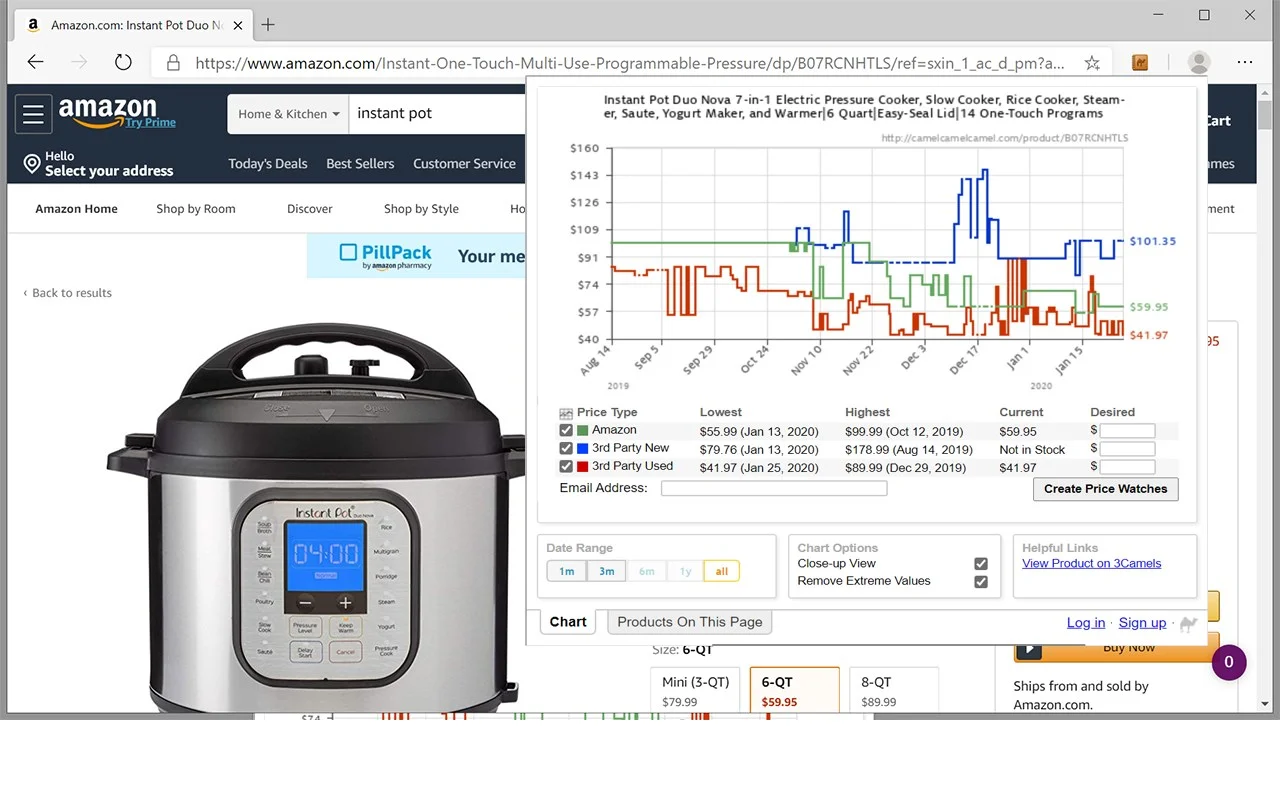Table of Contents
Updated Jan 2026
Why use Chrome extensions as an Amazon seller?
Selling on Amazon is easier when your browser does the heavy lifting. The right Chrome extensions help you research products faster, check prices and competitors in seconds, and spot listing issues before they hurt sales.
In this guide, you will find the best Chrome extensions for Amazon sellers and what each one is best for. Plus, we will show how the SellerSonar Chrome Extension adds quick on page insights like Buy Box status and key alerts right on every Amazon product page.
Top Chrome Extensions for Amazon Sellers
To start with, product analysis, Amazon keyword research, and price monitoring are three critical yet exhausting tasks for any FBA business in the marketplace. Check out our list of the best Amazon Chrome extensions for sellers, considered helpful tools for making these tasks more convenient and successful. With the increasing number of sellers, using the Chrome extensions on this list can help you stay competitive.
Amazon Assistant
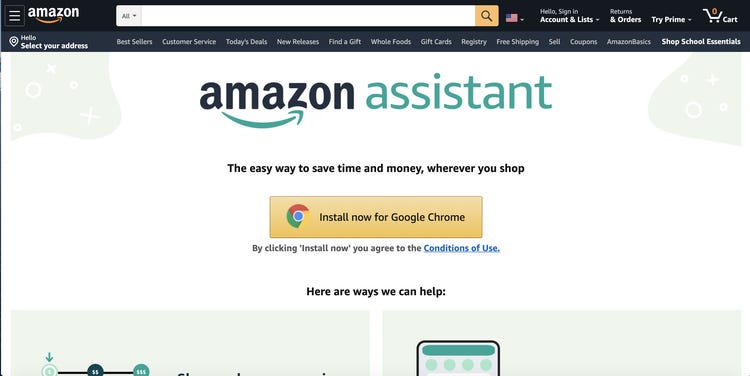
Amazon Assistant — Best for quick cross-site product checks while you browse supplier sites.
Exhausted by opening many tabs while trying to check if your item has any match on Amazon.com? That’s precisely where this seller’s free Chrome extension for Amazon comes in handy. Continue browsing on merchants’ sites as you always do, and let this plugin run alongside your work and notify you of potential product matches on Amazon. It is designed to streamline your experience by providing seamless search results for any Amazon product.
Helium 10 XRay
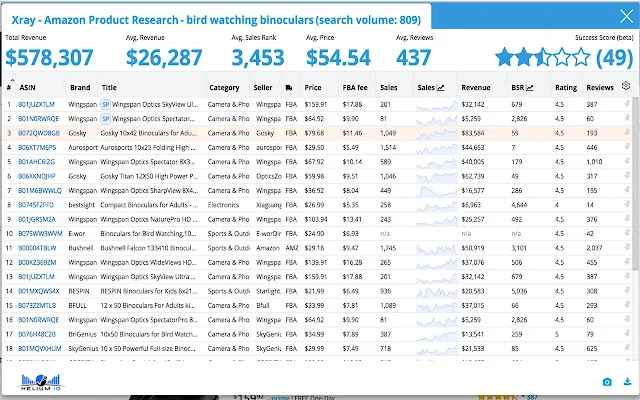
Helium 10 XRay — Best for broad product validation with demand and profitability estimates.
Helium 10 is one of the best plugins for Chrome, comparable to the popular Jungle Scout extension. This extension allows users to analyze selling information, spy on their competitors, apply profit calculations, and much more, including essential price tracking features. As the most thorough extension for Chrome on our list, Helium 10 Chrome extension provides an accurate Amazon seller with essential tools. Feel free to check the complete list of functionalities on its website.
Also, this Amazon Chrome plugin recently developed some new features:
- Sellers can utilize XRay to spot reliable manufacturers directly on Alibaba.com
- Sellers can scan the Alibaba platform to estimate the demand for goods on Amazon.com
- Helium integrated a special Amazon keyword tool (Cerebro) within XRay.
Another perk of this extension is that it is available with a free tier. With Helium 10’s Chrome extension, you can gain insights directly from the Amazon search results page.
If Buy Box is part of your decision-making, compare what you see in the SERP with ongoing Buy Box Monitoring to track ownership share and price moves over time.
DS Amazon Quick View
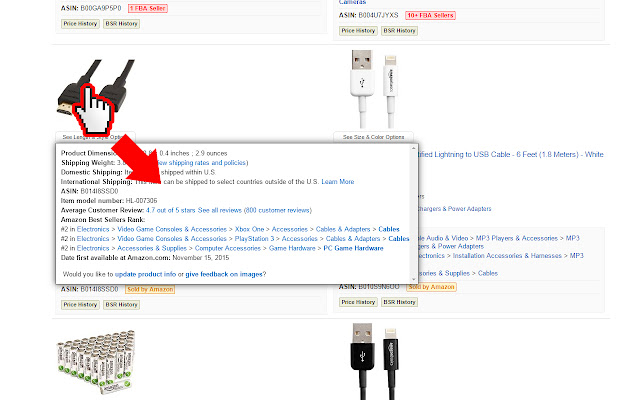
DS Amazon Quick View — Best for instant ASIN, rank, and seller count in search results.
DS Amazon Quick View enables private label sellers to carry out efficient product checks without leaving the results page. Hover to see ASIN, seller count, rank, and quick links. To get access to more details, open your analysis view and review data such as best sellers rank and reviews on Amazon that match your item criteria. This extension can be used on multiple Amazon marketplaces.
SellerSonar Extension
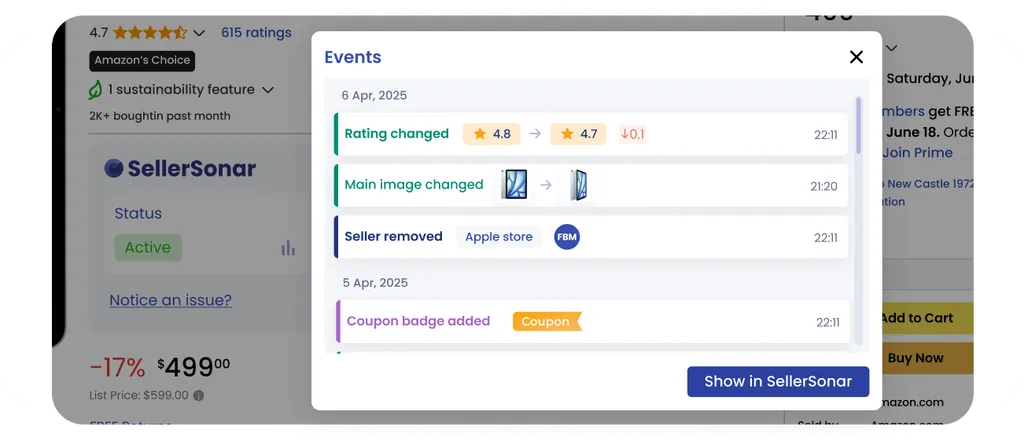
See important listing changes as you browse Amazon. The Events panel surfaces rating shifts, image edits, seller changes, and coupon badges with timestamps.
SellerSonar Extension — Best for on-page listing health checks and quick Buy Box context and checking alerts (events).
If you spend a lot of time inside product pages, this light add-on overlays useful signals as you browse. A small status badge shows listing health (Active, Buy Box suppressed, Search suppressed, or Out of stock). A compact Buy Box panel highlights the current owner plus recent trends, so you see when price or fulfillment shifts likely changed ownership. An events tile counts recent changes like price updates, badge gains or losses, review spikes, and content edits, with timely alerts to help you react faster. When you need more depth, jump into Buy Box Monitoring or the Product Tracker to review history and patterns.
You can add the extension to your browser directly from the Chrome Web Store.
Keepa
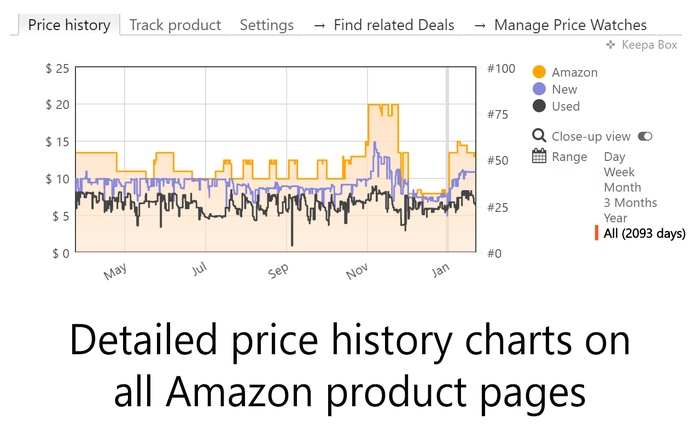
Keepa — Best for historical price charts and Buy Box price swings.
Feel free to try Keepa, a strong source of historical sales statistics on Amazon.com. This Chrome extension runs in the background and provides helpful sales data on ranking and pricing from many listings on the marketplace. Keepa is well-known and trusted because of the amount of info it provides at no cost.
Camelizer
Camelizer — Best for price-drop alerting on specific ASINs
Another excellent extension for online merchants who don’t use any Amazon repricing instruments is The Camelizer. This Chrome extension helps compose pricing notifications sent when your competitors change their pricing. Plus, you can check the historical prices of millions of goods, which can improve your understanding of price cycles.
MozBar
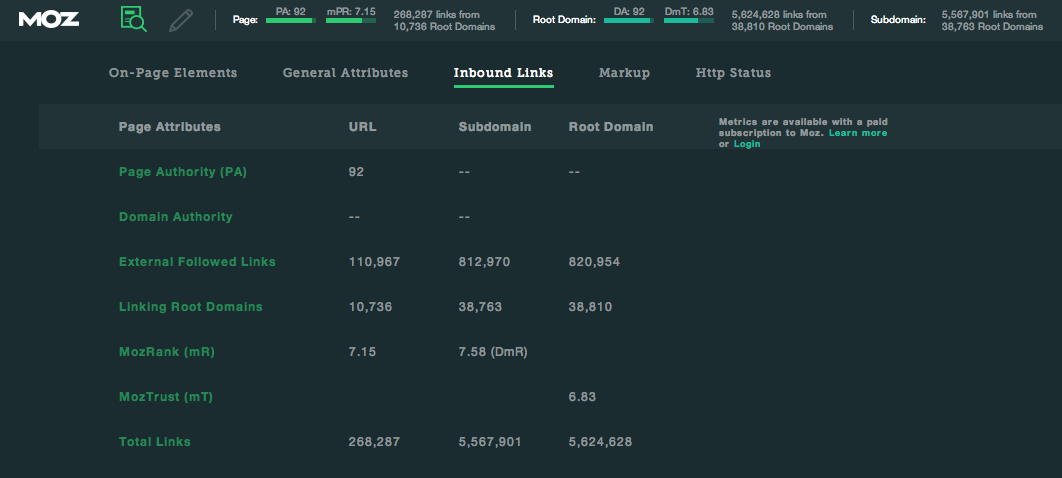
MozBar — Best for checking external backlinks to listings or brand sites.
MozBar is a popular Chrome extension for Google SEO. You can check the product listings, launch MozBar, and track the number of external links that point to your particular listing. Merchants can discover affiliate platforms and other websites that lead to competitors, then contact such sites and ask them to link to their own listing instead.
AMZScout
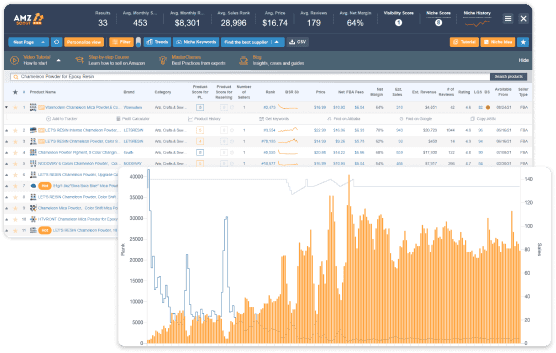
AMZScout — Best for fast product scoring and quick margin checks.
Product research might look like a tiresome task, but AMZScout’s in-browser extension makes it easier and more enjoyable. Type in the item idea and let this Amazon Chrome extension provide an overall score, revenue level, demand estimate, and competitor info. Merchants can then use AMZScout to access competitor details, including seller rank, stock levels, possible profits, and FBA costs. The FBA calculator is available, which is helpful for quick checks.
Honey
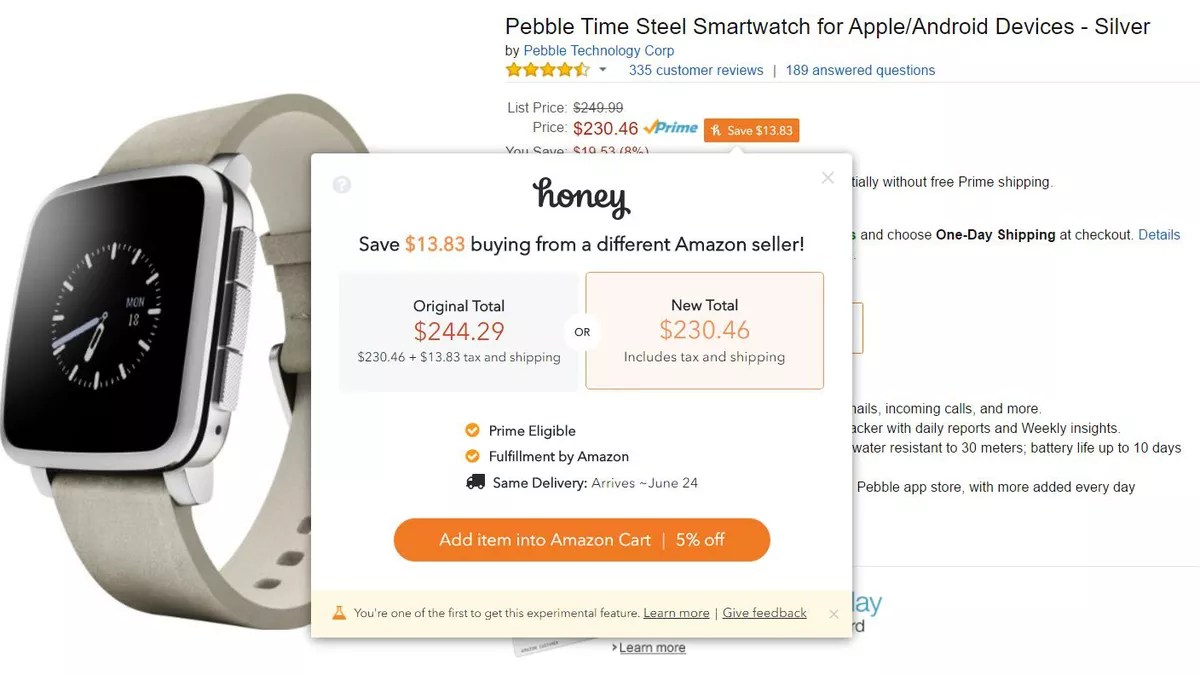
Honey — Best for coupon discovery when sourcing supplies.
While making up a list of goods to buy for your warehouse, sellers should also add the Honey Chrome plugin to the browser. This Chrome extension scans promo codes and coupons you can use. You do not need to search for them manually, allowing you to choose the best deals more easily.
RevSeller
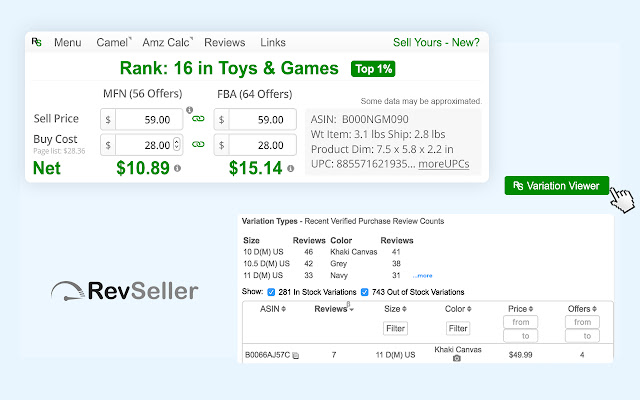
RevSeller — Best for on-page profitability math with FBA/FBM fees.
This handy Chrome extension features a user-friendly dashboard that helps sellers estimate listing profitability while showing important information on your Amazon.com product listing page. This extension will show FBA and FBM offers and allows merchants to fill in the fees for each model using a calculator. RevSeller can also indicate product measurements, sales ranking, ASIN, and UPCs, besides quick profit estimates.
Unicorn Smasher
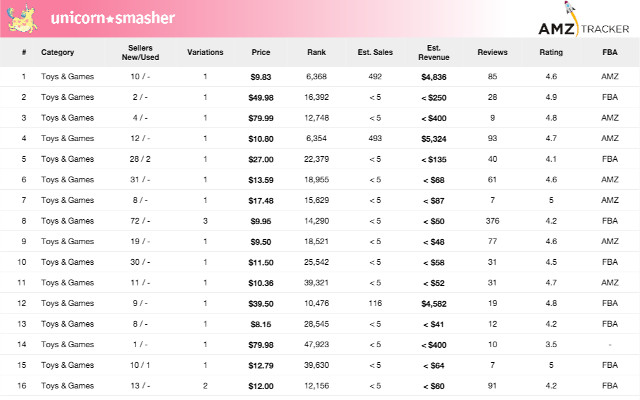
Unicorn Smasher — Best for entry-level product estimates in one panel.
A free all-in-one plugin, Unicorn Smasher, collects info for product analysis. This Chrome extension compiles competitor pricing, sales rankings, reviews, and estimated sales capacity with an integrated menu. It is a simple starting point for Amazon novice sellers.
Amazon Brand Detector

Amazon Brand Detector — Best for spotting Amazon-owned or exclusive brands in results.
This browser extension for Amazon provides insight into how many brands on the platform are actually just Amazon. It promises to demonstrate to users which goods in your Amazon search results are sold by companies that are either owned by or are exclusive to Amazon, offering a better understanding of who is selling what clients are buying. This Amazon FBA Chrome extension leverages a list of brands created by The Markup, together with filters and other techniques to spot items that are a part of Amazon’s Our Brands program.
The company created this extension after investigating how Amazon ranks its in-house brands in its search results and says the tool (available for Firefox and Chrome-like browsers) is aimed at making searches more transparent. This feature is particularly useful for private label sellers looking for an accurate Amazon seller analysis.
Extensity

Extensity — Best for organizing and toggling many extensions quickly.
While this extension is not primarily designed for Amazon merchants, it significantly boosts efficiency and productivity. Extensity is designed to help Amazon sellers and users organize all of the many Google Chrome extensions they have in their browsers for easier access and use. With it, one can quickly enable and disable all Amazon extensions for Chrome, depending on which one they are using. This feature allows you to get your work done much faster, enabling you to move on to other aspects of your business. Extensity is a free feature and is considered one of the best Amazon tools. Just download it into your browser to get started.
Which Chrome Extension to Choose?
| Extension | Quick win | Best for |
| Keepa | Price history | Price trends & Buy Box price context |
| DS Amazon Quick View | SERP hover data | Fast vetting of ASINs |
| Helium 10 XRay | Validation | Demand, revenue, profitability checks |
| SellerSonar Extension | Alerts and Buy Box | On-page listing health, Buy Box trend, issue alerts |
| RevSeller | Profit math | On-page FBA/FBM margin view |
Extensions for browsers are cost-effective options at an Amazon.com user’s disposal. With most Chrome plugins not costing anything, the programs mentioned above can serve as a helpful element of your toolkit within minutes and spare you many hours every week. Amazon sellers will find many useful options for different workflows and budgets. We suggest trialing a couple of keyword, product research, and price alert applications to choose the best one for your requirements.
Moreover, you can use all-inclusive software like SellerSonar to boost your Amazon listings monitoring. You can enhance product and competition research, keyword analysis, pricing checks, and sales estimating with it. Growing your Amazon business becomes easier with a value-packed toolset.
If you want on-page Buy Box status, listing health, and event alerts while you browse, try the SellerSonar Chrome Extension.
SellerSonar Chrome Extension – on-page Amazon intelligence while you browse
What it is: A lightweight Chrome add-on that overlays the most important signals right on every Amazon product page. No tab juggling. No hunting through dashboards while you are evaluating a listing.
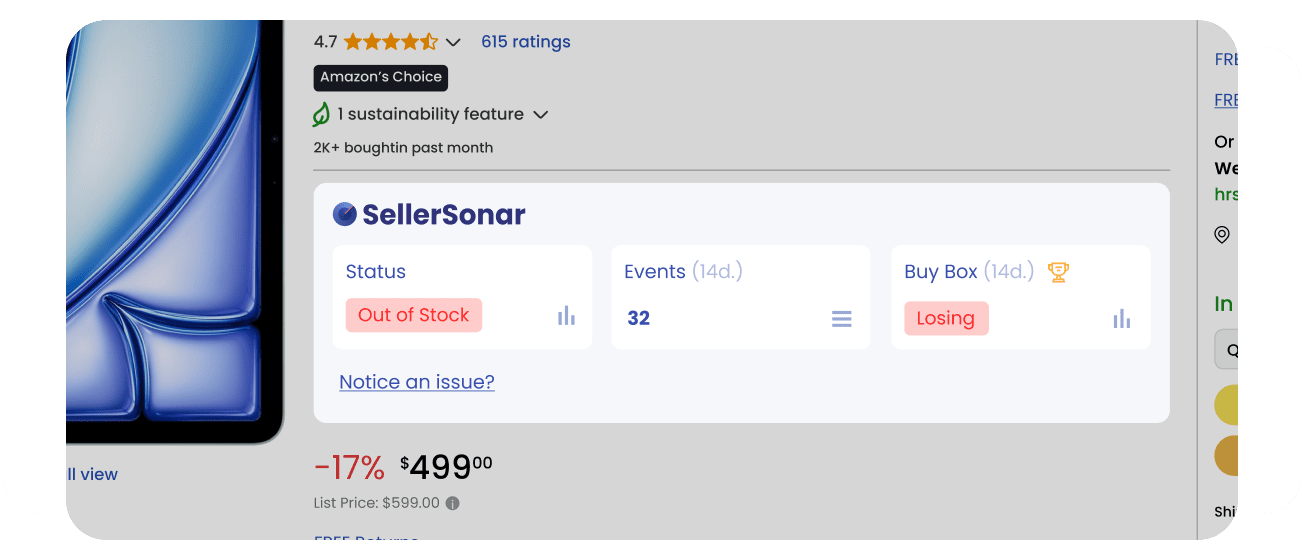
A color-coded label instantly appears beside the title as the page loads: Active, Buy Box Suppressed, Search Suppressed , or Out of Stock With one glance, you’ll know whether the listing is healthy or requires immediate attention.
What you see on the page:
- Listing Status Badge next to the title – Active, Buy Box suppressed, Search suppressed, or Out of stock. One glance tells you if the page is healthy or needs fixing.
- Events counter with smart alerts – content edits, retail offer takeovers, badge gains and losses, BSR shifts, and review spikes. The panel points you to what changed so you can act quickly.
- Competitor watchlists – add competitor ASINs to your list and see their on-page events as you browse: price changes, Buy Box shifts, category or BSR moves, badges, and review spikes.
- Buy Box Tracker panel – current owner, a 10-day win rate timeline per seller, and price moves that often trigger ownership changes. Use this to time offers and avoid margin leaks.

Track Buy Box ownership in real time, see each seller’s win rate over the last 10 days, and get alerts when competitors adjust their prices—so you can time your offers for maximum impact.
How it fits your workflow:
- Browse ASINs and competitors in Amazon. The overlay highlights problems as they appear.
- When you need deeper analysis, jump into your in-app Buy Box Monitoring to study daily ownership share, or Product Tracker to see price, rank, and review trends over time.
- Protect retail readiness with Retail Issues Alerts.
Coverage and setup: Works across Amazon marketplaces. Requires a SellerSonar account. Installation takes a few clicks, and the overlay appears as you open product pages.
Why sellers like it: It surfaces Buy Box, listing health, and changes events in context, which helps private label brands, wholesalers, agencies, and vendors react faster without breaking research flow. Learn more: SellerSonar Chrome Extension
Ready to use it? Install the extension straight from the Chrome Web Store
Register for a free 14-day trial with all Business features and harness the ability to increase your efficiency and prоductivity.