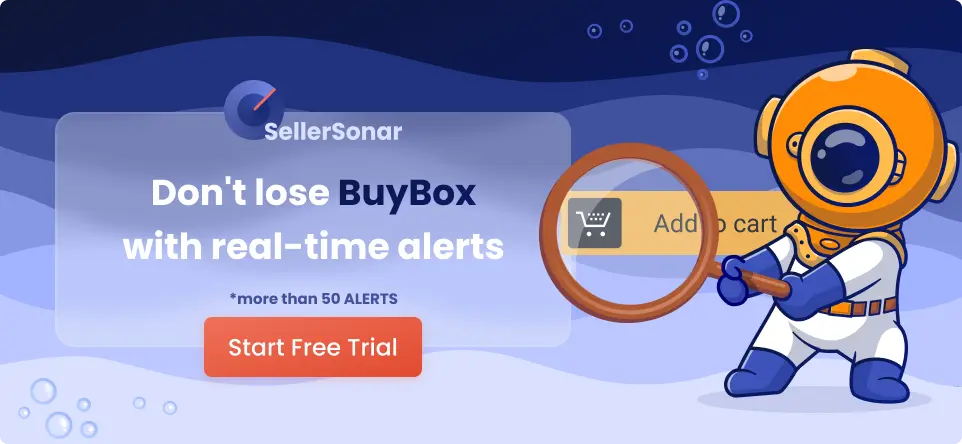Table of Contents
Utilizing various Chrome extensions can be a silver bullet if you’re an Amazon merchant. Selling on Amazon.com requires staying well-organized in different fields of operating such a business. However, before seeing a dime, sellers must look for goods and gauge sale estimates and profits on any product they wish to sell on the platform.
Luckily, as tiresome as it might sound, there is still hope. Why? Google Chrome, with its best Amazon seller extensions and top Amazon seller tools, is firepower in assisting merchants to become much more efficient with their product research. These best Chrome extensions for Amazon can help expand your Amazon reach and grow your Amazon sales. This blog post will delve deeper into essential AMZ Chrome extensions to ease your legwork and make you the best Amazon seller, providing the ultimate Amazon seller tool to sell on Amazon effectively.
Why Should AMZ Merchants Get Chrome Extensions for Their Business?
To grow your Amazon sales and stay competitive as an AMZ seller, it’s helpful for sellers to benefit from all available features and possibilities. Typically, merchants focus on traditional options like launching a Lightning Deal or using social media. However, many Google Chrome extensions are designed to help Amazon sellers reach new heights by optimizing your Chrome browser with the best Amazon seller Chrome extensions for 2024. Unfortunately, many users miss out on this crucial opportunity.
Amazon seller Chrome extensions help sellers customize their browsers according to their AMZ merchant’s needs. For instance, you can utilize the right option for Amazon product research to evaluate the profitability of goods and identify search terms that will grow your product listing’s visibility. It’s possible that the top ones will give you the most value. Each AMZ seller has different needs and priorities, so Chrome extensions may benefit some merchants more than others.
Nonetheless, we still recommend you get an idea of the available tools by checking out our list below. You can then pick to add one that you think will be most useful for your business on Amazon or use the info to start further research.
Top Chrome Extensions for Amazon Sellers
To start with, product analysis, Amazon keyword research, and price monitoring are three critical yet exhausting tasks for any FBA business in the marketplace. Check out our free list of the best Amazon Chrome extensions for sellers in 2024, considered the best tools for making these tasks more convenient and successful. If you’re looking for the best extensions for Amazon FBA sellers, this list has you covered. With the increasing number of sellers, using the Chrome extensions on this list can help you stay competitive.
Amazon Assistant
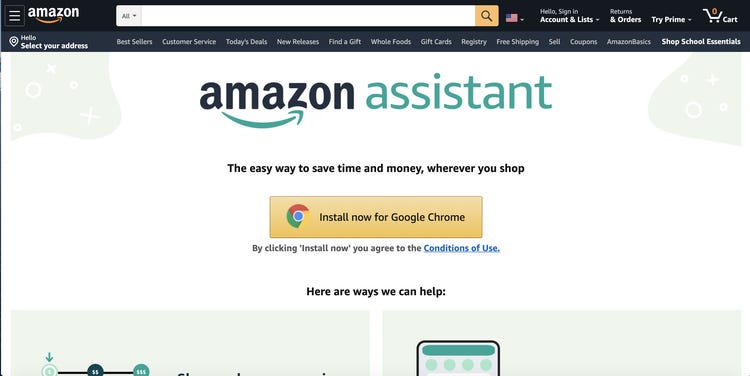
Exhausted by opening many tabs while trying to check if your item has any match on Amazon.com? That’s precisely where this seller’s free Chrome extension for Amazon, a helpful tool for sellers, comes in handy. Continue browsing on merchants’ sites as you always do; however, let this plugin run alongside your work and notify you of any potential product matches on Amazon. It’s specifically designed to streamline your experience by providing seamless search results for any amazon product. This tool simplifies your search for a specific product on Amazon, ensuring efficiency and ease in finding the right match.
Helium 10 XRay
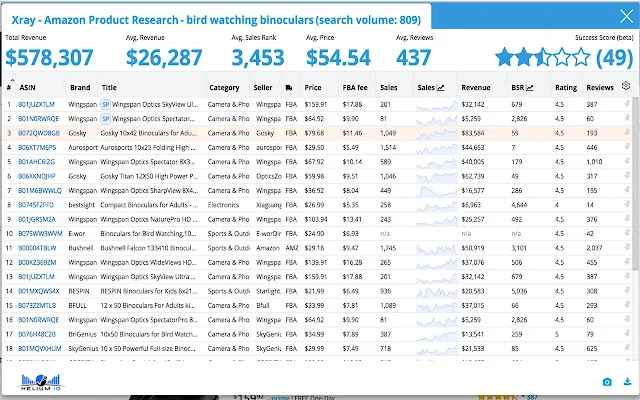
Helium 10 is one of the best plugins for Chrome, comparable to the popular Jungle Scout extension. This extension allows users to analyze selling information, spy on their competitors, apply profit calculations, and much more, including essential price tracking features. As the most thorough extension for Chrome on our list, Helium 10 Chrome extension provides an accurate Amazon seller with essential tools. Feel free to check the complete list of functionalities on its website.
Also, this Amazon Chrome plugin recently developed some new features:
- Sellers can utilize XRay to spot reliable manufacturers directly on Alibaba.com
- Sellers can scan the Alibaba platform to estimate the demand for goods on Amazon.com
- Helium integrated a special Amazon keyword tool (Cerebro) within XRay.
Another perk of this extension is that it is available absolutely for free. With Helium 10’s Chrome extension, you can gain insights directly from the Amazon search results page, much like you would with a Jungle Scout extension.
DS Amazon Quick View
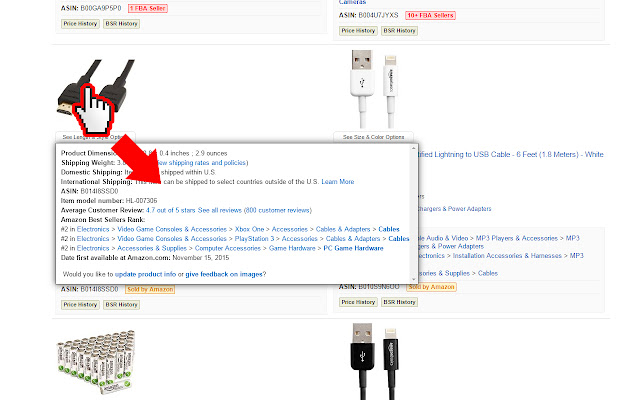
The next point on our list of chrome extensions for your amazon is Amazeowl. It enables private label sellers looking to carry out influential product investigations for their Amazon business without leaving the platform. Just look through a specific keyword, niche, or category to get a checklist of potential items in the corner of the product page. Notably, this Chrome Amazon plugin is straightforward, with simple hover info, colors, and user-friendly functions. In addition, to get access to more details, check your “Market Analysis” bar and receive a table highlighting data such as best sellers rank and reviews on Amazon that match your item criteria. Finally, this extension can be used on more than ten Amazon marketplaces, enhancing your presence in the amazon search results.
Keepa
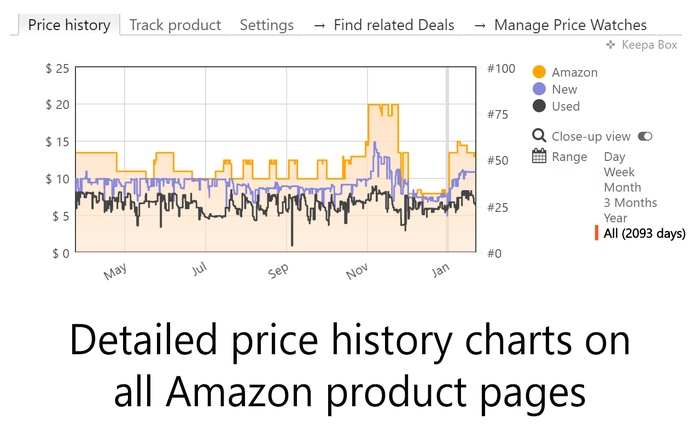
Feel free to try Keepa, the top-notch source of historical sales statistics on Amazon.com. This chrome extension allows users to constantly run it in the background, providing helpful sales data on ranking and pricing from many listings on the marketplace. No wonder, Keepa is now one of the most well-known and trusted plugins for Amazon users because of the amount of info it gives in real-time and at no cost. This chrome extension is free, offering a free Amazon experience enriched with valuable insights.
Camelizer
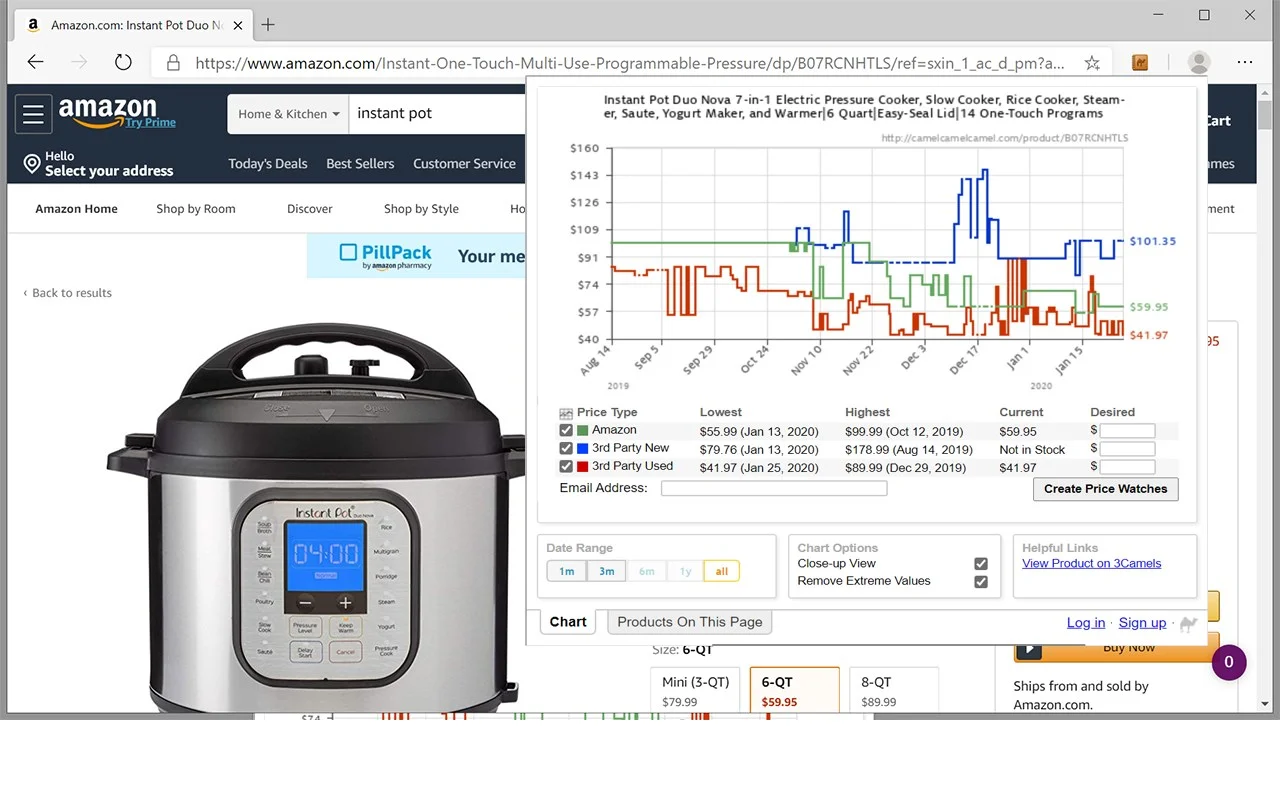
Another excellent extension for online merchants who don’t use any Amazon repricing instruments is The Camelizer. This chrome extension helps compose the email and social media pricing notifications automatically sent when your competitors change their pricing. Plus, you can check the historical prices of millions of goods, which can improve your amazon kw index and rank. Isn’t it a good choice for any novice and developing Amazon seller looking to conquer the amazon search bar? Consider adding this to your toolkit along with a free Amazon FBA Chrome extension.
MozBar
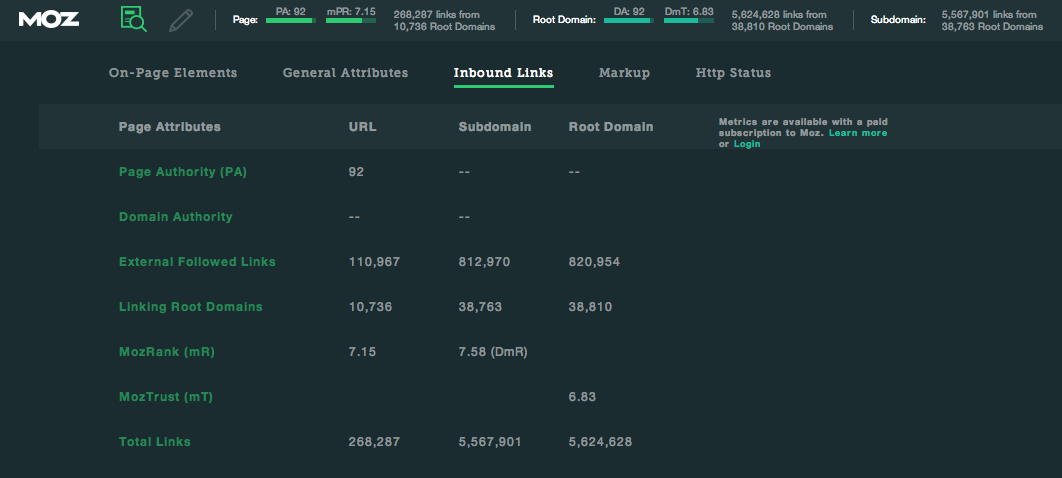
MozBar is one of the most famous Chrome extensions applied for Google SEO. If you’re looking for the best chrome extension offers for SEO, MozBar is a great choice. You can check the product listings, launch MozBar, and track the number of external links that point to your particular listing. Thus, merchants can discover affiliate platforms and other websites that lead to their competitors. Later, they can contact such sites and ask them to link to their listing instead.
AMZScout
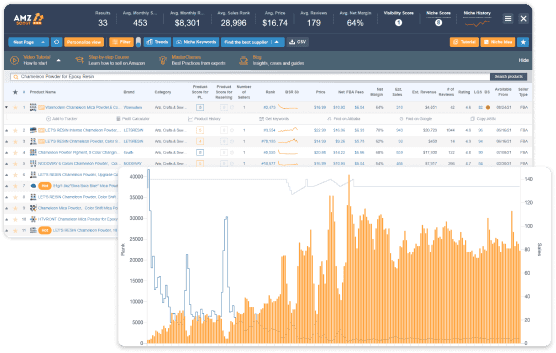
Product research might look like a tiresome task, but AMZScout’s in-browser extension makes it easier and more enjoyable for Amazon sellers looking to optimize their strategies. Type in the item idea and let this Amazon Chrome extension provide an overall score, revenue level, demand estimate, and competitors’ info. Merchants can then use the AMZScout to access competitor details, including seller rank, stock levels, possible profits, and FBA costs. Plus, the FBA calculator is free, making it an invaluable tool for those in the Amazon FBA business. To sum up, it’s a perfect all-around instrument for spotting niche goods with a high potential for profits.
Honey
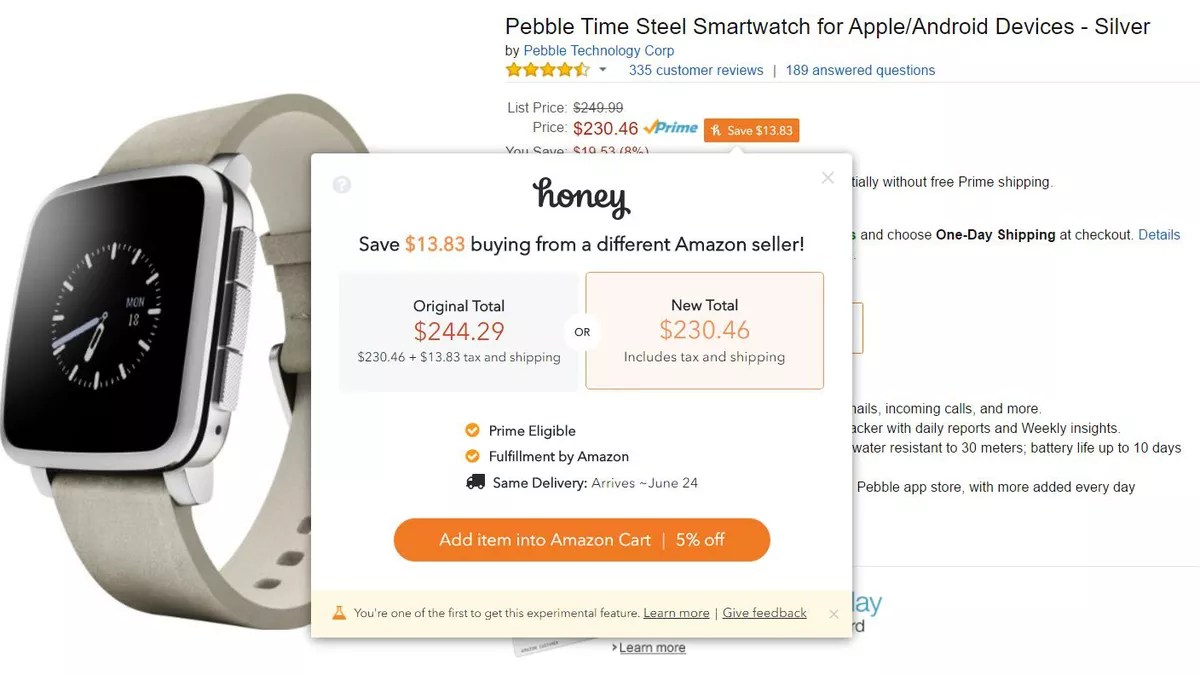
While making up a list of goods to buy for your warehouse, sellers looking to optimize their purchases should also add the Honey Chrome Amazon plugin to the browser. This chrome extension scans out promo codes and coupons you can use. Therefore, you do not need to search for them in Google manually, allowing you to choose the best deals effortlessly.
RevSeller
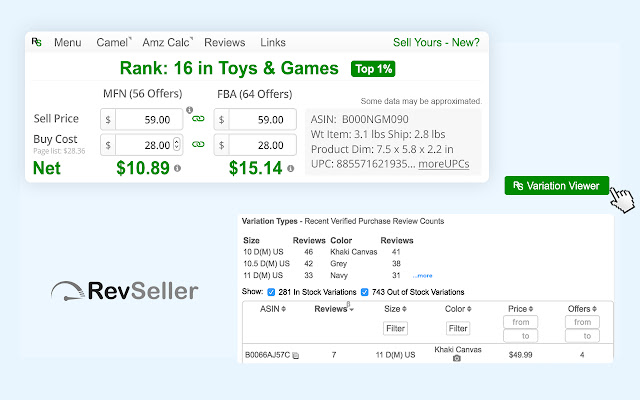
It is our most adored extension for Chrome. This handy Chrome extension features a user-friendly dashboard that helps sellers estimate their listing’s profitability round-the-clock while showing only the most important information on your Amazon.com product listing page. For example, this free Amazon Chrome extension will show FBA and FBM offers, allowing merchants to fill in the fees for each Amazon model using an Amazon FBA calculator. RevSeller can also indicate product measurements, sales ranking, ASIN, and UPCs, besides quick profit estimates.
Unicorn Smasher
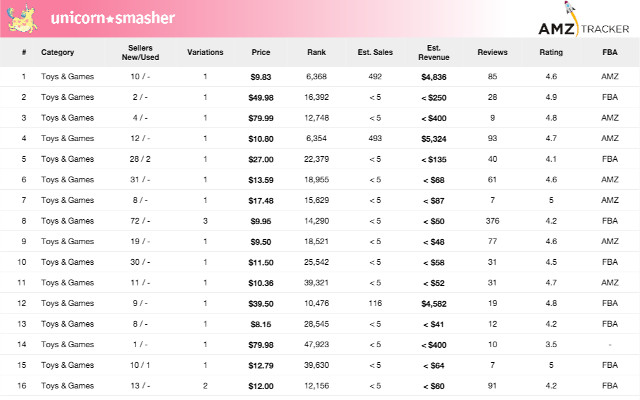
Here comes a free-of-charge all-in-one plugin, Unicorn Smasher, created to collect comprehensive info for product analysis. This Chrome extension is free and will compile competitor pricing, sales rankings, reviews, and estimated sales capacity with an easy-to-navigate, integrated menu. We recommend it for every Amazon novice seller.
Amazon Brand Detector

This browser extension for Amazon provides insight into how many brands on the platform are actually just Amazon. It promises to demonstrate to users which goods in your AMZ search results are sold by companies that are either owned by or are exclusive to AMZ, offering a better understanding of who is selling what clients are buying. This Amazon FBA Chrome extension leverages a list of AMZ brands created by The Markup, together with filters and other techniques to spot items that are a part of Amazon’s Our Brands program.
The company created this extension after investigating how Amazon ranks its in-house brands in its search results and says the tool (available for Firefox and Chrome-like browsers) is aimed at making searches more transparent. This feature is particularly useful for private label sellers looking for an accurate Amazon seller analysis.
Extensity

While this extension is not primarily designed for Amazon merchants, it significantly boosts efficiency and productivity. Extensity is designed to help Amazon sellers and users organize all of the many Google Chrome extensions they have in their browsers for easier access and use. With it, one can quickly enable and disable all Amazon extensions for Chrome, depending on which one they are using. This feature allows you to get your work done much faster, enabling you to move on to other aspects of your business. Extensity is a free feature and is considered one of the best Amazon tools. Just download it into your browser to get started.
Which Chrome Extension to Choose?
Extensions for browsers are the most cost-effective options at an Amazon.com user’s disposal. With most Chrome plugins not costing anything, the programs mentioned above can serve as a helpful element of your merchant toolkit within a few minutes and spare you many hours every week. Amazon sellers looking for the best Chrome extensions to use will find many useful options for companies and budgets of all sizes. However, we suggest trialing a couple of keywords, goods research, and price alert applications to choose the best one for your requirements. Moreover, you can try all-inclusive software like SellerSonar to boost your Amazon listings monitoring. You can enhance product and competition research, keyword analysis, pricing structuring, and sales estimating with it. Growing your AMZ business hasn’t been so easy with this value-packed tool.
Register for a free 29-day trial and harness the ability to increase your efficiency and prоductivity.