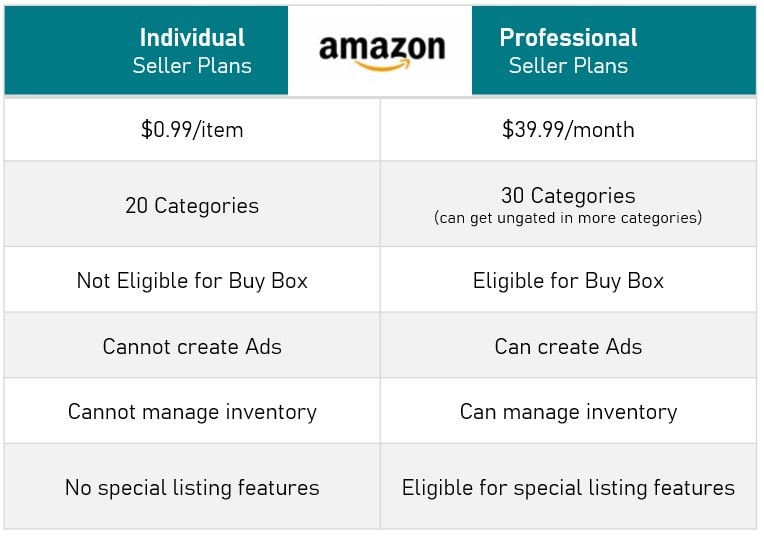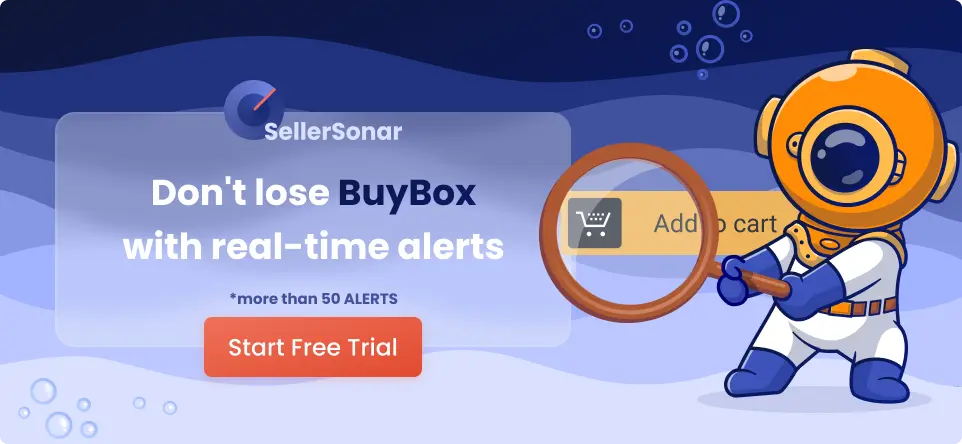Table of Contents
- 1 Amazon Professional Seller vs. Individual Plan
- 2 Reasons to Choose an Individual Plan
- 3 Reasons to Go Professional as an Amazon FBA Seller
- 4 How to Become a Professional Seller on Amazon?
- 5 How to Protect Your Sales with SellerSonar?
- 6 How to Upgrade or Downgrade Amazon Seller Account?
- 7 So, Which Plan Is Right for You as an Amazon FBA Seller?
Are you a business owner looking to make it big in the market? Amazon has got your back! With a colossal customer base, this platform can be your one-stop-shop for building a loyal following. Say goodbye to hefty marketing expenses and hello to a steady stream of cash flow every month.
Setting up your store on Amazon may sound like a walk in the park, but don’t be fooled. Choosing between an individual or professional selling plan can be a tough nut to crack. It’s like navigating through uncharted waters. Professional sellers get more advanced features but at a higher price, while individual sellers pay lower fees but have limited functionalities. Don’t fret and our guide is here to help you make the right choice for your Amazon store.
Amazon Professional Seller vs. Individual Plan
The age-old question for sellers: individual or professional? It’s like choosing between two equally tantalizing options but with different pros and cons. So, how do you make the right choice? The truth is, there is no one-size-fits-all answer. Each account is unique and requires a personalized approach. Let’s dive in and figure out which Amazon sales plan fits you best!
Amazon’s individual seller plan
The entry-level subscription, Amazon’s individual seller plan, offers basic features such as listing items and using FBA for order fulfillment. This plan is typically chosen by small-scale sellers or those new to the marketplace who want to test the waters before committing to a more advanced plan. This plan costs $0.99 per item sold, and it does not include access to inventory tools and reports for volume selling. According to AMZ, the individual selling plan is ideal for sellers who don’t require these features.
Professional selling plan
The professional selling plan on Amazon is designed for sellers who anticipate significant sales volume and demand greater control over their order management. With advanced features and functionality, professional plan users can respond quickly to changes and optimize their performance on the platform. Unlike the individual plan, the professional plan requires a monthly subscription fee of $39.99, regardless of the number of items sold. This plan grants access to inventory tools for uploading batch files and managing orders through feeds and reports, which can be particularly beneficial for medium to large businesses.
Reasons to Choose an Individual Plan
The individual Amazon seller plans are tailored for smaller businesses with lower sales volumes than larger companies. Startups and family-owned businesses often choose this option for a few reasons:
Lower fees
With the Individual plan, sellers don’t have to pay a monthly subscription fee. Instead, they pay a per-item fee of $0.99 (in addition to other selling fees). This can be more cost-effective for sellers who don’t plan on selling a large volume of items each month.
Fewer data to manage
Individual sellers don’t have access to the same level of data and analytics as Professional sellers. While some sellers may see this as a disadvantage, others may prefer to have less data to manage, allowing them to focus on other aspects of their business.
Ease of use
The Individual plan is generally considered easier to use than the Professional plan. With fewer features and options, it can be simpler for new sellers to navigate and manage their listings without feeling overwhelmed.
Reasons to Go Professional as an Amazon FBA Seller
The professional plan is ideal for sellers who handle a large volume of products each month and require more extensive data to work with. This option offers several key benefits, which include:
Sponsored ads
Having an individual Amazon account restricts sellers from creating Sponsored ads. This limits their ability to benefit from cost-saving and profit-boosting opportunities that come with having well-optimized PPC campaigns. Calculating the ACoS and profit margin can significantly reduce campaign expenses and enhance ad engagement by targeting the right audience. However, without a professional plan, sellers won’t be able to access these opportunities.
Advanced reports
The FBA professional plan offers sellers more capabilities for a higher price. In addition to the ability to create new product pages, professional sellers can also actively manage their FBA inventory, access order reports and feeds, utilize the AMZ Marketplace Web Service for important API functions, set customized shipping rates, create promotional incentives like coupons, apply taxes to orders, run sponsored ads, manage user permissions and access rights, and more. This plan is ideal for sellers who want to expand their business and have the budget to invest in additional features.
Buy Box
Simply put, the Buy Box is a one-click purchasing option available to buyers on Amazon, located under the Add to Cart box. It speeds up the buying process but is only available to professional brand/private-label merchants and resellers who meet Amazon’s criteria. Sellers cannot opt-in to this feature, as it is granted or revoked by the platform.
How to Become a Professional Seller on Amazon?
The procedure of creating an AMZ account needs care and patience. Use the steps below to create your profile for a professional seller on Amazon:
- Head to https://services.amazon.com and click the “Sign up” button to begin.
- Create a new AMZ Seller Central account or use your existing customer account linked to your business email. Enter your email and a one-time password for verification, then click “Next.”
- Choose your business location and type, whether it’s state-owned, publicly listed, privately owned, a charity, or an individual. If you’re not registered as a business, select the individual option and provide your full name. Agree to the terms and conditions and move on to the next step.
- Provide personal information, including proof of identity such as your passport or driver’s license number, and your phone number for verification. Double-check your information and click “Next.”
- Select which Amazon marketplace you want to sell on, whether it’s North America (Amazon.com), Canada (Amazon.ca), the United Kingdom (Amazon.co.uk), and more.
- Choose your bank account and credit card details, ensuring that the bank account is in your name or your business’s name. Verify your bank account using online banking or bank statements. Amazon will charge $1 to verify your billing information.
- Add your product and Amazon store information, including your store name, UPC codes, and certifications. If you’re a manufacturer or brand owner, Amazon will ask if you have a government-registered trademark for your products.
- Upload images of your ID and bank statement to verify your identity, then click “Submit.” Within seven business days, you’ll receive a letter with a verification code to your registered address. Enter the code in the “Enter code below” field and click “Next” to complete the registration process.
Congratulations, you’re now ready to start selling on AMZ! Remember, a successful business requires dedication, hard work, and smart strategies, so keep learning and adapting to maximize your potential!
How to Protect Your Sales with SellerSonar?
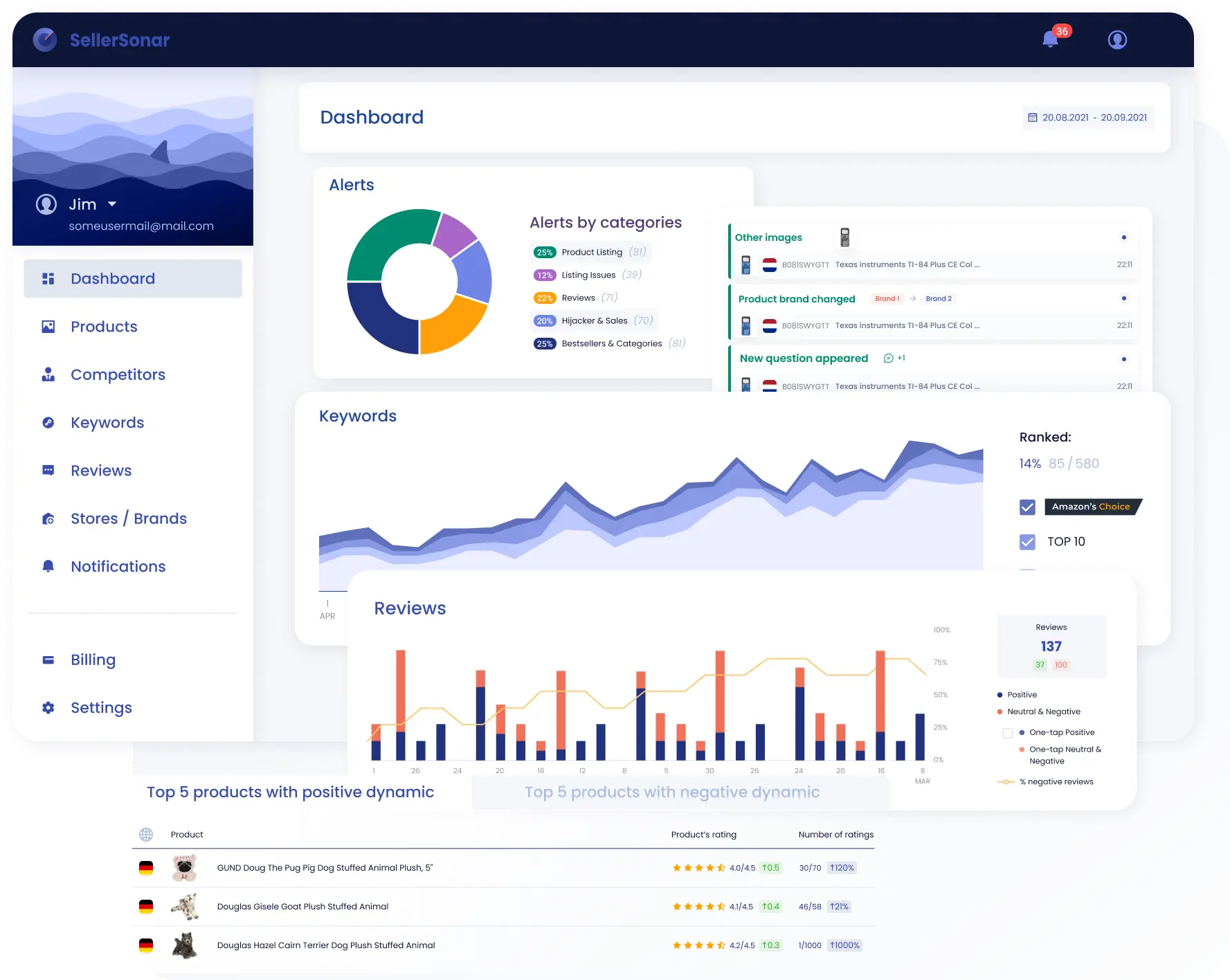
Whatever plan you choose, use third-party monitoring services like SellerSonar to enhance and protect your AMZ listings. With the tool, you can stay fully aware of the tiniest changes in your Amazon business environment. Besides, the tracker catches and notifies you of any issues that might harm your online reputation and sales!
Whether it’s a small tweak or a major change in your product listing, you’ll receive an instant notification through SellerSonar, ensuring seamless sales tracking. Plus, alerts can be delivered straight to your email or viewed directly in your account.
By monitoring your product listings closely, you can address any issues quickly, safeguard your online reputation, and keep your business running smoothly. Don’t overlook the details; check your product page alerts regularly to stay on top of your game.
How to Upgrade or Downgrade Amazon Seller Account?
Are you looking to change your Amazon selling plan? Whether you want to upgrade or downgrade your account, the process is easier than you might think. Here’s what you need to do:
- Sign in to your Amazon Seller Central account.
- Scroll down to the bottom of the page and find the Settings section. Click on “Account Info.”
- Next, move to “Your Services” and click on “Manage.”
- Finally, click on either “Upgrade” or “Downgrade,” depending on your needs.
It’s that simple! Follow these steps and take control of your e-commerce journey.
So, Which Plan Is Right for You as an Amazon FBA Seller?
If you’re an Amazon seller, you may be wondering whether to go with an individual or professional sales plan. The choice can be daunting, but we’ve got the lowdown.
Starting out? An individual plan may be the way to go. It’s cost-effective and perfect for testing the waters. But a professional account is the better choice if you’re selling more than 40 items monthly and are serious about growing your brand.
Maximizing your business potential is key, and selecting the most appropriate path is crucial. But that’s not all – running a successful e-commerce company requires work and dedication. Don’t waste time manually optimizing Amazon listings. Opt for automated third-party services like SellerSonar. Register for a free 29-day trial to check all the benefits of the tool!