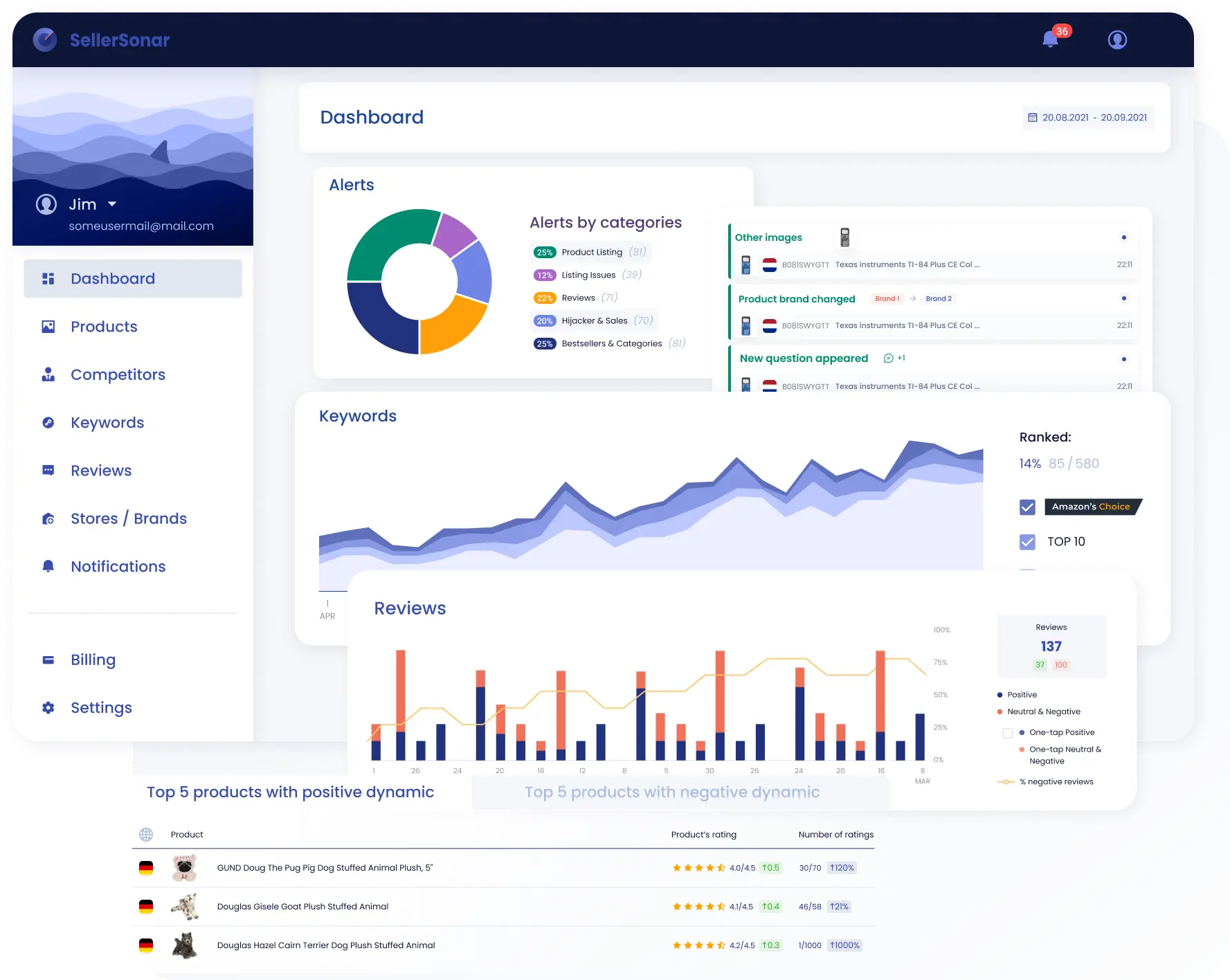Table of Contents
The global count of active Amazon sellers has reached a staggering 2.4 million. With such an immense number of competitors, it can be challenging to differentiate yourself in one of the most congested marketplaces in the world.
However, it’s not impossible to stand out amidst the competition. It’s all about knowing the right tactics.
When it comes to optimizing your listing, the visuals play a vital role. To make the most out of your product photos, you must consider the context in which they will be viewed. Your Amazon product images not only appear on your primary page but also as thumbnails in search results.
By following the technical guidelines and incorporating some creative skills, you can optimize your Amazon images to boost conversions. Learn how to enhance your imagery and improve your chances of success on Amazon.
Why Are Amazon Photos So Important?
When you walk into a store and see an item that catches your eye, what do you usually do? You might pick it up, examine it from different angles, touch it, or even give it a sniff.
However, when it comes to online shopping on Amazon, customers don’t have the same freedom to sample products physically. They’re mostly limited to their sense of sight.
That’s why photos on Amazon are so crucial. They play a significant role in capturing the attention of potential customers and encouraging them to make a purchase. Your images need to evoke emotions and provide a clear understanding of your product’s features and benefits.
Thus, it’s essential to put effort into creating eye-catching images that will entice customers and make them more likely to buy your products.
Here are some reasons why AMZ pictures are so important:
Catching the customer’s attention
Images are the first thing that a potential customer notices about an item, and it’s essential to make a positive first impression. High-quality, clear, and attractive photos can help catch the customer’s attention and encourage them to click on the page.
Enhancing the customer’s understanding
Images play a vital role in helping customers understand what they are buying. A clear and detailed image can help customers get a better idea of the product’s size, shape, color, and other features.
Boosting customer confidence
Customers are more likely to trust a seller if they can see detailed images of the product they are interested in. Providing high-quality photos can help build trust and confidence in the merchandise and the seller.
Improving search ranking
Amazon uses images as a factor in determining the search ranking of an item. Properly optimized photos can help improve the product’s visibility in search results, leading to increased traffic and sales.
Technical Amazon Images Requirements
Format
Pictures can be in the following formats:
- JPEG (.jpeg/.jpg)
- TIFF (.tif/.tiff)
- PNG (.png)
- GIF (.gif)
Dimensions
To optimize your Amazon product images, it’s crucial to ensure they are at least 1000 pixels on each side. Larger images are generally better since they allow customers to view your product in high resolution and detail.
However, there’s a caveat to keep in mind. Avoid going overboard with Amazon image sizes, as the platform will automatically downsize them if they are too large. This downsizing can result in grainy and pixelated images, which can negatively impact your product’s appeal and sales.
It’s essential to find the right balance between image size and quality, ensuring your images are large enough to showcase your goods effectively without exceeding Amazon’s size limits. By doing so, you can create stunning photos that capture the attention of potential customers and drive conversions on the Amazon marketplace.
Image file name
Name your picture files with a merchandise identifier and the file extension:
- ISBN
- ASIN
- JAN
- EAN
- UPC
When it comes to naming your merchandise image files, it’s important to avoid using spaces, dashes, or any other special characters. These characters can cause issues and prevent your images from displaying correctly on Amazon.
Language & text
Similar to your product listing copy, it’s essential to avoid using temporal or promotional language in your Amazon images. Words or phrases such as “limited time only,” “best seller,” “sale,” or URLs are strictly prohibited. Such language can mislead customers and violate Amazon’s policies.
It’s also crucial to ensure that your product photos do not contain any offensive or inappropriate content. Offensive images can harm your brand reputation and may result in Amazon removing your listing altogether.
To create effective and engaging photos, focus on showcasing your product’s features and benefits using clear and descriptive imagery. Avoid using promotional language or URLs, and ensure that your images adhere to Amazon’s content policies. By doing so, you can create compelling pictures that help drive conversions and build a strong brand reputation on Amazon.
Amazon Main Image Requirements
The primary image displayed on an AMZ product page is known as the main image. As the first visual point of contact for potential customers, it’s crucial to ensure that the main image adheres to Amazon’s requirements. The following are the key requirements for Amazon’s main image:
- Amazon image size: The main image must be at least 1000 pixels on the longest side, with a maximum size of 10,000 pixels on the longest side.
- Format: The main image must be in JPEG format.
- Background: The main image must have a pure white background, without any additional objects, text, or watermarks.
- Product representation: The main image should accurately represent the product being sold, with no misleading or irrelevant elements included.
- Quality: The main image should be of high quality, without any distortion, blurriness, or pixelation.
To ignite customer interest and attract more sales, consider the following tips for creating outstanding main images on Amazon:
- Analyze competitors’ main photos on the Amazon search results page and try to stand out with different angles or unique visual elements while maintaining a consistent aesthetic.
- Ensure that your main image is optimized for both desktop and mobile viewing, as customers can browse Amazon on various devices.
- Create a professional and visually appealing main image that immediately showcases your product’s value without relying on text or infographics.
- Consider using the JPEG file format for your main image, which is one of the four file formats Amazon allows and is widely recommended by experts.
Best Practices for Your Amazon Product Images
Now that you understand Amazon’s image requirements, it’s time to explore best practices for taking photos that will set your goods apart from the competition while also complying with the rules.
Maximize image space
Make the most out of the image space AMZ allows. Utilize all seven available images and provide variety. Give your potential buyers as much information as possible through your images.
Show products from multiple angles
Display your product from various angles and use models to help the customer picture themselves using or wearing the goods. Showcase your merchandise in use in an appropriate setting such as flipping pancakes with a spatula or outdoor activities with a paddleboard.
Create unique lifestyle images
Give customers a clear idea of what it’s like to use your product and why it’s relevant to their interests. If you have a target audience in mind, include them in your images. You can take informative action shots or lifestyle photos even without a professional camera. For instance, take pictures of yourself, friends or family using the product.
Zoom in on merchandise features
Since your customers can’t physically touch your product, show them every possible angle by zooming in on different features or parts of your goods.
Add text to your images
Highlight relevant product information by adding it to your photos. Consistent fonts and colors create a specific look and feel for your brand on Amazon. Use text to list important specifications, materials used, and benefits. If it’s a food or supplement item, display the ingredients. Create comparison charts showing why your product is superior to your competitors.
Provide instructional photos
If your product requires assembly or installation, demonstrate that process in your images. This helps customers confidently put your product together and reduces returns.
How to Get Amazon Product Images?
Acquiring high-quality Amazon product images can be done in two ways: taking photos yourself or hiring a professional photographer. If you decide to take your own product images for Amazon, there are some helpful tips to keep in mind:
- Invest in a high-quality camera: The camera you use to take your product images can have a significant impact on the final result. Using a high-quality camera with excellent resolution can help ensure that your images are of high quality.
- Ensure proper lighting: Adequate lighting is crucial in creating high-quality photos of your item. Utilize natural light sources or invest in a lighting kit to ensure your product images are well-lit.
- Use a white background: As previously stated, AMZ necessitates a white background for all product images. Use a plain white sheet or poster board as your backdrop.
- Take images from different angles: To provide potential buyers with a complete view of your product, take photographs of it from various angles.
- Edit your photos: Utilize photo editing software to refine your images, such as adjusting brightness or cropping to ensure your pictures look their best.
If you lack the time or equipment to take your own photos, you may hire a professional photographer. Find a photographer who specializes in photography and has enough experience following image requirements on Amazon.
How to Protect Your Listings with SellerSonar?
SellerSonar is an Amazon listing monitoring tool that can help you protect your business by keeping an eye on your product pages 24/7. One of the key features of SellerSonar is the ability to receive real-time alerts on critical changes to your listings, including changes to your main images.
Changes to main images can affect how your item appears in search results and on the product detail page. By being notified of these issues, you can quickly take action to ensure that your listings remain competitive and visible to potential customers.
In addition to alerts on images, SellerSonar will also notify you of other important changes, such as alterations to the title, price, or description of your listings. It allows you to stay on top of any changes that may affect the performance of your products on Amazon. With SellerSonar, you can protect your Amazon business and handle all the issues before they become harmful.
Final Thoughts: Product Image Requirements on Amazon
We hope that our comprehensive breakdown of image requirements on Amazon has provided you with the necessary information to create high-quality and visually appealing product pictures for your AMZ listings.
It’s important to invest time and effort in creating the best possible images and infographics for your goods, keeping in mind your ideal customer’s needs and preferences. By making your photos informative and attractive, you can increase the chances of your items standing out among the competition.
Remember to always stay within Amazon’s guidelines and monitor your listings regularly to ensure they meet the requirements. Using a tool like SellerSonar can help you track your product listings 24/7 and receive real-time alerts on critical changes, such as a change in your main image. With SellerSonar, you can protect your business and resolve any issues before they become problematic. Interested? Sign up for a free 29-day trial