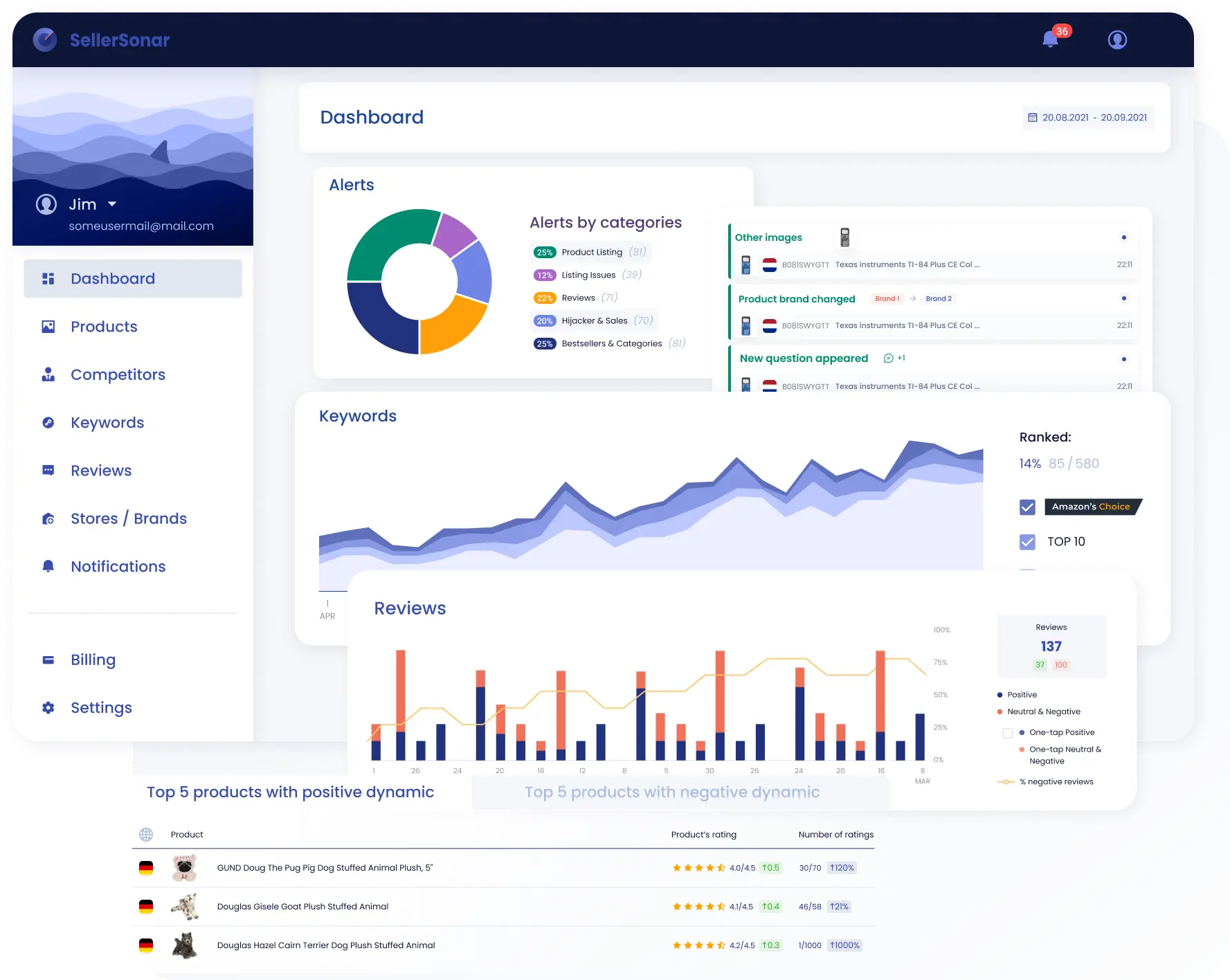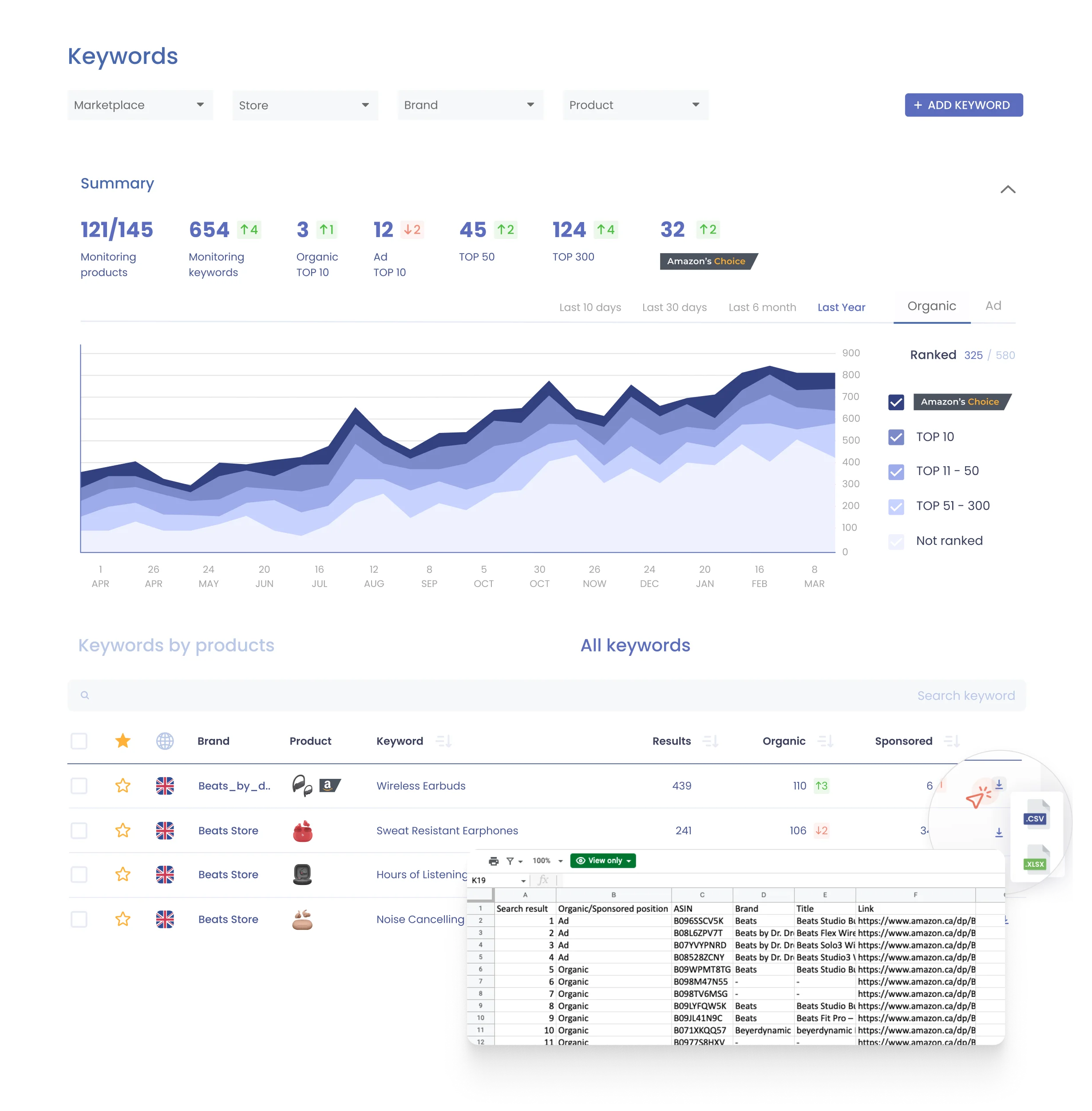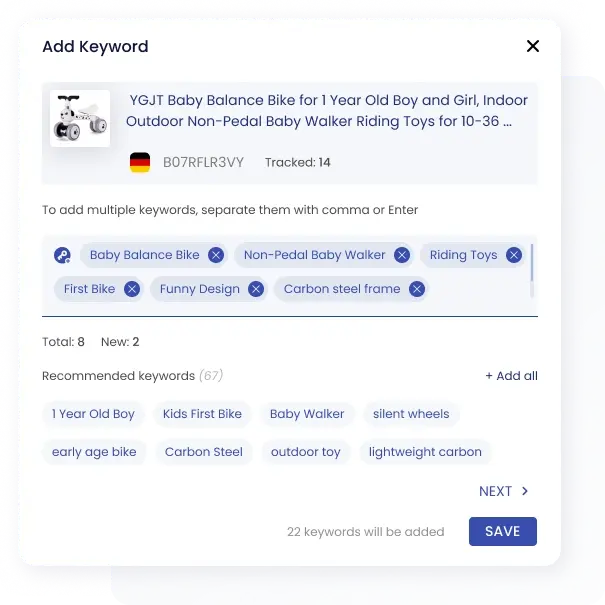Table of Contents
Amazon is the world’s biggest online store, but with almost 2 million sellers, getting noticed can be tough. Using the right keywords is like putting up a big sign for customers. It helps your products show up first when people search, which means more chances to sell.
How to find Amazon keywords? To find and make the most of keywords in your product listings, there are specific techniques you can use. In this blog post, SellerSonar will provide expert Amazon keyword research tips to help you improve your ranking in the platform’s search results.
What Is Amazon Keyword Rank Tracker?
The Amazon keyword tool is like a special compass for sellers. It helps you see how well your products are doing in the big AMZ Marketplace.
Why is it so important? Well, think about having an awesome product. But if it’s hidden in the back pages of the platform, nobody might see it. That’s where the tracker comes to the rescue. It shows you how easily people can find your products when they type in certain words. This way, you can make your products more visible and have a better chance of selling them.
And now, introducing SellerSonar – a game-changing solution for sellers. Known as the best Amazon keyword research tool, it’s a comprehensive service that helps effectively monitor and optimize product listings. The software tracks product pages 24/7 and sends real-time alerts on any critical changes, including keyword rank. With such automation, you can protect your sales, on the one hand, and focus on scaling your business while our service does all the job for you, on the other.
Sign up for a free 29-day trial to explore its benefits!
Understanding Amazon Keyword Rank Tracking
Amazon rank tracking is a crucial tool for sellers, helping them understand how their products perform in Amazon keyword search results. But how does keyword rank tracking work?
To put it simply, rank tracking involves monitoring the position of your product when customers search for specific keywords. Let’s say you’re selling gardening gloves, and you want to know how often your product appears when someone searches for “durable gardening gloves.” Amazon keyword research tool keeps a close watch on this and provides you with valuable data. They tell you if your product is on the first page, buried deeper in the search results, or perhaps not even visible.
Understanding where your product ranks for various keywords for Amazon is the first step in optimizing your product listings. It enables you to see how your products compare to competitors and which keywords are bringing in the most traffic. Armed with this information, you can fine-tune your product listings, ensuring they’re more likely to catch the eye of potential buyers. In essence, rank tracking works by giving you insights into your product’s visibility on AMZ, helping you make informed decisions to boost your sales.
Enhance your keyword tracking skills with our “Mastering SellerSonar: Quick Video Guides”, offering in-depth tutorials for optimizing your Amazon search performance.
Benefits of Using SellerSonar’s Amazon Keyword Rank Tracker
SellerSonar keyword rank tracker continuously conducts in-depth analyses of listings and keyword rankings based on the specific Amazon keyword search volume you’ve input. This ongoing monitoring ensures you’re always up to date with the performance of your products in the AMZ Marketplace. By monitoring relevant keywords for your products, you can estimate their performance and visibility.
In your user-friendly dashboard, you’ll find a wealth of data-driven information, including search results, ad rankings, and organic rankings. For example, you can check how many of your keywords are in the Organic top 10, 50, Ad top 10, or have Organic AMZ Choice badges. You can look through overall statistics or filter the data by brand and product. Last but not least, you can export Amazon search keywords for one product to see how it is performing in search results.
Moreover, SellerSonar’s keywords trending chart allows you to monitor the dynamics of keywords over the last seven days. By clicking on a keyword, you can delve deeper and explore its full dynamics over longer periods, such as a month, six months, or even a year.
With Keyword statistics charts, you can monitor changes in any keywords’ rank history, whether it’s organic or paid traffic, and see your product’s position compared to your competitors. Thus, the Amazon keyword ranking tool helps to identify keywords that rank in the top position on the search results page to earn more clicks.
And if your competitor listings are added, you can analyze long-term dynamics for each word individually.
Getting Started with SellerSonar’s Amazon Keyword Rank Tracker
Once you log in to your SellerSonar account, go to the Keywords page and click the button in the upper right corner to add your keywords. Then, choose a product and enter all the keywords you wish to track. That’s it! Keep in mind that the data upload will take up to a few minutes.
Also, there is an option to upload keywords to all products in bulk. For that, use the File Import button to open a pop-up window. Then, download the template, fill it with your own keywords, and upload your file with a single click.
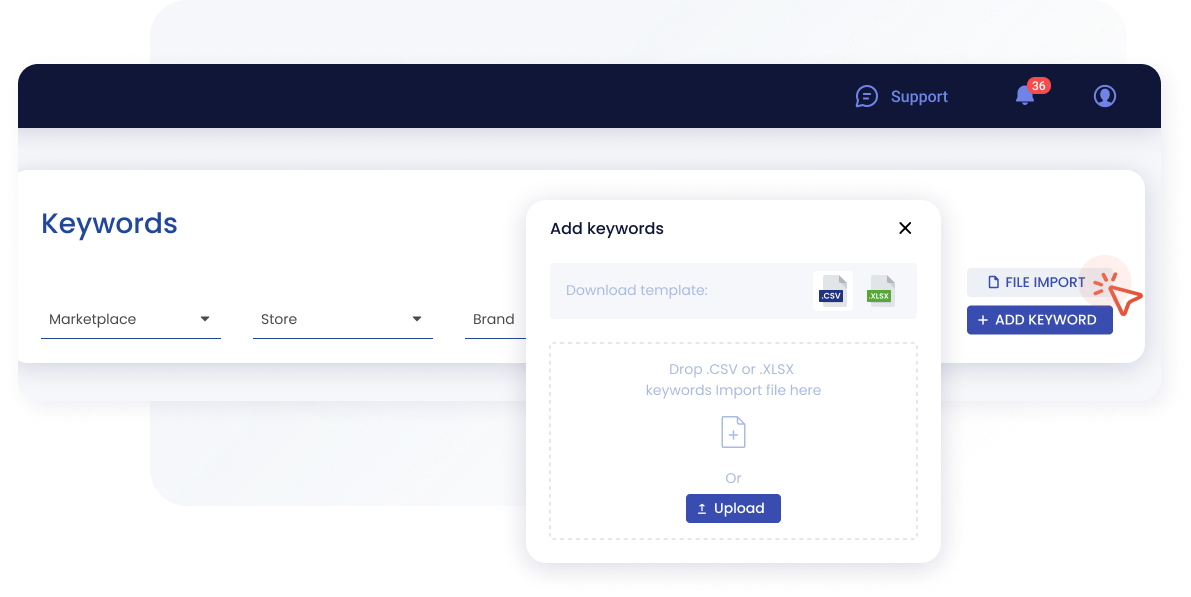
When your keywords are uploaded, you will get a dashboard with data-driven information on Amazon search volume.
Finally, you can add competitors to compare your rankings with other sellers. For that, click Add, and either enter the ASINs yourself or use our suggestions.
Advanced Features and Strategies for Success
Optimizing product listings is a dynamic process, and harnessing the power of insights through SellerSonar’s listing monitoring tool is a game-changer for sellers looking to excel on the platform. Here are some effective techniques and tips to make the most of this powerful combination:
- Identify high-performing keywords
Utilize SellerSonar to pinpoint keywords that resonate with your target audience and align with your product offerings. Then, incorporate these keywords naturally into your product titles, bullet points, descriptions, and backend search terms to enhance visibility.
- Continuous monitoring and adaptation
Regularly monitor how selected keywords are performing over time. Identify shifts in customer preferences or market trends. Be ready to adjust SEO strategies as needed, ensuring your listings remain competitive and relevant.
- Competitor analysis
Leverage the Amazon keyword finder to gain insights into competitor SEO strategies. Identify gaps or opportunities to refine your own keyword selection.
- Utilize long-tail keywords
Explore longer, more specific keyword phrases that cater to niche customer searches. SellerSonar can help to find Amazon keywords and identify these valuable long-tail words.
- Optimize backend search terms:
Take advantage of the Amazon ranking tracker to optimize backend search terms, providing additional opportunities to rank for relevant keywords.
- Monitor customer reviews and feedback:
Use the service to keep an eye on customer feedback for insights. Understand how customers describe your products and integrate these terms into your listings.
- Adapt to seasonal trends
Use data from keyword research on Amazon to identify seasonal search trends. Adjust your strategy accordingly to capitalize on these fluctuations in consumer behavior.
- Experiment and test
Use rank tracking data from SellerSonar as a baseline to test new strategies. Experiment with different combinations to see what yields the best results for your products.
Conclusion
Keeping an eye on your Amazon keyword ranking is absolutely essential for those serious about growing their business.
The immense amount of organic traffic available on the platform is precisely why many of us choose to sell on this platform. It’s crucial to utilize an Amazon keyword tracker to measure and enhance the visibility of our products.
Among the array of options available, the SellerSonar keyword tracker stands out for its user-friendly interface and a wealth of useful features. And for a hands-on experience, be sure to explore its demo. Happy tracking!