Table of Contents
- 1 What Are Sponsored Ads on Amazon?
- 2 How Do Amazon Sponsored Ads Work?
- 3 How to Get Started with Sponsored Ads on Amazon?
- 4 Easy Improvements You Can Make to Your Product Listings to Boost Sponsored Ads on Amazon
- 4.1 Check if your goods display the featured offer
- 4.2 Ensure your items are reasonably priced
- 4.3 Check if your goods are in stock
- 4.4 Develop a compelling product title
- 4.5 Pick items with good customer reviews
- 4.6 Add four or more zoomable and high-quality images
- 4.7 Feature at least three bullet points
- 4.8 Boost your product listing with A+ content
- 5 Sponsored Ads on Amazon: Final Thoughts
 You should use Amazon-sponsored advertisements effectively if you’re eager to get marketing momentum and build brand awareness.
You should use Amazon-sponsored advertisements effectively if you’re eager to get marketing momentum and build brand awareness.
Amazon ads have experienced a phenomenal rise in recent years. As a result, their market share has increased, occupying 50% of the total share in the online industry. Sponsored Ads on AMZ are the most powerful marketing tools for companies to grow their discoverability and increase sales.
As more and more merchants start their business in the marketplace, it has become crucial to outperform their competitors using paid ad campaigns. This blog post will give you an in-depth understanding of AMZ ads and everything else necessary to start.
What Are Sponsored Ads on Amazon?
Sponsored advertisements are ads that target particular shopping search terms or keywords. Rather than design a brand-specific advertisement and pay for it to run on a site, sponsored ads blend seamlessly with the retail media environment where they appear. It means they are usually indistinguishable from other content visitors have come to that site to find.
When clients shop online with digital marketplaces, they scroll through product listings aggregated regarding their chosen search terms. When sponsored advertisements are in play, clients see regular listings related to their search and relevant paid product recommendations as sponsored ads. Usually, sponsored advertisements are boosted to the top of the product list or elevated to prime site places in another way.
How Do Amazon Sponsored Ads Work?
Amazon Sponsored Product Ads
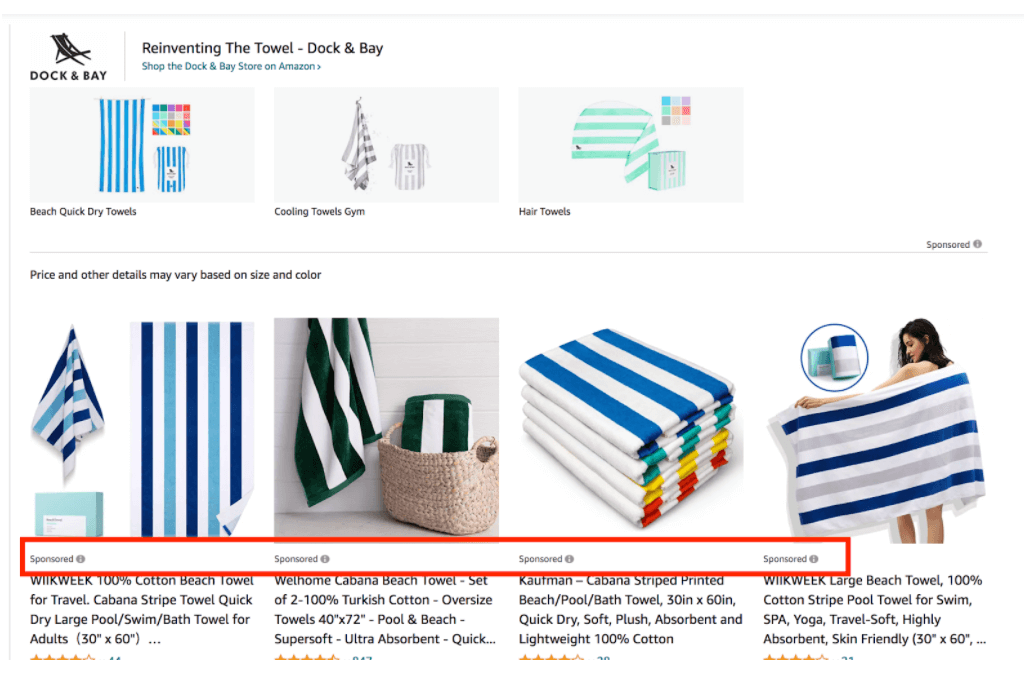
It is where we suggest beginning your AMZ advertising strategy. Amazon Sponsored Product ads help sellers to advertise individual items with keyword targeting.
Amazon.com is a consideration-phase marketplace. Product research is mainly done elsewhere, so a visitor searching for your or your competitor’s item is close to the purchasing point. This advertising type helps you target bottom-funnel search terms, putting your goods in front of the most qualified visitors at the right moment.
As an initial approach, we suggest running auto-targeted campaigns for the first two to four weeks based on your account traffic. Thus, with automated targeting, you allow the platform to show your advertisements for searches their algorithm thinks will get the most conversions. Once your campaign has adequate statistics, you can check a Search Term report and find specific converting keywords. Next, find the top sales-generating topics amongst those search terms and begin manual targeting.
Another usage of Sponsored Product Amazon ads is for brand defense. If your competitor’s ads are popping up when you look for your brand, you can launch Sponsored Product ads on your brand keywords in an attempt to out-rank other sellers in the auction.
Sponsored Display Ads
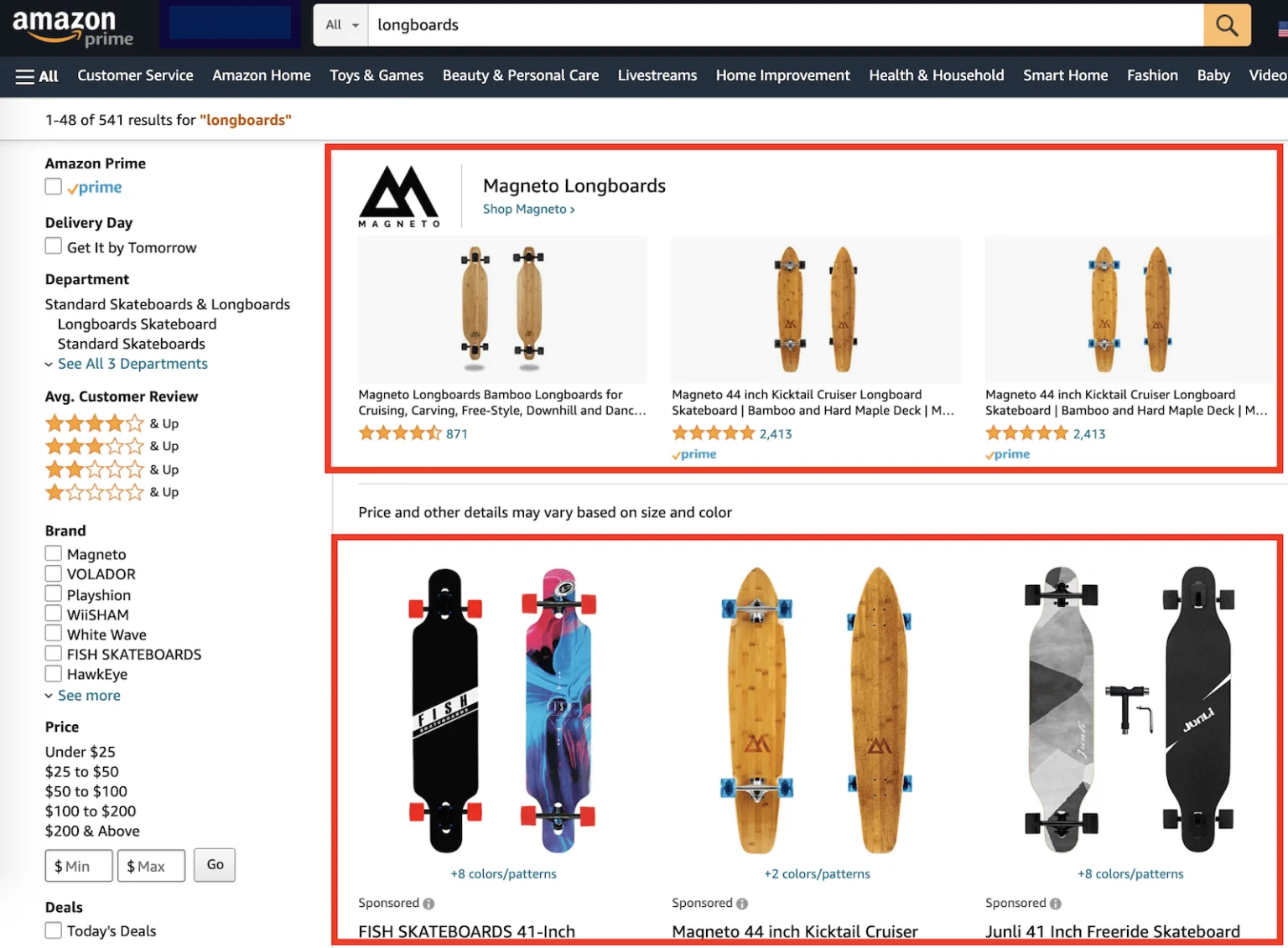
Sponsored Display advertising can be used to target specific interests or products. It is the bottom-funnel solution and an excellent offensive or complimentary advertising opportunity. Such ads can be displayed on product listings, review pages, at the bottom of the organic search results, at the top of the offer listing page, and in AMZ-generated marketing emails. Yet, such ads will most commonly appear on product listings, and your tactic should center around such placements.
The main approach for Sponsored Display advertisements is complimentary advertising. You promote your goods alongside other items that are frequently bought together with your item. Such ads are especially efficient on mobile, where the ad comes up directly beneath the Buy Box, making it simple for the client to add the product to the order.
Another great tactic is to use such ads to target other sellers offering similar goods. For example, if you have competitors with higher prices or lower review ratings, you may target their items so buyers will see your better-priced or better-reviewed goods for comparison. This approach is particularly efficient as users on product listings are usually close to converting.
This type of advertising also provides interest-based targeting as a chance to test on a larger audience at a lower cost. Think of this placement solution as akin to Google Display Ads. With the interest targeting, the main idea is to get as many eyes as possible. Thus, your advertisement might not lead to many direct orders, but it can increase awareness of your items and lead to sales later down the line.
Sponsored Brand Ads
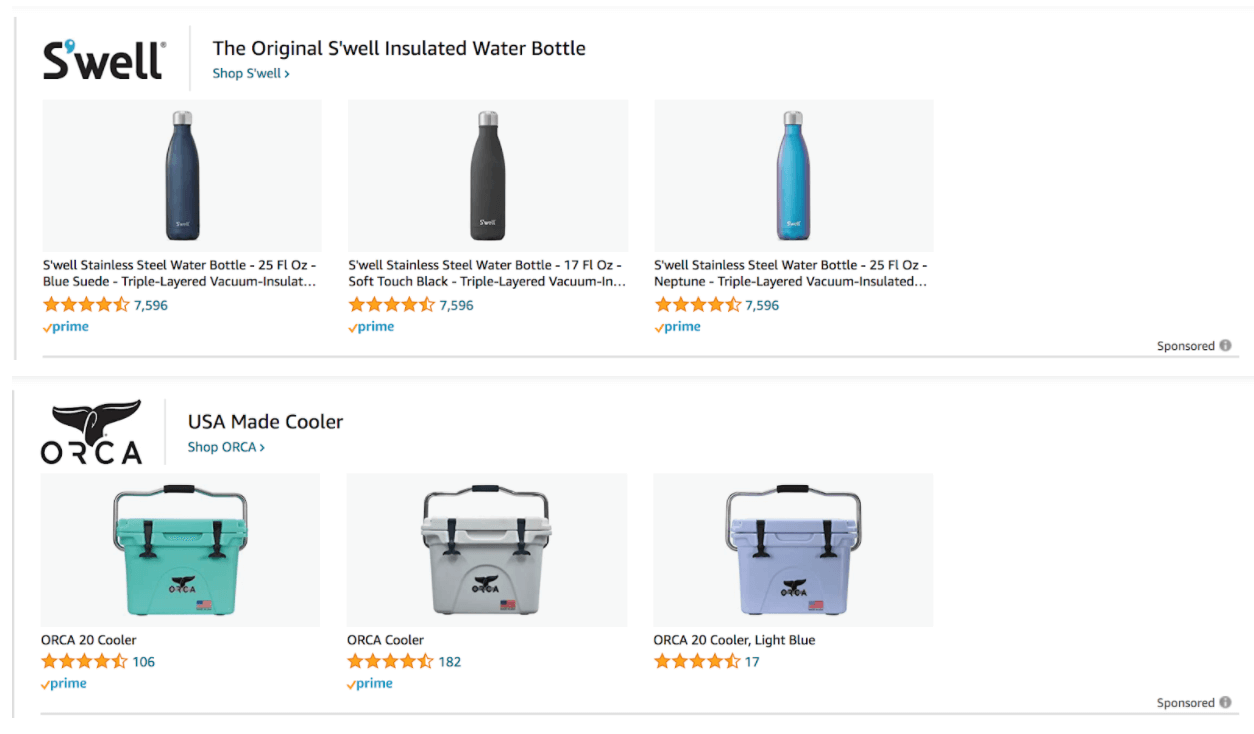
Sponsored Brand advertising is top-of-funnel ads best utilized for brand defense and awareness. Such ads appear at the top of the first page of the AMZ search results. They are keyword targeted and can display three of your goods at once. When visitors click through the advertisements, they can be sent to a specific brand store page on Amazon or an AMZ landing page showing the specific goods from the ads.
These advertisements are perfect for growing brand awareness by getting prime real estate on the AMZ website. Targeting the converting search terms derived from your Sponsored Product ads ensures you are bidding on the most likely to convert keywords.
This type of advertising is also great for brand defense, as it is guaranteed to appear at the top of Amazon search results. Even if your competitors bid on your keywords, once the headline Search Advertisements trigger, they will be shown above any Sponsored Product ads. Next, combining your Sponsored Product and Sponsored Brand Ads for brand keywords guarantees your goods are highly likely to display at the top for branded search results.
How to Get Started with Sponsored Ads on Amazon?
Step 1. Log into Seller Central.
If you are new to selling on the platform, sign up now
Choose the ‘Advertising’ tab, then follow the prompts. Pick your campaign type and proceed with the steps to create your campaign. If you wish to set up a Store, choose the ‘Stores’ tab and develop your first page.
Step 2. Add your campaign
Creating ad campaigns can take 5 minutes or even less. To set up a Sponsored Products campaign, choose the items you wish to advertise, pick between manual and automatic targeting, and determine how much you wish to pay per click. For your Sponsored Brands ad, pick at least three items you wish to promote, add your custom headline and logo, and choose which keywords to use and how much you wish to spend. For Stores, you use different pre-built templates, dynamic widgets, and drag-and-drop tiles to create and promote your customized Amazon Store. For Sponsored Display, choose your target audience, set your daily budget and bid, select your items to advertise, and launch your ad campaign.
Step 3. Bring more buyers with sponsored ads
Sponsored Products start immediately, while Sponsored Brands, Stores, and Sponsored Displays should undergo the platform’s moderation review. Then, depending on bid and relevance, ads are displayed to clients in high-visibility placements within their shopping results and on product listings. With Sponsored Display, sellers also get the option to show their ads off AMZ, reaching buyers who viewed the product pages of items sold by their brand and encouraging them to return to those pages.
When buyers click on your Sponsored Display or Sponsored Products ads, they are taken to your product listings. In addition, your Sponsored Brands advertisements will take buyers to your Store or a custom landing page that shows your goods.
Step 4. Manage your costs
Usually, sponsored ads are cost-per-click options, meaning AMZ charges for the number of clicks you get on your advertisements. You pick how much you wish to spend for a click and specify a budget for the max amount you wish to spend on your advertisements in a day.
Step 5. Track your success
You can monitor your impressions, click-through rate, clicks, new-to-brand clients, traffic to your shop, advertising spend, and much more. Such insights will allow you to track performance and tailor your advertising campaigns.
Easy Improvements You Can Make to Your Product Listings to Boost Sponsored Ads on Amazon
When buyers click on your advertisements, they see your product listings.
That’s why it is essential to remember that the quality of your product info, such as detail pages, may directly influence your ad performance and sales.
Below is a list of improvements you can make today to get your ads in front of clients, engage them when they reach your product listing, and ensure they have the correct information to make a shopping decision.
Check if your goods display the featured offer
The featured offer is the product listing tab, where clients can add goods to their shopping cart or purchase now. We recommend selecting products that regularly show the featured offer to boost your visibility and sales (check your business reports to learn how often your goods are featured offer). Price items competitively to enhance their chances of showing the featured offer.
Ensure your items are reasonably priced
Buyers might be more motivated to click on your ad and ultimately buy an item if you provide great pricing for your goods.
Check if your goods are in stock
Your items should be in stock to be the featured offer and available for advertising. We recommend having a plan for goods that tend to sell out quickly.
Besides, you can use SellerSonar to get product listing alerts to ensure your products are always available for sale.
Develop a compelling product title
An easy-to-read and informative title lets buyers quickly know key features about your merchandise; we recommend making product titles 60 characters long or less.
Pick items with good customer reviews
We suggest advertising goods with five or more product reviews and a rating of 3.5 stars or higher. In addition, with SellerSonar, you can automate feedback monitoring. For example, after adding a product, you get an instant Amazon review notification via email. Then, if necessary, you can resolve an issue instantly, protect your online reputation, and improve your rating.
Add four or more zoomable and high-quality images
Pictures can show your item from different angles and display important details. Make your photos at least 1000 pixels in width or height to enable the zoom option on Amazon so that clients can get a closer look.
Feature at least three bullet points
Bullet points will give your clients a clear overview of your item’s key features. Uses, contents, dimensions, operational considerations, and country of origin are all ones to consider.
Boost your product listing with A+ content
Available to sellers and vendors enrolled in AMZ Brand Registry, A+ content allows you to describe your product benefits using enhanced text placements, stories, and images.
Sponsored Ads on Amazon: Final Thoughts
AMZ wants merchants like you and me to succeed—that is why the platform continues to create and innovate advertising solutions to increase sales, grow impressions, and build brand awareness.
While it is not completely required to use AMZ Advertising to succeed on the platform, it certainly helps—remember that even if you are not advertising in the marketplace, you can bet other sellers are.
Try SellerSonar to enhance your Amazon advertising campaigns: use the tool for keyword research, compare your performance to other sellers, and identify the KPIs you can improve.
If you are a seller or brand interested in growing your Amazon business, sign up for a 29-day trial and try our features for free.

