Table of Contents
Every brand owner on Amazon wants to build relationships with their audience. As a matter of fact, brand awareness is one of the major reasons you have branding. The brand name distinguishes your products from thousands of other items in your category. It helps your loyal customers find your existing goods and new releases.
In point of fact, if you want to grow your sales, you need to make your brand known to shoppers. Amazon offers you a number of tools to do so. Among the most efficient of these features are sponsored ads on Amazon. There is a variety of ad types you can select from. Depending on your marketing goal, you can choose, in particular, sponsored product ads, sponsored brand ads, or sponsored display ads to promote your product.
Of all the above, Amazon brand advertising helps elevate awareness, expand reach, and make the brand name recognizable to buyers. On top of that, showcasing your brand story, creative images and videos attract new audiences by appearing in relevant Amazon shopping results.
According to Amazon, a combination of the two Sponsored Brand ad formats – custom image and Store spotlight — has demonstrated a 57.8% increase in conversion rate. At the same time, brand owners who used the Sponsored Brands video ad format experienced a 108.1% increase in Click-through Rate (CTR).
Read further to find out how Amazon Sponsored Brands advertising can help you grow your business and how to set up your Sponsored Brand ads Amazon campaigns.
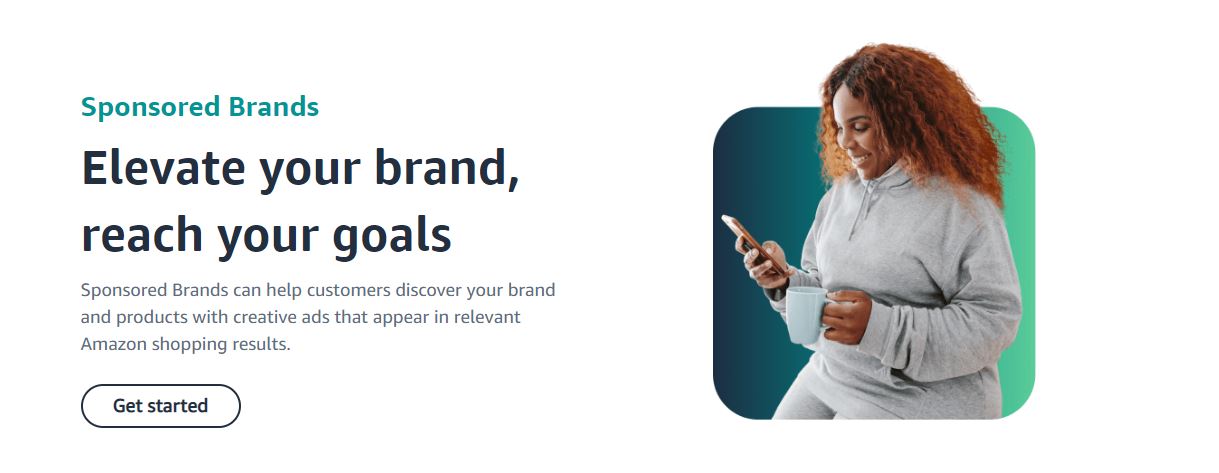
Amazon Brand ads page
What Are the Types of Sponsored Brand Ads on Amazon?
The most popular sponsored ad types on Amazon are Sponsored Product ads, Sponsored Brand ads, and Sponsored Display ads.
Sponsored Product ads
Sponsored Product ads promote single items on product details pages and search results. Merchants most commonly use these ads because they drive traffic to product listing and grow conversion rates.
This type is the best fit if you want to roll out new products. In the general case, Sponsored Product ads occupy the majority of Amazon sellers’ advertising budget.
Sponsored Brand ads
Sponsored Brand ads on Amazon were formerly known as headline search ads. With these ads, sellers can showcase their headlines, logos, and creative content. The advantage of Amazon Sponsored Brands is that you can advertise multiple products, as well as complementary items. Clickable logos bring shoppers to your landing page or storefront. These ads help drive buyers’ attention to the products they were not exactly looking for.
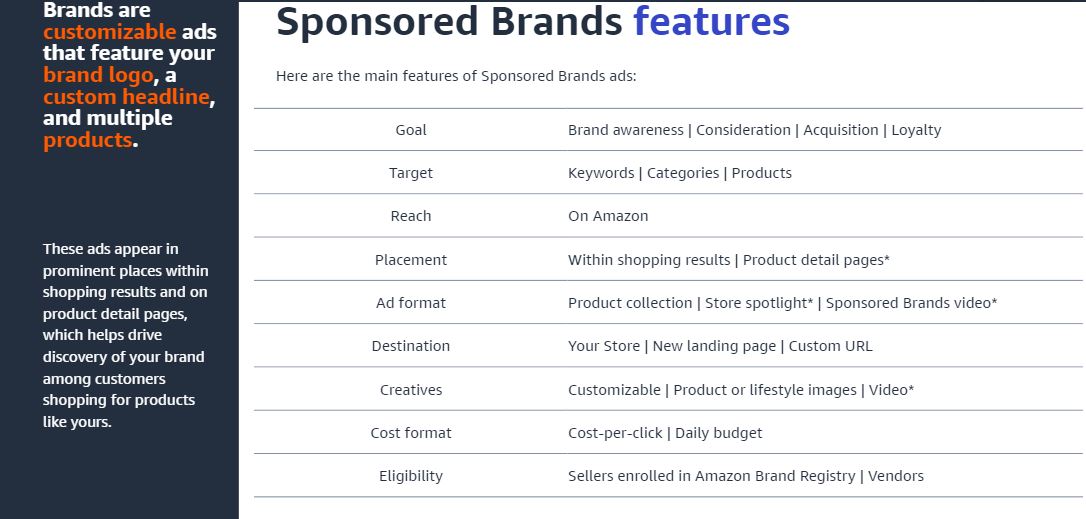
Sponsored Brand ads features
Sponsored Display ads
Display ads retarget to your product page those shoppers who have visited it a short time ago. In order to reach different audiences, you can apply behaviorally, lifestyle, demographic, and other targeting criteria in your ads. Their purpose is to grow impressions and take away competitor conversions. The good thing about these ads is that they appear both on and off Amazon.
How Does Sponsored Brand Amazon Advertising Work?
De facto, the idea behind Amazon Brand ads is to help customers get acquainted with your brand by driving traffic to your storefront. Sponsored Brands are banner ads.
Thus, creating eye-catching content should contain clickable logos, lifestyle imagery, your best-seller selection, and a custom tag link. Whenever a shopper clicks the logo or link, Amazon brings them to your brand store or landing page. You can also choose to bring traffic to one of your product listings.
Importantly, Sponsored Brands attract shoppers’ attention exclusively to your products. When they get to your store via a custom link, they focus only on your brand and ignore competitors.
In the majority of the cases, ads display at the top of Amazon search results.
Sponsored Brands are upper funnel advertising reaching customers before they are aware of your brand and helping them start their shopping journey.

How Sponsored Brand ads help grow your business
Keyword targeting and bidding
Sponsored Brand ads are PPC (pay-per-click) ads. PPC targets customer keyword searches.
PPC ads are purchased on a cost-per-click basis. To clarify, you pay only when the customer clicks the ad. PPC is based on the bidding principle. You win the bid on the keyword if you pay one cent more than your competitor.
Whenever a buyer enters your keyword into the search bar, your ad appears among the results.
Selecting your targeting tactic
With Sponsored Brands, there are two targeting options: keyword targeting and product targeting.
Keyword targeting
This option allows you to choose keywords that trigger your product ads display in search queries. Apply this strategy when you know the search terms shoppers use to look for alike products.
Product targeting
Product targeting gives you the possibility to choose categories or specific products to display your ads. You can refine categories by brand, price range, and review ratings.
Amazon recommends using both options.
Negative targeting
By using negative targeting, you prevent your ads from displaying on unwanted shopping results or detail pages. You can add negative targeting to your campaign. In the case of keyword targeting, there is a negative keyword option.
For product targeting, you have negative product and brand targeting options.
What Do Amazon Sponsored Brands Cost Per Click Ads Cost?
As said, with CPC advertising you only pay when shoppers click them. You are flexible to choose your CPC bid and manage costs by setting a budget and choosing your bid per click.
You can change a bid when you create a campaign or at any other time when it runs.
The highest bidder, who has won the keyword, pays for the ad $0.01 more than the second-highest bid. Select your bid based on the maximum amount you’re ready to pay when a customer clicks your ad. You can begin with the default bid and change it based on performance.
Campaigns can automatically increase your bid if there is a higher sale probability. In such a case, your 30-day average daily budget will remain the same. In the same way, the campaign may automatically lower a bid when the sale probability is less.
On average, Amazon advertisers pay $0.81 for every click on their ad. However, the figure depends upon your competition and budget.
3 Types of Brand Ads
With Sponsored Brands you have three ad options: Product collection, Store spotlight, or Video.
Product Collection
These ads target up to three products of your brand. When a shopper clicks the ad, Amazon directs them to your branded storefront or a landing page with the products shown in your ad.
By adding your best-sellers to the Product collection, you can attract buyers’ attention to other products in your store.
These ads appear at the top of search results, product detail pages, and search footer.
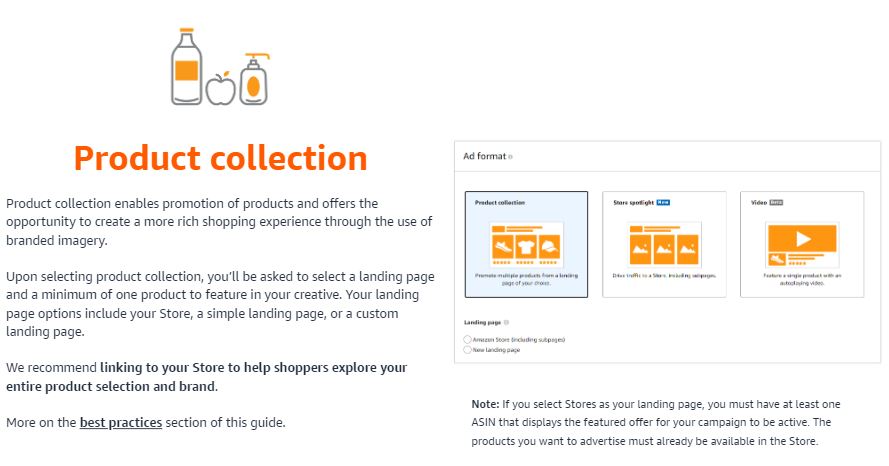
Amazon product Collection summary
Store Spotlight
These ads are available to brand-registered sellers that are Amazon storefront owners. Store spotlight drives traffic to your store. This way, you can promote the entire categories or subcategories in your brand. Also, the shopper will roam your products only.
Store Spotlight ads show up at the top of search results and in the search footer.
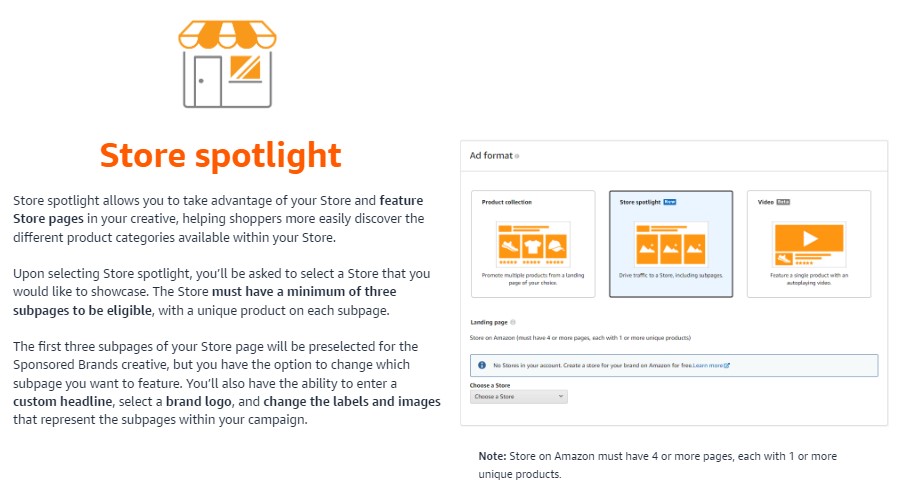
Amazon Store spotlight summary
Sponsored Brands Video
These ads are 6-45 seconds of auto-playing videos. It displays when a shopper searches for the keywords relevant to your product. When shoppers click the video, Amazon takes them to your product detail page.
The ads appear in the search results where a shopper can learn more about the product.
Before creating a video, make sure to review Amazon’s guidelines on video.
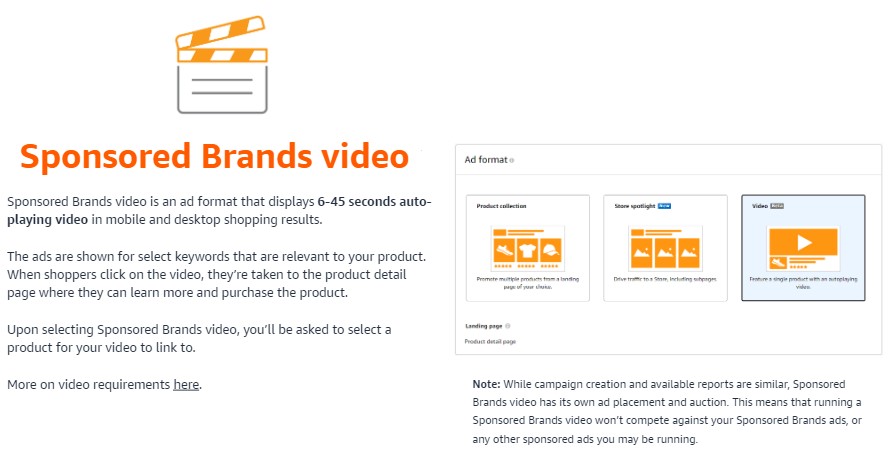
Amazon Brand Video summary
How to Create Sponsored Brand Campaign?
In order to create a Sponsored Brand campaign, you need to have an Amazon advertising account and enroll in Brand Registry.
To set up an advertising account, go to advertising.amazon.com, select ‘Register,’ then choose one of the account options to sign in.
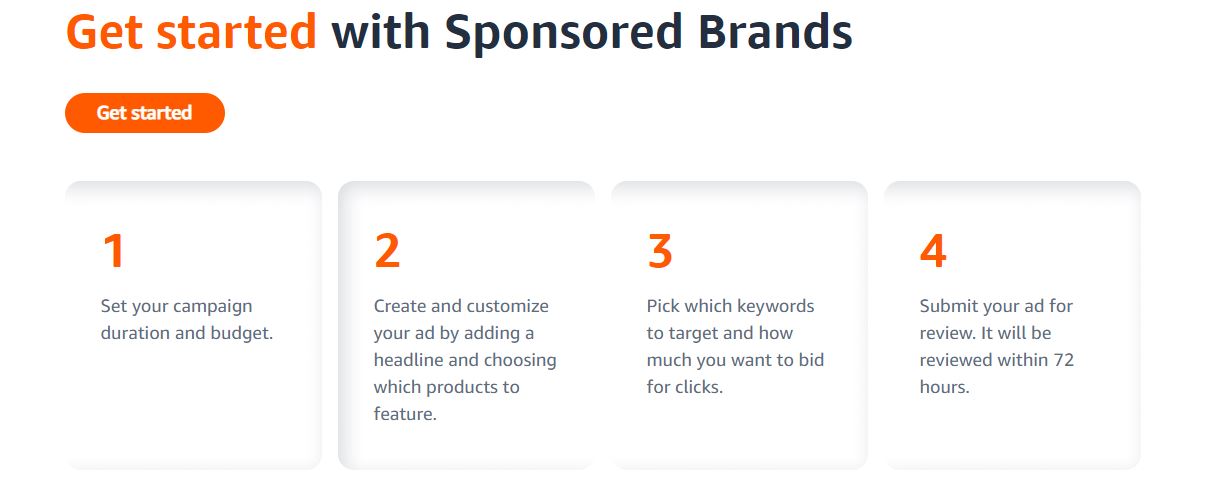
Setting up Brand ad campaign steps
Creating Sponsored Brand campaign step by step
Step 1. Sign in to your Seller Central account.
Step 2. Navigate to the “Advertising” tab > “Campaign Manager,” > “Create campaign.”
Step 3. Under “Choose your campaign type” select “Sponsored Brands.”
Step 4. In “Settings,” specify:
- campaign name;
- start and end dates;
- daily budget;
- brand to advertise.
Step 5. Select your ad type – “Product collection,” “Store spotlight,” or a “Video ad.”
Step 6. Add your content.
Step 7. Choose “Product targeting” or “Keyword targeting.” Add target keywords. Set bids for keywords.
Step 8. Click “Submit for review”. Amazon will review your campaign within 72 hours.
Wrap Up
As a matter of fact, the Sponsored Brand ad is an effective tool to create brand awareness and attract new upper funnel audiences. In terms of a daily budget, this solution is flexible. In addition, you pay for the ad only when the shopper clicks it.
Virtually, advertising your brand is crucial to growing your business. However, this is insufficient for your success on Amazon. It’s important to know whether your ads are effective and how they affect your product performance. To maximize your sales volumes, it’s necessary to constantly keep track of all your product’s metrics. By doing that, you can control your sales indicators and overall store profitability.
Amazon monitoring software is an efficient way to stay on top of your sales. SellerSonar offers instant Amazon alerts to protect your sales. With us, you are aware of all listing changes, Buy Box hijackers, new/deleted reviews, keyword rank history, and product suppressions.
Try SellerSonar now. Register for our 29-day trial and boost your incredible journey of running your business on the platform.


