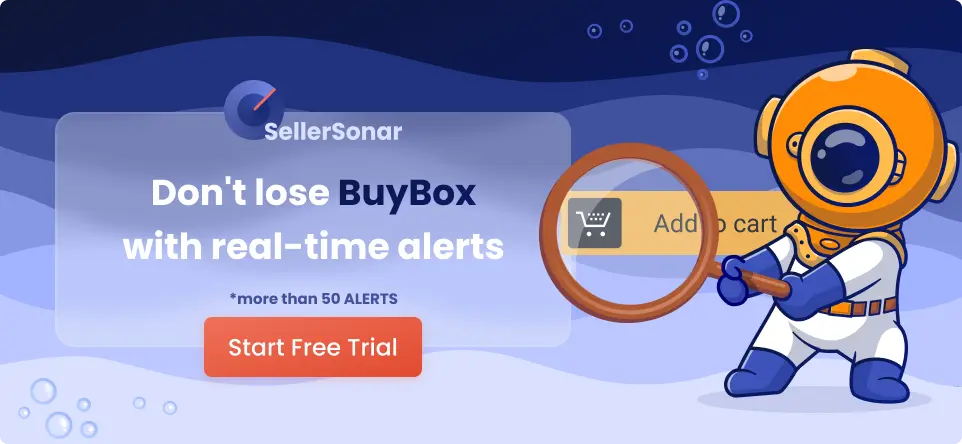Table of Contents
Social selling matters for Amazon sellers. There are millions of potential customers out there. Fish where the fish are. Of course, the online giant offers you one of the widest client bases in the world. At the same time, it’s one of the most crowded places. More often than not you face cut-throat competition.
Therefore, looking beyond the borders will help you stand out. Attracting external social media traffic to Amazon listing is a trump card to play.
As a matter of fact, not every seller uses off-Amazon marketing to grow traffic and conversions. This is why you can use it as a competitive advantage. Since almost every person on the globe has one or multiple social network accounts, this is where they must see your Amz ads as well.
Of all social media, Facebook ads are the most cost-effective and scalable tool to bring traffic to your landing page or listing. With close to 3 billion active users, it offers you a great chance to sell more. Also, Facebook ads for Amazon products are a very efficient channel due to lookalike audience segmentation and other built-in tools.
Read further to find out how to promote Amazon products on Facebook and how to use Facebook ads to grow sales.
What Are Amazon Facebook Ads?
Facebook ads are paid creatives that sellers place to promote their products off Amazon. Virtually, you can communicate almost any type of information to the target audience which matters most to you to bring a message about your product. You can reach specific customer categories and segment them according to your marketing strategy.
For instance, you can place ads about your brand’s new releases, discounts, and more.
In addition, a big plus of Facebook ads is their scalability. You can configure ad campaigns with regard to how much money you are ready to spend. You can set the campaign by the overall amount, daily budget, or cost per result.
Why Advertising Amazon Products on Facebook?
Selling products on Facebook gives you a number of advantages. These are one of the biggest audiences in the world that you can customize for your own needs. Also, you can easily set up campaigns and measure the results.
Amazon Facebook Ads Advantages
Large base of active customers
Facebook is the world’s most ‘active’ social media platform. It had 2.936 billion active users monthly as of April 2022. The number of subs who use Facebook each day is 1.960 billion. Roughly 37% of all the people in the world are Facebook users today.
Also, it has diverse demographics, which means you can target different audiences with your ads.
On top of that, the combination with Instagram makes your brand visible to countless users.
Customizable ad campaigns and niches
You can easily adapt Facebook ad campaigns for your own needs. This is because Facebook collects various types of data about each user. Based on this information, you can target the shoppers that are potentially interested to buy specifically your product. You can segment audiences by gender, age, marital status, career field, interests, location, and more.
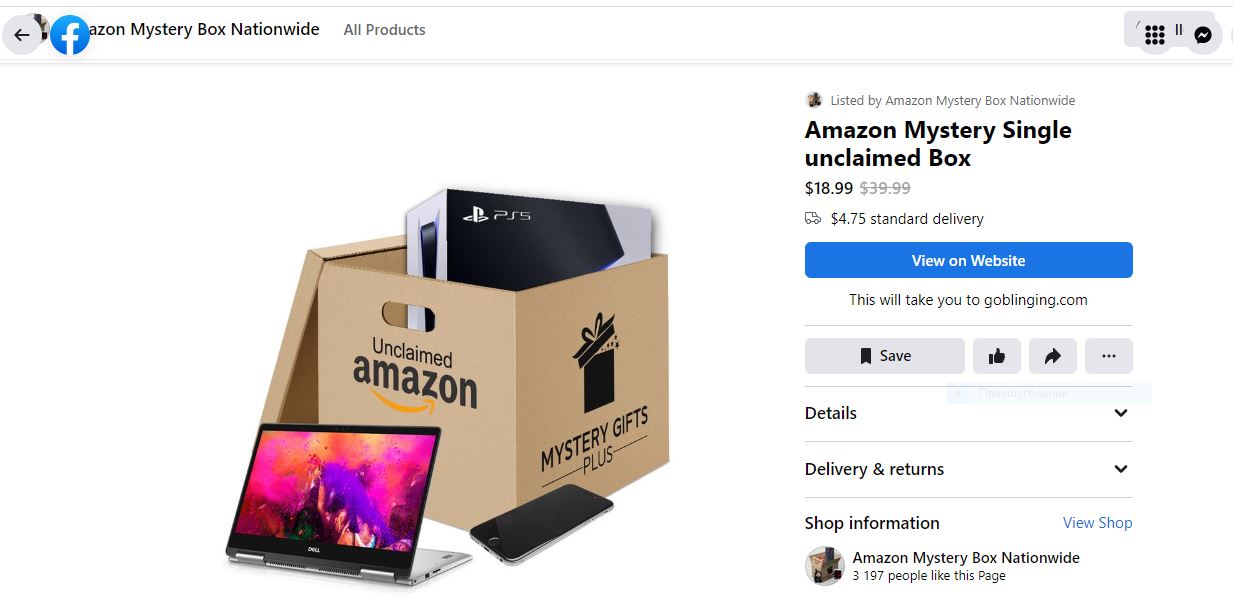
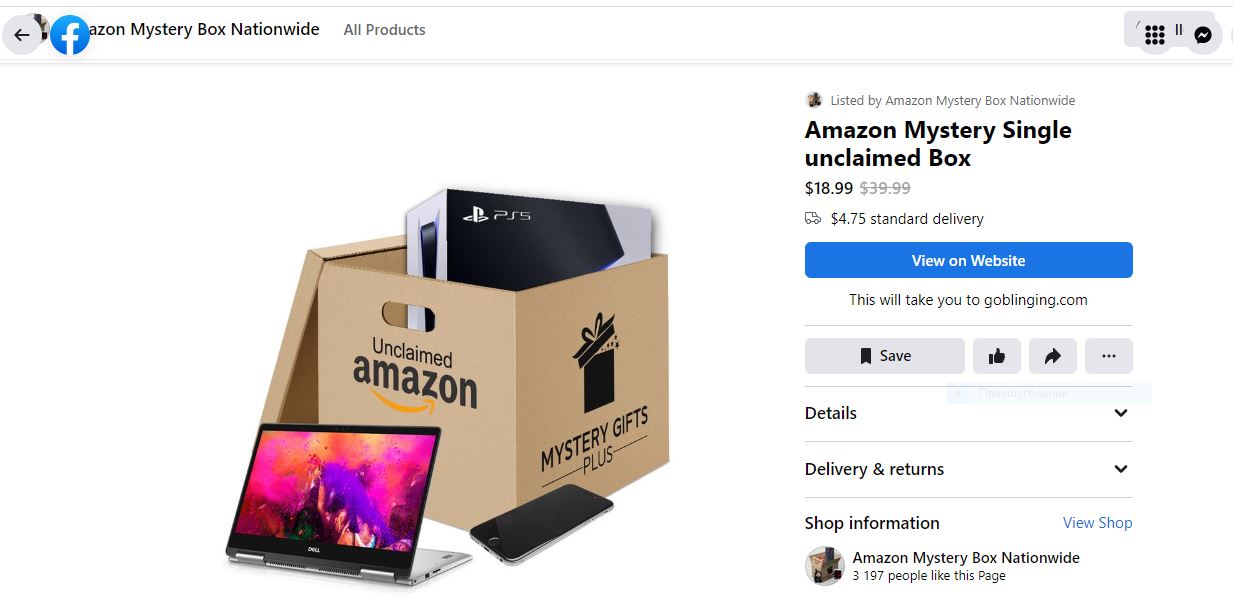
Example of Amazon Facebook ads
What can you customize on Facebook ads?
Importantly, you can set up the type of campaign, audience, location, and creativity.
Campaign parameters
- campaign target (traffic, engagement, brand awareness, conversions);
- budget (overall amount, daily budget, cost per result);
- strategy (impressions, clicks, reach, website visits).
Target audience
- location (country, city, region);
- age;
- gender;
- language;
- hobby.
Ad creative
- placements (Facebook, Instagram, Display network, and more);
- format (single image, video, carousel, collection);
- media (variations of pictures and videos);
- titles, descriptions, CTA (call-to-action);
- link to a listing or landing page.
Easy and fast to set up
Meta Business Suite and Business Manager tools allow you to effectively manage multiple ad accounts and Facebook pages in one place. To clarify, you have one location to keep track of your ads and the performance of posts.
With these tools, you can easily set up and run your first ad.
Creating a customer contact base
Facebook ads can help you collect valuable customer information such as emails. These data you can further use for email campaigns on Amz.
Linking shoppers directly to Amazon listing or to a landing page
Facebook ads can link shoppers directly to your landing page where they can view information about your product.
Measurable ad results
Facebook offers a tool to measure the results of your commercials. You can track Facebook ads performance with a tool called Facebook Pixel. It assists in measuring and optimizing your ad campaigns. It also allows you to create audiences based on customer profiles.
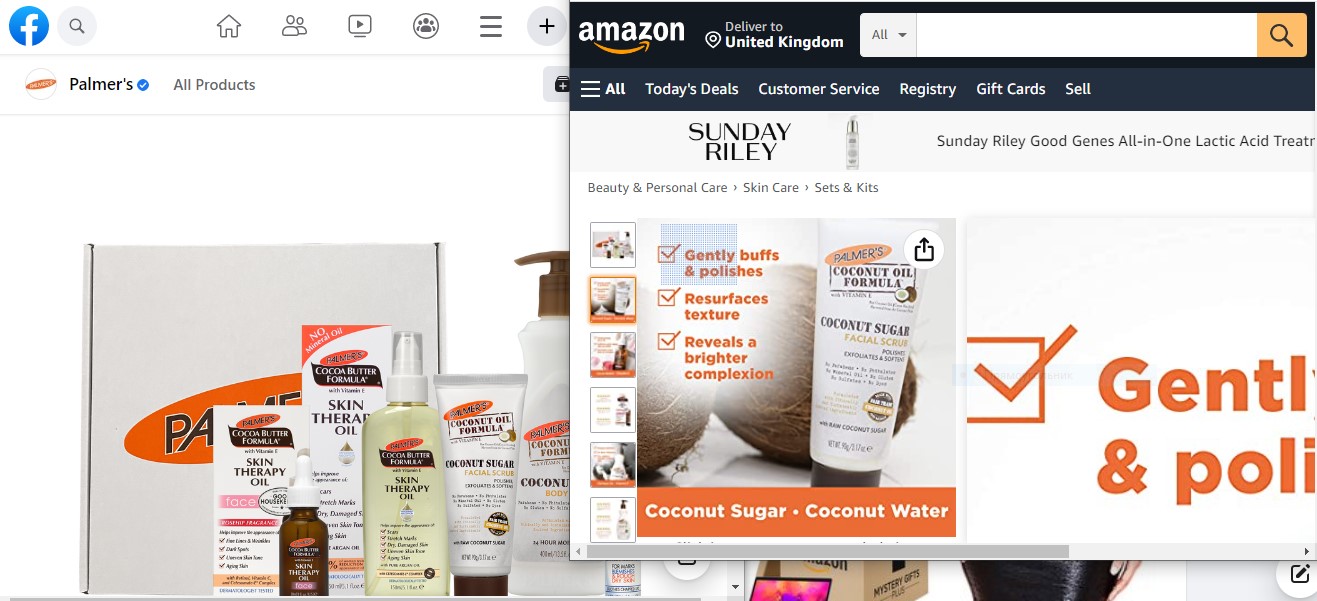
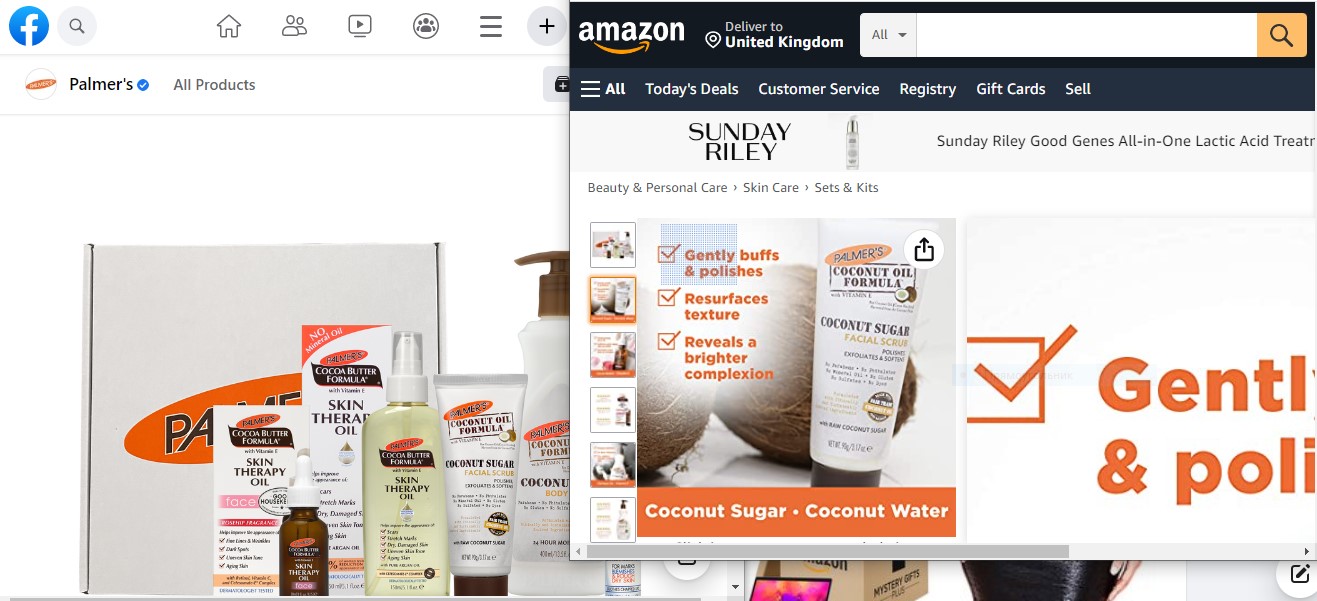
Example of Amazon Facebook ads linked to Amazon listing
Our 5 Tips to Promote Amazon Products on Facebook
Tip 1. Optimize your product listings
Before you launch your ad campaigns on Facebook, make sure that your listing contains relevant information, compelling images, highly ranked keywords, etc. Directing your traffic to an unoptimized product page is a waste of effort and money. If the information on the listing is unclear and irrelevant, the more traffic you get, the more claims and negative reviews you’ll face.
Optimized listing components
- high-quality pictures;
- relevant title information, bullets, and clear product descriptions;
- SEO-optimized content;
- A+ content (for premium sellers);
- 20-30 positive reviews with at least a 4-star rating.
Tip 2. Create a landing page
A landing page is a standalone one-page site, created specifically for an ad campaign. That’s where a potential customer “lands” when they click on your Facebook ad to see your product, hence the name.
The landing page helps:
- collect customer emails and data about their shopping habits;
- place Facebook’s Pixel tool to track conversions (see how many visitors actually bought your product);
- showcase detailed product information (infographics, additional images, and videos);
- promote discounts and coupon codes to grow sales;
- filter out people that aren’t interested to buy your products.
Tip 3. Use targeting
It is very important that your ads reach the exact people who are potentially interested to purchase your item. These are your target audiences. To do that, you can use Facebook’s audience builder.
With Facebook’s audience builder you can target shoppers based on age, gender, location, interests, and behavior.
Hints to build an audience right:
- create a big enough audience (at least 10,000 people);
- target specific types of buyers, use as detailed targeting as possible (e.g. “men aged 15-40, interested in Amazon.com, sports, and fitness”, if you sell men’s shapewear);
- apply interest targeting (“women interested in dogs”), make sure you add “Amazon.com”.
- create a lookalike audience, and let Facebook show your ads to shoppers with a profile (location, demographics, interests) similar to your audience.
Tip 4. Apply Amazon influencer Facebook ads
Influencers are people building a community of their followers on social media. They create groups to share specific interests and ideas. Influencers can advertise your products to their followers and convince them to buy what you sell. As a matter of fact, followers of the group trust influencer’s opinions, and they may affect the purchasing decision. Connect with influencers who run large groups on multiple platforms (Facebook, Instagram, YouTube).
Tip 5. Split test your ads
A split test, otherwise called the A/B test, is when you study buyers’ behavior by way of practical testing. Produce a creative that includes image, headline, text, CTA, and link to your listing, that targets one audience. Then run it for 2 weeks. Afterward, use the same creative but change just one component (e.g. image). Then run a second one for another 2 weeks and compare the result. Split-test your ads until you reach your target sales figures.
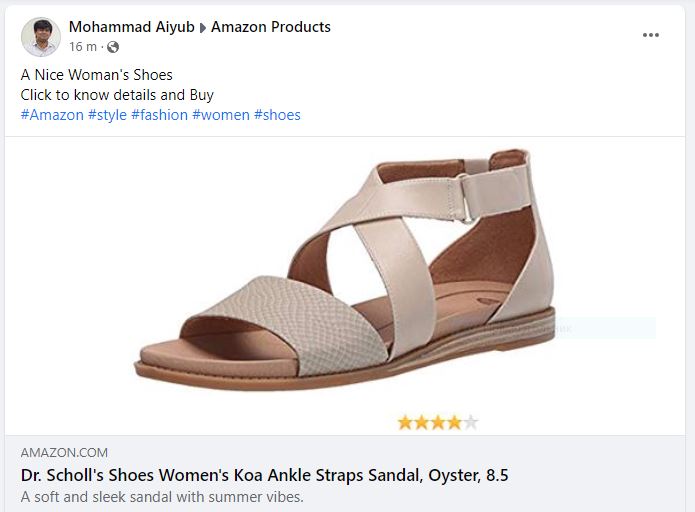
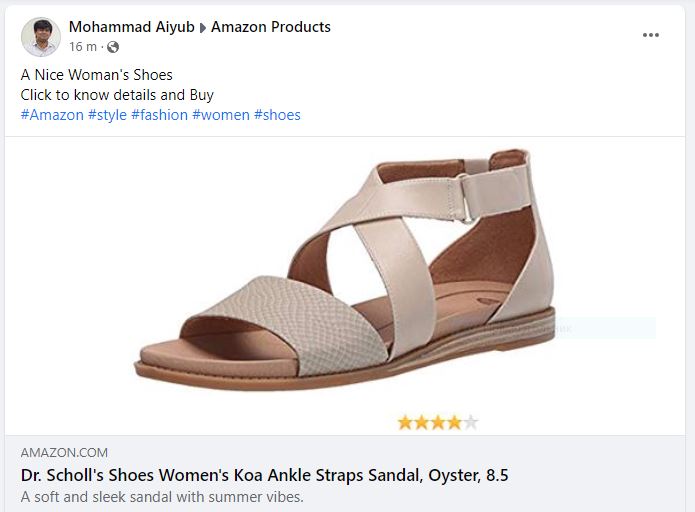
Example of Amazon Facebook ads
How to Set Up Facebook Ads for Amazon FBA Step by Step
Step 1. Set up a Facebook business page.
Step 2. Make an ad account if you don’t have one.
Step 3. Select ad campaign objective (most often “conversions”), add the campaign name, and set your daily budget and schedule.
Step 4. Configure your target audience (including interests).
Step 5. Create your ad (image, title, text, CTA, link to your Amz listing or landing page).
Step 6. Run your campaign for a minimum of 2 weeks to see the result.
Step 7. Split test your ads and measure the results.
Wrap Up
With social selling, you can substantially grow your sales. Today’s internet users trust social opinions and influencers. Promoting your product on Facebook is a cost-effective and measurable way to scale your business. Facebook ads are an efficient tool to bring traffic to your landing page or listing. In fact, with Facebook ads for items, you can target different audiences and sell to those customers who are really interested to purchase your product.
When running ad campaigns on Facebook you should monitor how these ads influence your sales. This is because you don’t want to spend money in vain. Therefore, it’s paramount to constantly keep track of your products’ performance efficiency. To maximize your sales volumes, it’s necessary to constantly keep track of all your product’s metrics. By doing that, you can control your sales indicators and overall store profitability.
Amz monitoring software is an efficient way to stay on top of your sales. SellerSonar offers instant Amazon alerts to protect your sales. With us, you are aware of all listing changes, Buy Box hijackers, new/deleted reviews, keyword rank history, and product suppressions.
Try SellerSonar now. Register for our 29-day trial and boost your incredible journey of running your business on the platform.