Table of Contents
- 1 What Is the RMA Number on Amazon?
- 2 Where to Find RMA Number?
- 3 Where Is RMA Number Used?
- 4 Why Is Amazon RMA Number Important?
- 5 How Does RMA Work with Amazon Return Policy?
- 6 Manual Return Authorization Process Step by Step
- 7 How Can You Manually Process Return Requests?
- 8 How to Configure Your Return Settings?
Every Amazon seller sooner or later faces customer returns. Not only is this experience upsetting, but you don’t make money from that sale. On top of that, the platform expects merchants to deal with the returns and do it fast.
Sellers should actively monitor shoppers’ returns to comply with Amazon’s refund policies and avoid a negative customer experience. In addition, the marketplace recommends you process a refund to the buyer within two business days after you receive a return. If you are an FBA seller, Amazon handles returns on your behalf. However, as an FBM merchant, you must accept returns within 30 days. Whatever the case, it’s important to keep track of the returns.
In addition, you need to keep track of the reasons for your refund. If you have any recurring returns, this may indicate issues with your product or listing.
On top of that, it’s essential to keep an eye on unpaid reimbursements that may happen due to Amazon’s inventory management mistakes.
Therefore, to simplify the tracking of the returns, both for the buyers and the sellers, AMZ issues RMA for all authorized returns. This ID number allows ensuring that every refund is executed smoothly.
Continue reading to find out what RMA stands for and how the Amazon RMA number can help you process your returns.
What Is the RMA Number on Amazon?

RMA stands for “Return Merchandise Authorization,” the process companies use to approve and track product returns.
Let’s start with what RMA means. RMA is a Return Merchandise Authorization. Importantly, this term defines an ID number that Amazon designates for each authorized return transaction.
A unique identifier called an RMA number on Amazon is used to track return requests for replacement, repair, or refund. Essentially, when a buyer wants to return a product to an AMZ seller, they must submit an RMA request. This number lets the seller know which order the buyer is returning. Once the return request has been authorized, Amazon assigns an RMA number to the request and issues a label with a barcode corresponding to the RMA. This process helps streamline the process for both the buyer and seller.
Where to Find RMA Number?
In the case of an authorized return, Amazon issues an unpaid label to a buyer or a prepaid merchant label. The RMA number is located on the return authorization slip.
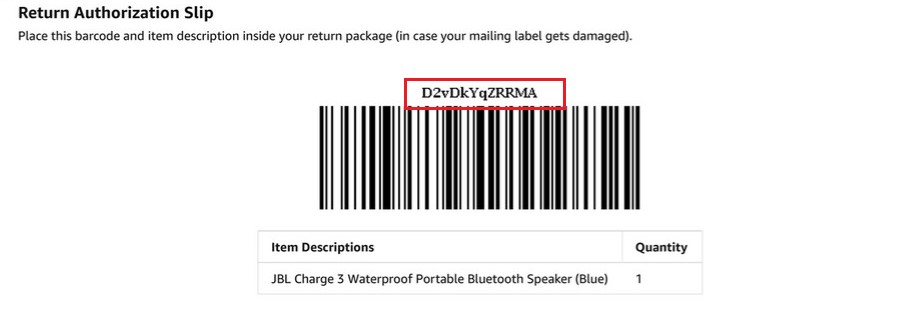
The RMA number is located on the return authorization slip
Where Is RMA Number Used?
When sellers authorize customer returns, they do it in their Seller Central account in the Manage Returns tab. To process the authorization, they are requested to enter the RMA number.
Where can you find the RMA number?
- on the Return Merchandise Authorization;
- in the Return Mailing Label;
- on the Return Authorization Slip;
- in the Seller Central account, under the Manage Returns tab.
Why Is Amazon RMA Number Important?
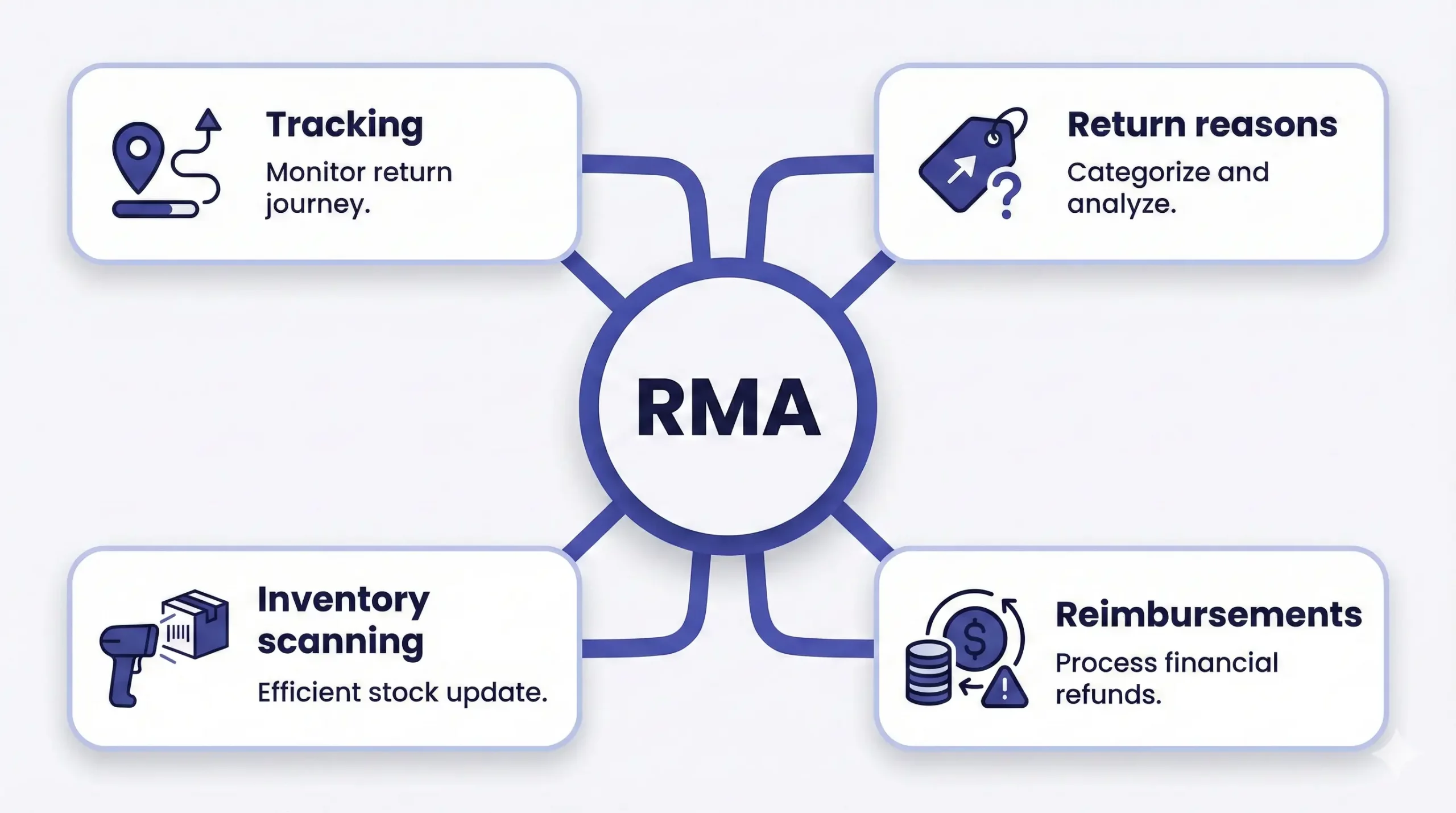
This graphic shows how a complete RMA system covers four areas: monitoring the return journey, analysing why items are returned, scanning inventory and handling refunds, to manage product returns efficiently.
Amazon’s RMA system simplifies the process of returning products. Like other inventory tracking tools such as barcodes, the RMA number is a useful instrument for inventory management. It serves as a returns tracking system, allowing buyers and sellers to monitor their status. For merchants, the RMA number helps optimize the monitoring of the quantity and type of returned products. RMA barcodes also enable easy scanning of returns in AMZ warehouses and distinguish between returns and other orders.
Analyzing the reasons for return is crucial for sellers to monitor the refund rate and the reasons for it. For example, multiple returns of the same product may indicate an issue with the product itself or the listing information, including unclear descriptions or poor images. The RMA system assists in sorting and categorizing order returns.
One more vital aspect is identifying unpaid reimbursements. The RMA system supports refunds, replacements, or repairs of returned products. However, in some cases, Amazon may lose, damage, or destroy inventory in its warehouses. Although AMZ should automatically reimburse FBA sellers for such units, unpaid reimbursements and claim payments must be closely monitored.
Overall, the RMA system is an essential tool for managing returns, improving inventory management, and streamlining the process for both buyers and sellers.
How Does RMA Work with Amazon Return Policy?
Amazon’s Return Policy differs for FBA and FBM sellers. However, what they have in common is that the majority of returns should happen within 30 days.
FBA return policy
When selling items through the FBM (Fulfilled by Merchant) program, Amazon is responsible for handling any customer returns. For FBA (Fulfilled by Amazon) returns, Amazon views them as a component of their customer service. This means that sellers have no authority over accepting returns, as Amazon manages the process entirely.
FBA return procedure
When a customer returns an item to Amazon’s warehouse, the company assesses whether it is in a sellable or unsellable condition. The marketplace returns it to the seller’s inventory if it is sellable. However, if it is unsellable due to damage, AMZ tries to determine who is at fault. If it is found to be Amazon’s fault, the seller is reimbursed. However, if it is the fault of the buyer or shipper, the seller is not compensated, and the product is marked as unsellable. In cases where the buyer does not return the item, AMZ typically reimburses the seller after 45 days and charges the buyer accordingly.
FBM return policy
Typically, for FBM sellers, the refund policy requires them to accept returns within 30 days. Additionally, they must refund the shopper within two days of receiving the shipment. Unlike FBA, where returns are sent to Amazon, FBM shoppers forward their returns to the address specified in the seller’s Seller Central account. Upon receipt of the shipment, the FBM seller will be provided with a packing slip and an RMA number to help identify the return.
FBM return procedure
If you have a professional seller account, you are automatically enrolled in the Prepaid Returns Label program. If a refund request is made within 30 days of the purchase, Amazon will automatically send the buyer a prepaid return shipping label. On the other hand, if you have an Individual seller account, you can decide whether to join the program.
However, there may be cases where a return request is out-of-policy or category-exempt on AMZ. Thus, sellers must manually authorize the request, and the platform will send an email notification. Also, sellers may charge shoppers a restocking fee, usually a percentage of the unit’s price.
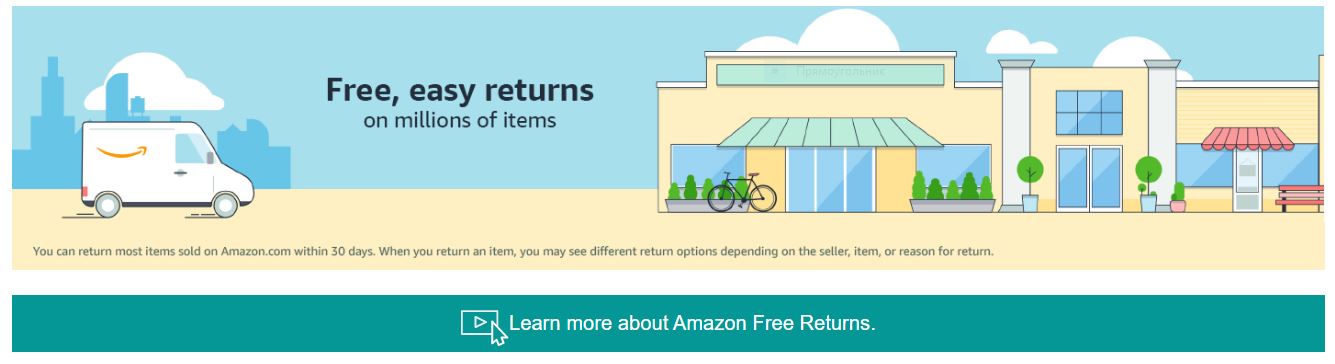
Amazon Free Returns page
By utilizing the RMA program, sellers can streamline the process, deliver top-notch customer service, and maintain a positive relationship with buyers on the platform.
Step 1. The shopper sends a request to the marketplace.
Step 2. Amazon passes a refund request to the seller (notification includes whether that request meets AMZ’s requirements or not).
Step 3. The platform auto-generates an RMA number to identify the return (it appears in the same notification).
Step 4. The seller accepts or declines the return. In case of acceptance, they opt to use RMA or generate their number.
Step 5. The buyer receives a notification whether the seller accepts the return. A notification contains the RMA number.
How Can You Manually Process Return Requests?
AMZ provides sellers with a variety of options when they receive a refund request for manual review. Through the Manage Returns tool in their Seller Central account, sellers can authorize the request, close it, issue a refund, or contact the buyer. It enables sellers to handle requests efficiently and deliver top-notch customer service. By offering these options, the platform helps sellers manage returns effectively while maintaining a positive buyer experience.
#1. With this option, sellers can review the request and authorize the buyer to return the unit to you.
#2. There is a possibility to review returns in bulk. To do that, select the requests you want to review and click “Authorise all selected returns” in the drop-down menu at the top of the Manage Returns page.
#3. At this point, you’ll get several prompts.
Select from:
- using Amazon’s auto-generated RMA or issuing your own number;
- changing or keeping a return address;
- applying Amazon-generated refund labels or upload your own.
Close request
#1. Select this option if you:
- choose to refund a shopper without asking for the unit’s refund or
- decline a return.
#2. Once done, specify the following:
- the reason why you closed the request;
- your comments to the shopper.
#3. Close the request.
#4. Amazon will send the shopper a notification with the reason for the closure.
#5. If a shopper closes a request themselves, as the case may be, you’ll get an email message.
Issue refund
#1. Select this option if you want to refund the shopper.
#2. You should refund a shopper within two business days of receiving a return.
#3. Amazon recommends waiting until the returned unit arrives and then issuing a refund. You need to make sure that the unit is in sellable condition.
Contact buyer
If you opt to try and settle the problem with the shopper, this option allows you to send them an email.
How to Configure Your Return Settings?
In your Seller Central, you can change a number of parameters.
Changeable return settings:
- country where shoppers should send returns;
- conditions of returnless refunds;
- whether you want to receive request emails;
- how requests are authorized;
- the way RMA numbers are generated.
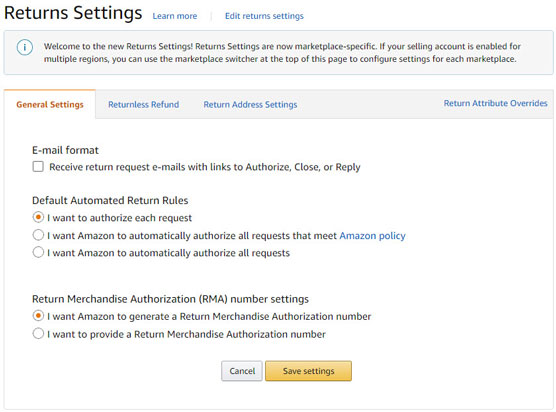
The Return Settings page
How to change your return and RMA settings?
Step 1. In your Seller Central, navigate to Settings>Return Settings.
Step 2. Check the settings on all tabs of the Returns Settings.
Step 3. Check the General Settings tab.
- Email format: you can select to receive return emails from shoppers with links to ‘Authorize,’ ‘Close,’ or ‘Reply’ to the request.
- Default automated return rules: choose from authorizing requests manually, letting the marketplace authorize requests complying with their policy, or automatically authorizing all requests.
- RMA number settings: select if you want AMZ to generate RMA or enter it yourself.
- Returnless refund: to configure the conditions for returnless refund, click the ‘Add New Rule’ button. In a form, add the rule name; price range; product categories that fall under the rule; refund reasons; refund window (number of days from the estimated order delivery date). Save the rule.
- Return address settings: select the address to return items in the ‘Set the Address’ button.
Managing inventory and handling returns and refunds alone is insufficient to ensure platform success. It is crucial to constantly monitor all of your product’s metrics to maximize profits, control sales indicators, and overall store profitability. By staying on top of these metrics, you can make informed decisions that drive growth and success.
Fortunately, AMZ monitoring software can help you keep track of your sales metrics efficiently. For instance, SellerSonar provides instant alerts to safeguard your sales. This tool lets you stay up-to-date on listing changes, Buy Box hijackers, new/deleted reviews, keyword rank history, and product suppressions. It helps you quickly identify and address potential issues, so you can maintain a strong presence on the platform and drive sales.
Try SellerSonar now. Register for 14-day trial with all features from Business plan and boost your incredible journey of running your business on the platform.
Get instant listing alerts on every Amazon page – vertical – SS


