Table of Contents
- 1 What Is Amazon Customer Service?
- 2 How Can SellerSonar Help You with Amazon Listing Suppression Monitoring?
- 3 How to Contact Amazon Customer Service?
- 3.1 6 ways to reach out to Amazon customer service
- 3.2 How to contact Customer Support through the Amz website?
- 3.3 How to contact Amz Customer Service by phone?
- 3.4 How to Contact Customer Service on customer service chat?
- 3.5 How to chat with Amazon Customer Service on mobile?
- 3.6 How to contact Customer Service by email?
- 3.7 How to contact Customer Service on social media?
- 3.8 How to reach a human Amazon representative?
- 3.9 How to file a complaint with Amazon?
- 4 What Is Customer Service by Amazon?
- 5 Key Features for Amazon Analytics from SellerSonar
- 6 Wrap Up
Amazon has become an integral part of our daily lives, as we rely on it to order everything from household essentials to clothes and groceries. Additionally, we use Amazon devices like Echo, Alexa, Kindles, and Fire tablets. At some point, we may need to contact Amazon to return a product, make changes to an order, or troubleshoot a device.
Although Amazon is known for its efficiency and speed, problems may arise during delivery. For instance, a package may arrive late, get lost, or there may be an issue with your account or shipping address.
Amazon provides multiple options for contacting its customer service desk. While Amazon can be difficult to reach, there are several ways to use its customer service tools, and some of these methods even allow you to speak with a real person.
This post discusses how Amazon’s team can help you and the ways to contact Amazon Customer Service.
What Is Amazon Customer Service?
Amazon customer service refers to the support and assistance provided by the platform to its customers to help them with their inquiries, issues, or problems related to their Amazon account, orders, products, and services. Amazon has a dedicated customer service team available 24/7 through various channels such as phone, email, chat, and social media to provide prompt and efficient customer assistance. Amazon’s customer service team is known for its high level of professionalism, expertise, and responsiveness in addressing customer needs and concerns.
Amazon has set creating and maintaining a reputation as customer-centric as its primary objective. Their Customer Service team is an essential part of this goal. The team’s mission is to prevent, solve problems, and provide exceptional customer experiences.
What are Amazon customer service tasks?
All members of the Amazon Customer Service team are dedicated to improving the customer experience by preventing and resolving issues. They achieve this by creating self-service technologies, developing innovative products and programs, and interacting directly with customers.
The team collaborates with the technology and product departments to create advanced customer relationship management systems and cutting-edge self-service solutions that millions of customers use on Amazon’s websites, shopping apps, and devices like Kindle and Amazon Echo.
The team operates in over 130 locations worldwide and provides support in 16 different languages to customers. They continuously work on enhancing the customer experience by soliciting and responding to customer feedback and escalating concerns to ensure that Amazon maintains world-class customer service.
Recommended help topics
If you encounter any fundamental problems, Amazon’s customer service page offers you helpful FAQs. Amazon recommends the most popular help queries and several quick solutions to its customers. Using them lets you quickly get help from Amazon should something go wrong.
Recommended topics
- Where’s my stuff;
- Shipping and Delivery;
- Returns and Refunds;
- Managing Your Account;
- Security & Privacy;
- Payment, Pricing, and Promotions;
- Devices & Digital Solutions
- Amazon Business Accounts;
- Large Items and Heavy-Bulky Services.
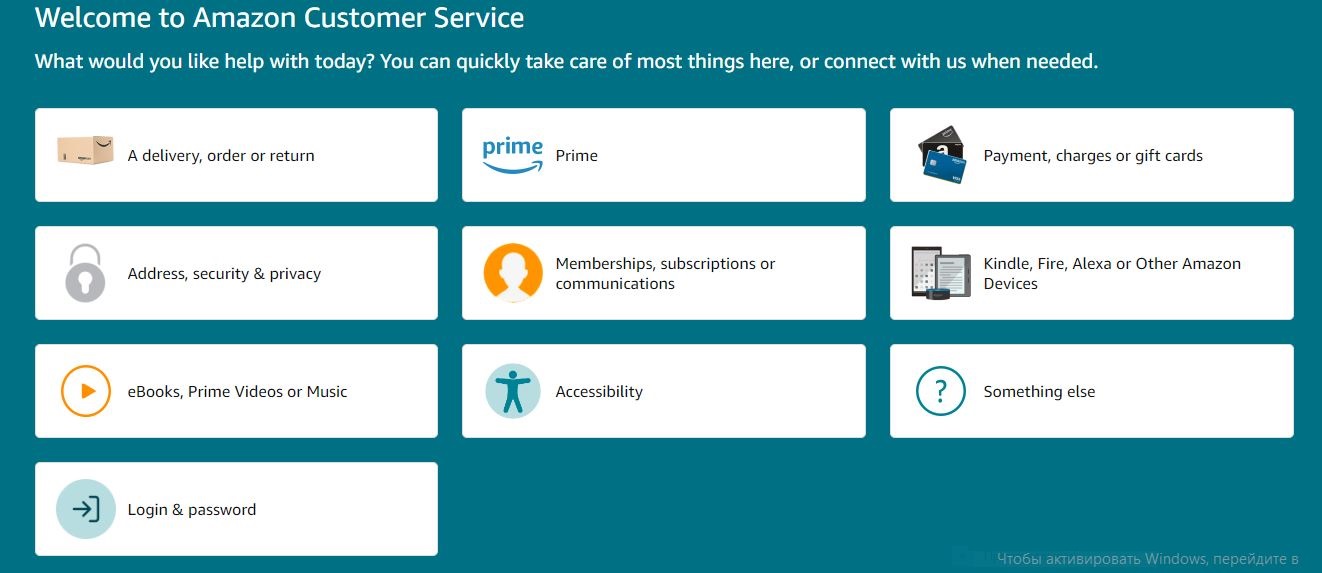
Recommended help topics for Amazon Customer Service
Quick Solutions
- Track Your Package;
- Change Your Payment Method;
- Return or Exchange an Item;
- Change Your Password or Email;
- Manage Address Book;
- Manage Your Content and Devices.
How Can SellerSonar Help You with Amazon Listing Suppression Monitoring?
Sometimes your Amazon listing can be suppressed (removed from Amazon’s search results or not visible to customers), which can result in a significant decrease in sales and revenue. There are many reasons why the platform may suppress a product listing, including policy violations, pricing errors, listing inaccuracies, and other issues.
In such cases, sellers may need to contact Amazon’s customer support to resolve a listing suppression issue. For example, if your listing has been suppressed due to a policy violation, you may need to contact AMZ seller support to find out what specific policy you violated and how to fix the problem. Similarly, if your listing has been suppressed due to a technical issue, you may need to contact AMZ technical support to get the problem resolved.
However, missing a suppressed list can be easy when you have many listings. SellerSonar automatically tracks your ASINs and sends you an instant notification if Amazon suppressed the listing. Our instant notification tool allows you to resolve an issue in a moment, protecting your business from sales drops and customer dissatisfaction.
Register for our 29-day trial and get an instant notification in case of a listing suppression to fix it quickly.
How to Contact Amazon Customer Service?
Suppose you need help with an undelivered package or have any inquiries related to your Amazon account. In that case, it can be challenging to determine the appropriate way to reach out to Amazon. However, Amazon provides around-the-clock customer service that allows you to resolve issues like canceling an order, returning a product, or obtaining troubleshooting guidance regarding product setup. Here are some methods to get in touch with Amazon customer service, including phone, chat, and email.
6 ways to reach out to Amazon customer service
- Get in touch with Amazon’s team through the website on Amazon’s Customer Service Help page;
- Call Amazon Customer Service at 1-888-280-4331;
- Write to Amazon customer service chat;
- Seek assistance on the Mobile app;
- Send Amazon an email;
- Reach out to the Amazon team on social media.
How to contact Customer Support through the Amz website?
If you want to contact Amazon’s Customer Support, the easiest and most efficient way to receive help with your order or account is to visit their Customer Support Help page. This resource is typically capable of addressing the most common issues. Whether you need help tracking an order, initiating a refund, managing account details, or troubleshooting devices, their help articles will likely provide the answers you need.
How to contact Amz Customer Service by phone?
You can contact Amazon by phone if you prefer to speak with a customer service representative directly. Amazon Customer Service’s phone number is 1-888-280-4331. The service is available 24 hours a day, 7 days a week. However, you may experience some wait time and be required to answer questions from an automated system before speaking to a live person. Additionally, you’ll need a smartphone connected to your Amazon account, and you’ll receive a text message to verify your identity at the start of the call.
For those who prefer to avoid speaking with an automated system, Amazon also offers a chat function to contact customer service. Visit their website for more information on how to get to Amazon’s customer support team.
How to Contact Customer Service on customer service chat?
To connect with Amazon’s customer service, visit their website at amazon.com/contact-us. You can access the Amazon Customer Service chat from the customer service help page, choose “Something else,” and select the “I need more help” option to access Amazon’s live chat feature. That will prompt a new window to open where you can chat with an automated messenger bot.
Alternatively, you can access the contact page by scrolling down to the bottom of any Amazon page and clicking on the “Help” option under the “Let Us Help You” column. From there, scroll down and click on “Need More Help?” under the “Browse Help Topics” column, and select “Contact Us.”
How to chat with Amazon Customer Service on mobile?
To get assistance from Amazon customer service using the mobile app, follow these steps.
Step 1. First, launch the Amazon app on your device. You can download it from the Apple App Store or Google Play Store if you don’t have it installed.
Step 2. Secondly, click on the three-line icon in the bottom-right corner of your screen.
Step 3. Then, scroll down and select “Customer Service” from the options provided at the bottom of the page.
Step 4. Afterward, tap on “Get help with something else,” also located at the bottom of the page. Although you can choose from your previous orders to find answers to common questions, none of these options will let you contact Amazon customer service.
Step 5. Next, select “Something else” and scroll down to the bottom of the page before clicking on “I need more help.”
Step 6. Lastly, you can enter your question in the chat box at the bottom of your screen and hit the “Send” button in the bottom-right corner to send your message.
How to contact Customer Service by email?
To get in touch with customer support by email, you can use either of the two Amazon Customer Service email addresses provided. For concerns regarding your account or billing, you may send an email to [email protected], while general inquiries can be addressed to [email protected]. However, note that it may take some time for Amazon customer service USA representatives to respond to your email. Although email communication creates a record of your correspondence, it may not be the fastest way to resolve an issue. In general, Amazon’s customer support team prefers to handle inquiries through live chat or phone calls.
Suppose you prefer to contact Customer Service on social media. You can reach Amazon’s customer service Twitter account, @AmazonHelp, which provides answers to queries in 12 languages. You can also reach out to Customer Service on their Facebook page and on Instagram.
How to reach a human Amazon representative?
To speak with a customer service representative at Amazon, you can visit the Contact Us page and select “Something else,” followed by “I need more help” for chat support. Alternatively, you can select “Request a phone call” for phone support. If you prefer using the live chat system, simply type “Talk to a representative.” The messaging assistant will provide you with three options. These are chatting with an associate, requesting a phone call back, or viewing the frequently solved problems in the customer service hub.
How to file a complaint with Amazon?
To file a complaint with Amazon, start by checking their customer service page or contacting a representative for help. However, for specific issues, you may need additional assistance. Amazon Pay, the company’s online payments processing service, allows customers to file complaints about payment by calling 866-216-1075 or sending a letter to Amazon Payments, Inc. PO Box 81226 Seattle, WA 98108. Customers can also reach out to their state agency by contacting the state’s complaint office listed on Amazon Pay’s site.
What Is Customer Service by Amazon?
Amazon offers a program called Customer Service by Amazon (CSBA) that sellers can pay for in order to have the marketplace manage their customer service needs. By enrolling in this program, sellers can free up their time to focus on growing their business, as Amazon will handle customer inquiries related to their self-fulfilled orders. That means sellers will not have to manage customer service independently.
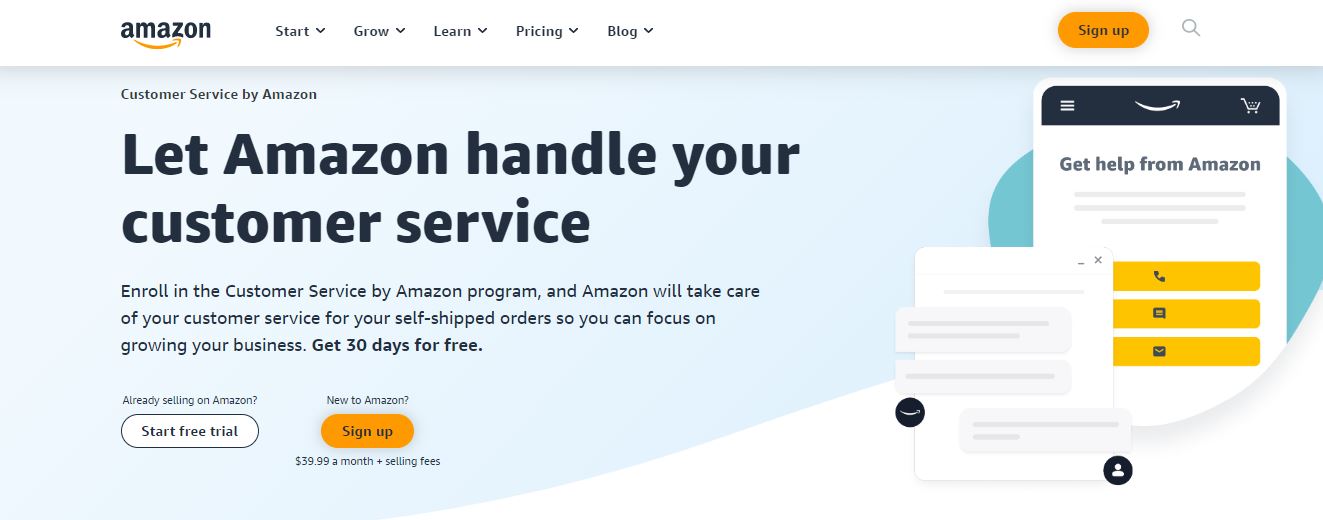
Customer Service by Amazon page
How does Customer Service by Amazon work?
Customer Service by Amazon works by allowing Amazon’s Customer Service team to handle customer inquiries from your customers 24/7 via phone, chat, or email. You will receive a monthly report summarizing the performance of the previous month. Currently, this service is available for Amazon stores in the United States, Germany, and Japan.
Sellers who are new to CSBA are eligible for a 30-day free trial. Based on your customer service performance, you may continue to use the service for free or at a discounted rate, and you can opt-out at any time.
Customer Service by Amazon fees
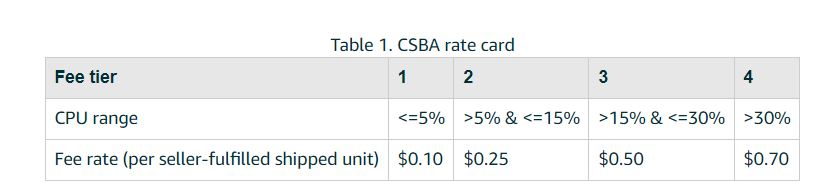
Customer Service by Amazon fees. Table 1
Amazon charges a fee on each CSBA unit shipped by a seller based on their customer service performance. It is determined by the number of customer inquiries Amazon handles on their behalf relative to the total number of seller-fulfilled shipped units. This measurement is known as Contacts per Unit (CPU). For example, if Amazon resolved 40 customer inquiries on behalf of a seller who shipped 1,000 seller-fulfilled units in the previous three months, their CPU for that period would be 4% (40/1,000).
The fee charged to a seller is calculated based on their CPU performance in the previous three months. If a seller’s CPU for the last three months is 4%, the fee rate for the current month would be $0.10 per seller-fulfilled shipped unit. However, in cases where a seller’s CPU performance is unreliable or unknown (e.g. when the CPU is greater than 15% but the seller shipped 30 or fewer seller-fulfilled units in the previous three months), a standard fee rate of $0.25 per seller-fulfilled unit is charged. The fee tier is communicated to the seller on the first day of every month. The CSBA fee rate will decrease as the seller improves their customer service performance by reducing the number of customer contacts.
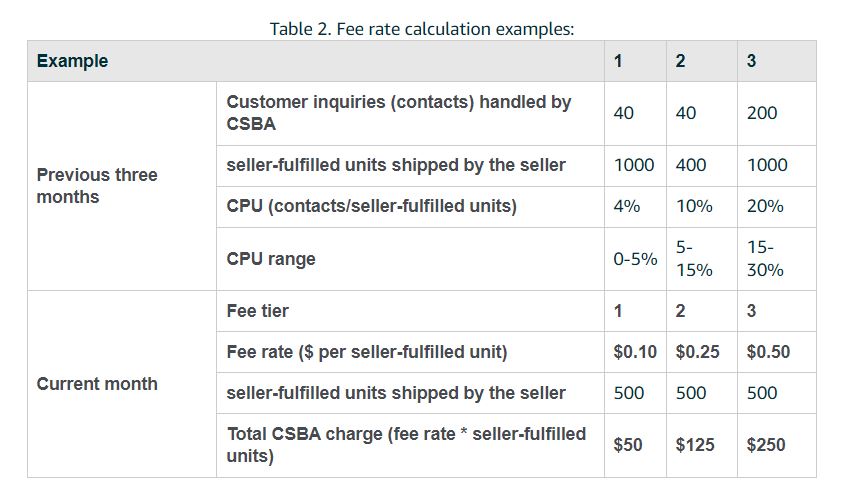
Customer Service by Amazon fees. Table 2
Key Features for Amazon Analytics from SellerSonar

SellerSonar offers a range of advanced features designed specifically for Amazon sellers. Let’s explore some of its key features that can help sellers drive their businesses to new heights.
Buy Box tracking and analysis
With SellerSonar’s Buy Box tracker, you can receive instant notifications when you win or lose the Buy Box, enabling you to stay informed and proactive. Additionally, you will get comprehensive analytics with insights into Buy Box winners and prices over specific time periods, empowering you to adjust your strategies and capitalize on market trends.
Lastly, you can take advantage of a convenient visual chart that compares top-performing sellers by observing who secures the Buy Box throughout the day and the frequency as a percentage. This tool enables you to increase your sales opportunities, maintain competitiveness, and expand your business on Amazon.
Product review and rating analytics
SellerSonar’s product review and rating monitoring feature allows sellers to monitor and track customer reviews and ratings in real-time. By staying updated on customer feedback, sellers can identify and address any issues promptly, ensuring customer satisfaction and positive reviews.
All your testimonials will be stored in the Reviews tab. Additionally, SellerSonar’s review tracker offers the flexibility to sort reviews by various parameters such as product, marketplace, brand, store, gender, and rating. You can also choose to include only reviews with images, top-rated reviews, or deleted reviews, providing you with comprehensive control over your review analysis.
When you sort reviews by a specific product, you’ll receive a historical chart showcasing the reviews for that product along with top phrases. This feature allows you to see which phrases customers use most often in their reviews, providing valuable insights into what they appreciate about your product and areas that may require improvement.
Lastly, SellerSonar’s product rating chart provides valuable insights into the strengths and weaknesses of other sellers’ products, helping you refine your own offerings. You can review the quantity and sentiment of text and one-tap reviews. Additionally, you have the option to sort your reviews by product and period, allowing you to understand how your goods perform over time compared to other sellers.
Keyword rank tracker
Optimizing product listings with relevant keywords is crucial for visibility on Amazon. SellerSonar’s keyword rank tracker feature helps sellers monitor the rankings of their products for specific keywords. Tracking keyword rankings enables sellers to spot areas for enhancement and tweak their listings for optimization. In the Summary section, you can promptly assess your keywords’ performance, sponsored and organic ranks, and overall statistics. Additionally, you have the option to filter the data by brand or product for a more targeted analysis.
With SellerSonar’s keywords trending chart, you can keep an eye on keyword trends from the past seven days. By clicking on a specific keyword, you can investigate its full dynamics over longer periods for a more detailed analysis.
Additionally, by adding competitor listings, you can track where their products rank organically and in paid positions. This helps identify top-ranking keywords, leading to more clicks. You can also compare your keyword rankings with competitors’ to see which ones they use to rank higher in search results and achieve better organic reach.
BSR monitoring
SellerSonar’s BSR tracker is a valuable tool for sellers that helps to gain valuable insights into the marketplace landscape. Using it, you can easily track your product’s Best Sellers Rank through simple charts and compare it with competitors in the same categories.
For instance, if your Best Sellers Rank suddenly drops, it could mean competitors are trying to harm your business. They might change your product category, take over your listings, lower prices to compete or use fake reviews to boost their rankings.
Product listing alerts
Product listings are the first point of contact between sellers and potential customers. SellerSonar’s product listing alerts feature helps sellers maintain the quality and accuracy of their listings. With our tool, you set up over 36 types of custom notifications and timely updates via email or Slack whenever there are changes to your product listings. It ensures you can quickly address any issues and maintain a seamless customer shopping experience.
Wrap Up
The quality of your online shopping and delivery experience can depend on several factors, such as the quantity and size of the items purchased and the quality of the shipping process. While some Amazon customers may have had no issues with their purchases so far, there may come a time when they need to contact the company’s customer service team to resolve a problem. That could be due to items arriving damaged, going missing, or being lost in transit, as well as payment-related issues, such as erroneous charges or refund requests.
If you encounter any of these issues, it is essential to contact Amazon for assistance. You can do so by visiting the Help page on the company’s website or calling their Amazon customer service USA hotline at 1-888-280-4331. Alternatively, you can also use the Amazon customer service chat, available on the company’s mobile app, send an email, or reach out to their team on social media.
In addition, to Amazon sellers, the marketplace offers a program called Customer Service by Amazon. With that program, sellers can pay in order to have the marketplace manage their customer service needs.
Providing high-quality customer service on Amazon is vital, but merchants should remember their product performance. Amazon monitoring software is an efficient way to stay on top of your sales. SellerSonar offers instant Amazon alerts to protect your sales. You are aware of listing changes, Buy Box hijackers, new/deleted reviews, keyword rank history, and product suppressions with us.
Try SellerSonar now. Register for our 29-day trial and boost your incredible journey of running your business on the platform.


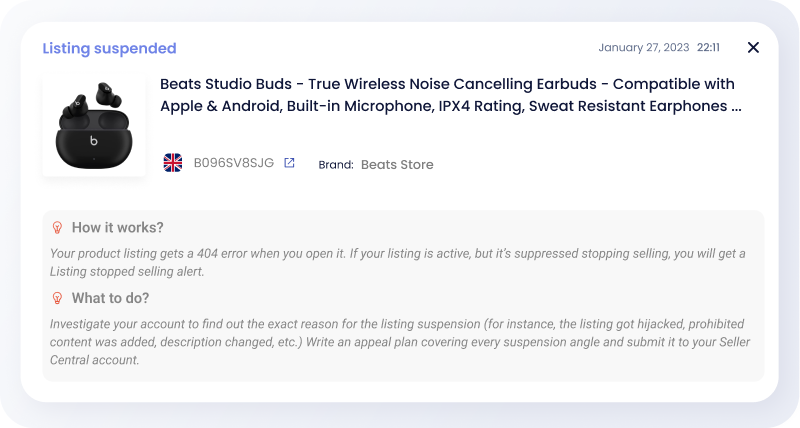





I am getting amazon customer care direct contact number for UP state in India Thanks Fazal Ahmed
To contact higher authorities at Amazon, start by reaching out through their customer service channels, requesting escalation if needed. You can also try connecting via LinkedIn or email through professional networks.
has anyone tried reaching out using phone number? Im curious about how it actually works in realtime