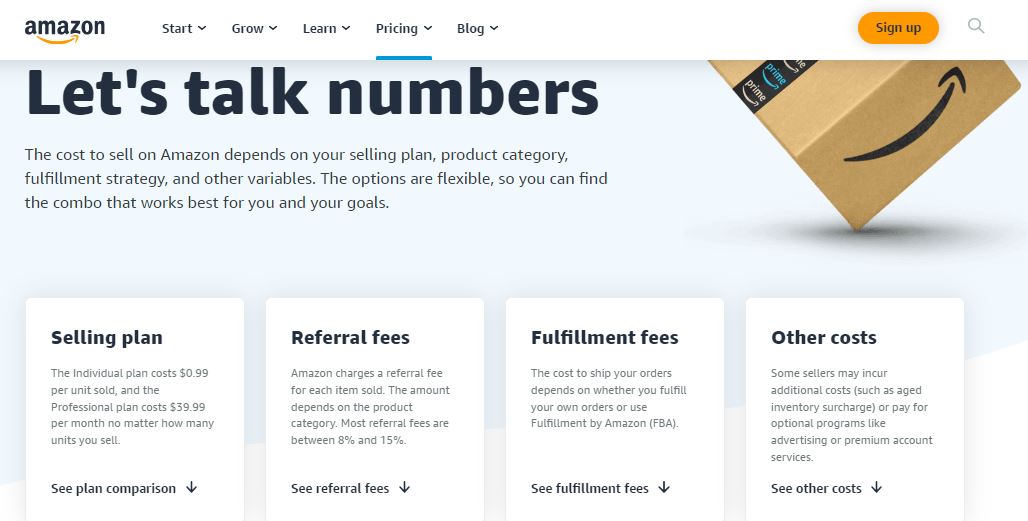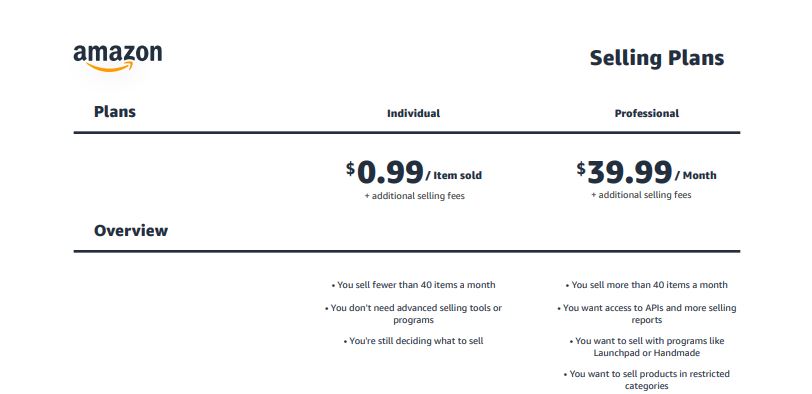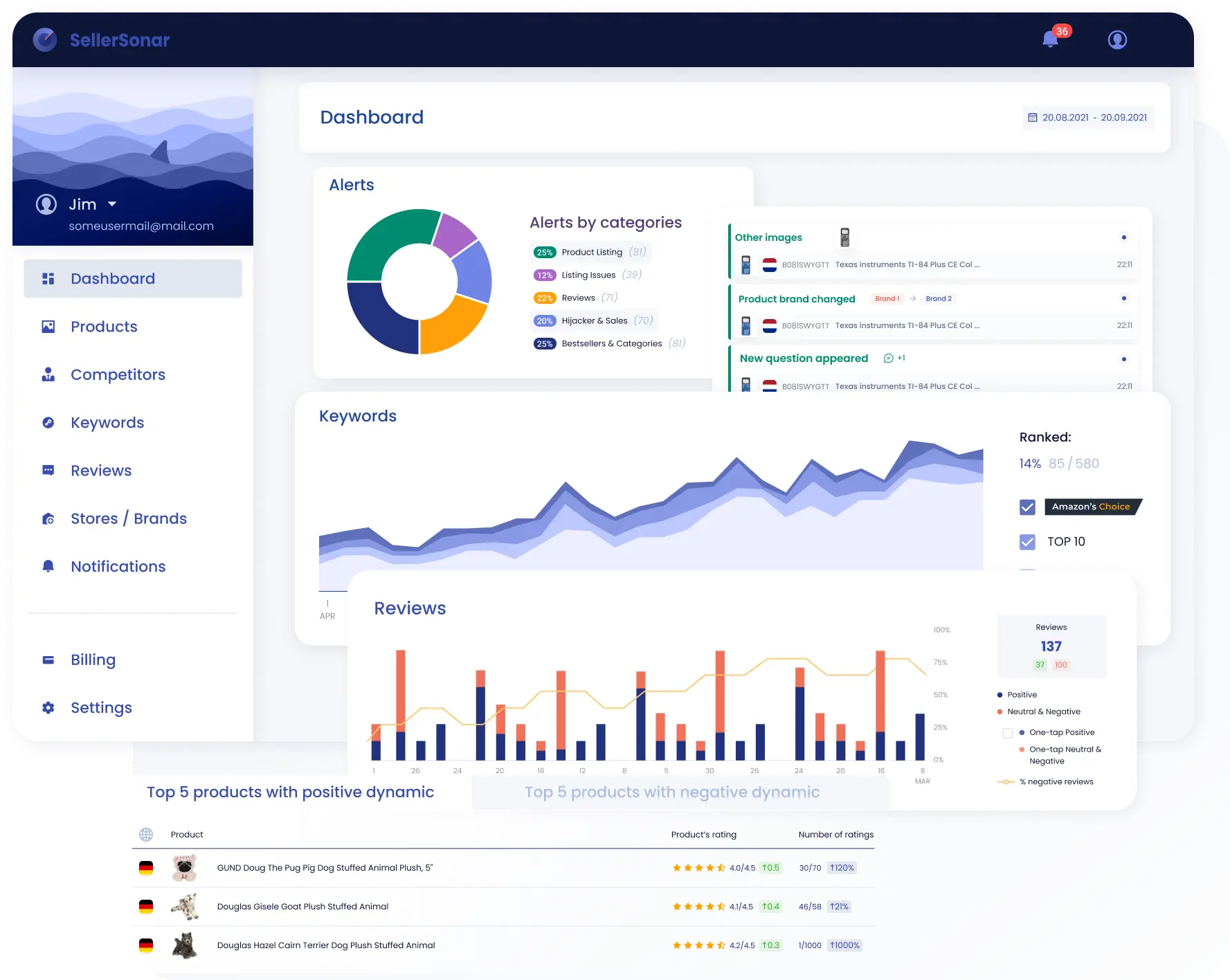Table of Contents
Are you an aspiring Amazon seller looking to launch your business without breaking the bank? Well, you’re in luck! In today’s digital age, the world of e-commerce offers countless opportunities for entrepreneurs to thrive, and selling on Amazon is undoubtedly one of the most promising avenues. The best part? You can kickstart your Amazon journey without shelling out a fortune.
In this post, we’re about to unveil the secrets of how to sell products on Amazon for free, helping you turn your entrepreneurial dreams into reality while keeping your budget intact. Whether you’re a newbie looking to dip your toes into the world of online retail or an experienced seller seeking cost-effective strategies, we’ve got you covered. Get ready to discover how to harness the power of the world’s largest online marketplace without spending a dime upfront.
From clever tips and tricks to innovative approaches, we’ll guide you through the process of setting up your Amazon store, sourcing products, optimizing listings, and driving sales—all while minimizing your initial financial investment. So, if you’re eager to embark on your Amazon selling journey without breaking the bank, stay tuned! Let’s dive into the art of selling on Amazon for free and watch your business soar to new heights.
Why Selling on Amazon for Free Is Important?
Selling on Amazon for free isn’t just a smart financial choice; it’s crucial to building a sustainable and profitable e-commerce business. It empowers entrepreneurs to enter the e-commerce space with lower financial risks and develop valuable skills and insights. It’s a strategic choice that can lay the foundation for a successful and sustainable online business.
While selling on Amazon for free offers numerous advantages, it also comes with its fair share of challenges and limitations. Despite these challenges, many sellers have successfully started their Amazon businesses with free accounts and eventually scaled up as their profits grew.
Benefits of selling on Amazon for free
Low barrier to entry
Starting a business can be expensive, but Amazon’s free selling options reduce the initial financial burden. That accessibility allows a more diverse range of entrepreneurs, including those with limited capital, to enter the market and explore their business potential.
Risk mitigation
Starting a new venture inherently carries risks. By minimizing upfront costs, you reduce the financial risk associated with a new business. That means you can test the waters, learn from your experiences, and pivot if necessary without losing a significant investment.
Testing and learning
Selling on Amazon for free allows you to test various products, pricing strategies, and marketing techniques without the pressure of recovering substantial initial investments. You can gather valuable data and insights to refine your business model and increase profitability.
Scalability
Once you’ve fine-tuned your business model and gained traction on Amazon, you can reinvest your profits to scale your operation. The initial cost savings from selling for free can fuel your growth and expansion plans.
Challenges of selling on Amazon for free
Limited Features
Free seller accounts on Amazon often come with restrictions on the number of product listings, limited access to advertising tools, and fewer customization options for your storefront. That can limit your ability to showcase your products and reach a wider audience.
Limited inventory management
Managing inventory effectively is crucial for Amazon. Without access to advanced inventory management tools, you may struggle to optimize your stock levels and prevent stockouts or overstock situations.
Reduced customer support
Free sellers may receive limited support from Amazon’s seller support team. Resolving issues and getting assistance can be more challenging, potentially affecting your customer service quality.
Reduced listing visibility
Free sellers may have their listings placed lower in search results compared to premium sellers. That can reduce visibility and make it harder for customers to discover your products.
Fees on Amazon
Selling on Amazon can be a lucrative endeavor, but it’s essential to understand the various fees associated with the platform to ensure you’re managing your costs effectively. Even if you’re starting to sell without any upfront cost, there are still fees involved.
Breaking down the different fees for selling on Amazon
Understanding Amazon fees is vital for successful selling on the platform. Accurate pricing, inventory management, and choosing the right seller account type can help you maximize your profits and navigate the competitive e-commerce landscape effectively.
Amazon selling fee
The Amazon selling fee is a subscription fee or a fee per sale that sellers pay to be able to sell on Amazon’s platform. There are two main types of seller accounts.
- Individual seller account: This account type doesn’t require a monthly subscription fee. Instead, you pay a per-item fee of $0.99 for each product you sell. This option is suitable for sellers with a low sales volume.
- Professional seller account: If you sell more than 40 products per month, you should use a Professional seller account because it will save you money. Professional seller accounts charge a subscription fee of $39.99/month. This account type allows you to list products in bulk and gain access to advanced selling features.
Referral fee
Amazon charges sellers a referral fee for each item sold on the platform. This fee is typically a percentage of the item’s sale price (including shipping costs) and varies depending on the product category. Referral fees can range from around 6% to 45% or more. The average referral fee is 15%.
Fulfillment fees
Fulfillment fees are associated with Amazon’s fulfillment services, such as Fulfillment by Amazon (FBA). If you opt for FBA, Amazon handles the storage, packing, and shipping of your products and customer service. Fulfillment fees consider the size and weight of your items, as well as the shipping method and destination.
These fees cover the cost of storing your inventory in Amazon’s warehouses and fulfilling customer orders. While FBA can simplify order fulfillment, it’s essential to factor in these fees when pricing your products.
Storage fees
You may incur storage fees if you use Amazon’s fulfillment centers to store your inventory. These fees are calculated based on the volume of space your products occupy and the time they spend in Amazon’s warehouses. Amazon assesses storage fees on a monthly basis, with higher fees during peak seasons.
Managing your inventory effectively is crucial to minimize storage fees, ensuring that you’re not holding excess stock that doesn’t sell quickly.
Methods to Sell on Amazon for Free
Selecting the right method to sell on Amazon for free requires careful consideration of your goals, resources, and the specific circumstances of your business. You must define your goals, evaluate your budget, and have a clear understanding of your niche and products.
Exploring different strategies to sell on Amazon without incurring fees
Dropshipping
One of the methods of selling on Amazon without initial investment is dropshipping. In this business model, you don’t need to purchase and store inventory upfront. Instead, you list products from suppliers on Amazon, and when a customer places an order, you buy the product from the supplier, who then ships it directly to the customer. That can reduce your initial investment in inventory.
Kindle Direct Publishing
Using Kindle Direct Publishing (KDP) as a method to sell on Amazon for free is an excellent way to leverage Amazon’s vast audience and potentially earn income without any upfront costs. KDP allows you to publish and sell ebooks on the Amazon Kindle platform, reaching millions of readers around the world. Write your high-quality ebook in a niche or genre that interests you and has market demand. Whether it’s fiction, non-fiction, a how-to guide, or a cookbook, your content should be well-researched, well-written, and provide value to readers.
Merch by Amazon
Merch by Amazon is a fantastic method to sell on Amazon for free, particularly if you have a talent for graphic design or an eye for creating unique and marketable T-shirt designs. This platform allows you to create and sell custom apparel, reaching Amazon’s massive customer base without any upfront costs. Sign Up for Merch by Amazon and create your T-shirt designs.
Handmade
Selling handmade products on Amazon is an excellent method to reach a broad audience and generate income without incurring significant upfront costs. Amazon Handmade is a dedicated platform within Amazon that allows artisans and craftspeople to showcase their handmade items. Create unique, high-quality handmade products that you’re passionate about. Whether it’s jewelry, home decor, clothing, or any other craft, the key is to offer something distinctive and well-crafted. Sign up for Amazon Handmade and apply for an Amazon Handmade seller account.
Selling used items
Selling things on Amazon that you have at home is a practical and cost-effective method to earn money without significant upfront investments. Whether you have gently used books, electronics, collectibles, or other pre-owned items, Amazon’s platform provides a trusted marketplace to reach a broad audience. If you don’t already have an Amazon account, sign up for a free individual seller account. For selling used items, an Individual seller account is often sufficient.
Offer services
Amazon offers a wide range of service categories that you can sell through their platform.
You can offer services to Amazon sellers as a virtual assistant, help Amazon buyers assemble and install products under the Professional Services program, perform tasks difficult for computers to perform but relatively straightforward for humans with Amazon Mechanical Turk, and more.
Setting Up Your Amazon Seller Account
If you are looking to sell on Amazon for free, you may wonder: «How do I sell stuff on Amazon?». In order to be able to sell on Amazon, you must create an Amazon seller account. Amazon offers two main types of seller accounts for individuals and businesses: Individual Seller Accounts and Professional Seller Accounts. The choice between these two types depends on your selling needs, volume, and budget. Below is a comparison of the two.
Individual seller account
No monthly fee
You don’t pay a monthly subscription fee with an individual seller account. Instead, you pay a per-item fee for each product you sell. That makes it a cost-effective choice for individuals or small-scale sellers who only sell occasionally.
Higher per-item fee
While there’s no monthly fee, there is a fee of $0.99 for each item you sell. The per-item fee can add up if you sell a substantial volume of products. This account type is typically best for those with low sales volume.
Limited features
Individual accounts offer fewer features compared to Professional accounts. For instance, you may have limited access to advertising tools and may not be able to create certain types of product listings.
Access to some categories
Depending on the category you want to sell in, you might need a Professional account. Some product categories, especially those with higher safety and quality requirements, may require a Professional seller account.
Limited reporting and analytics
You have limited access to sales data and reporting tools, which can make it harder to analyze your business performance and make informed decisions.
Professional Seller Account
Monthly fee
A Professional Seller Account comes with a monthly subscription fee, which is currently $39.99 per month. This fee allows you to list an unlimited number of products without incurring additional per-item fees.
Lower per-item fee
With a Professional account, you pay a lower per-item fee for each product you sell. That can be more cost-effective if you sell a relatively high volume of products.
Advanced features
Professional accounts provide access to advanced features, including bulk listing and inventory management tools, customizable shipping rates, and access to Amazon Advertising.
Access to all categories
You can sell in all product categories, including those with stricter requirements. That gives you greater flexibility in choosing the types of products you want to sell.
Robust reporting and analytics
Professional accounts provide more comprehensive sales data and reporting tools, allowing you to gain deeper insights into your business performance.
Step-by-step guide to setting up your Amazon seller account
Setting up an Amazon Seller Account is a straightforward process. Whether you’re an individual or a business, here’s a step-by-step guide to help you get started.
Step 1: Determine your account type
Decide whether you need an Individual Seller Account or a Professional Seller Account. The choice depends on your expected sales volume and the features you require.
- Individual seller account: No monthly fee, ideal for low sales volume.
- Professional seller account: $39.99/month, suitable for higher sales volumes and access to advanced features.
Step 2: Sign up
- Visit the Amazon Seller Central website
- Click the “Sign up” option.
Step 3: Provide basic information
You’ll need to provide some essential information to create your Amazon Seller Account:
- Email address: Use an email address that you have access to regularly, as Amazon will communicate with you through this email.
- Password: Create a strong and secure password.
- Business information: If you’re registering as a business, provide your legal business name, address, and contact information. If you’re an individual seller, enter your personal details.
Step 4: Verify your email address
Amazon will send you a verification code to the email address you provided. Enter this code to verify your email.
Step 5: Complete the registration process
- Fill out the required information about your business or individual seller account, including tax information and bank account details for payment processing.
- Confirm your phone number by entering a code sent via text message or phone call.
Step 6: Choose marketplace and account type
Select the Amazon marketplace(s) where you want to sell your products. You can choose from various Amazon marketplaces worldwide.
Step 7: Complete registration
Review all the information you’ve entered and confirm that it’s accurate. Then, click the “Next” or “Submit” button to complete the registration process.
Step 8: Set up your seller profile
Once you set up the account, you’ll need to outline your seller profile. That includes:
- Business Information: If applicable, enter your business name, address, and contact details.
- Shipping Settings: Configure your shipping options, including the regions you’re willing to ship to and your shipping rates.
- Return Policy: Define your return policy and procedures for handling returns and refunds.
- Tax Information: Provide tax details based on your location and business type.
Step 9: List your products
Now that your account is set up, you can start listing your products on Amazon. Use the “Add a Product” feature in Seller Central to create your product listings. Be sure to provide detailed and accurate product information, including titles, descriptions, prices, and images.
Step 10: Start selling
Once your products are listed, they will be available for purchase on Amazon. Monitor your account regularly, fulfill orders promptly, and provide excellent customer service to build a positive seller reputation.

Tips for Selling on Amazon for Free
Selling on Amazon for free is an attractive option for many sellers, especially those just starting. While Amazon offers various paid services and features, there are effective strategies to maximize profitability without incurring extra costs. Here are some valuable tips for selling on Amazon for free.
Maximizing profitability with free selling strategies
Choose Fulfillment by Merchant (FBM) instead of FBA
While Fulfillment by Amazon (FBA) offers convenience, it comes with fulfillment and storage fees. Consider Fulfillment by Merchant (FBM) for a cost-effective alternative. You handle shipping and storage, reducing your expenses.
Offer Free Shipping to attract customers
One way to stand out on Amazon is to offer free shipping. Build the cost of shipping into your product prices to keep it free for customers while maintaining your profitability. Many shoppers look for free shipping when making purchasing decisions.
Leverage Amazon Prime for Free Shipping
Amazon Prime members enjoy free two-day shipping on eligible products. If you’re a Professional Seller, you can register for the Fulfillment by Amazon (FBA) program, which makes your products Prime-eligible. That can significantly boost your visibility and sales among Prime members.
Utilize free promotional tools provided by Amazon
Amazon offers several free tools to help you promote your products
- Amazon Coupons: Create digital coupons for your products to attract cost-conscious buyers.
- Amazon Deals: Participate in limited-time deals and lightning deals to boost visibility and sales.
- Amazon Advertising: Utilize the advertising platform to create targeted campaigns. While this is not entirely free, you can set a budget to control costs.
Optimizing Your Listings for Success
When it comes to selling on Amazon, the success of your listings influences your sales. Optimizing your product listings is essential to increase visibility, attract potential buyers, and ultimately boost your sales. Here are key considerations for optimizing your Amazon listings effectively.
Key Considerations for Optimizing Your Amazon Listings
Creating informative and accurate product listings
- Accurate titles: Craft clear, concise, and precise product titles that include the brand name, key features, and any relevant specifications. Avoid misleading or clickbait titles.
- Detailed descriptions: Provide comprehensive and honest product descriptions. Highlight essential features, benefits, and use cases. Address common customer questions and concerns within your descriptions.
- Key product information: Fill out all relevant product information fields, such as brand, manufacturer, model, and size. That helps customers find your products more efficiently.
- Bullet points: Use bullet points to break down essential product details. Highlight key selling points, such as materials, dimensions, and unique features.
Optimizing listings with relevant keywords
- Keyword research: Conduct thorough keyword research to identify the terms and phrases potential customers use to search for products like yours. Use tools like Amazon’s search bar suggestions and third-party keyword research tools.
- Incorporate keywords strategically: Integrate relevant keywords naturally into your product title, bullet points, and product description. Ensure that the text remains readable and customer-friendly.
- Backend keywords: Utilize backend search terms to include additional keywords that might not fit into your visible listing content. That can help your listing appear in more search results.
- Avoid keyword stuffing: While keywords are crucial, avoid overloading your listing with them. Focus on providing valuable and informative content rather than keyword stuffing, which can lead to a poor customer experience.
Using high-quality images and detailed descriptions
- High-quality images: Include multiple high-resolution images that showcase your product from various angles. Use zoom-in functionality to allow customers to inspect details.
- Professional photography: Consider investing in professional product photography for a polished look. Ensure that images accurately represent the product’s appearance and size.
- Detailed images: Use images to highlight specific product features, dimensions, and usage scenarios. Images should complement your written descriptions.
- A+ content: If you’re eligible, use A+ Content (Enhanced Brand Content for registered brands) to enhance your product listings with additional images, videos, and enhanced descriptions.
Listing Optimization Tools
Effective optimization not only helps your products rank higher in search results but also improves the shopping experience for potential buyers. By creating informative, keyword-rich, and visually appealing listings, you increase the chances of attracting and converting customers on Amazon. Regularly monitor the performance of your listings and be open to making adjustments based on customer feedback and evolving market trends.
All that you can do quickly with listing optimization tools like SellerSonar. SellerSonar stands out as a widely recognized Amazon seller tool, renowned for its extensive array of features aimed at empowering sellers to elevate their sales and profitability. This versatile tool offers a strategic edge by enabling sellers to effectively analyze their competitors and maintain a competitive edge in the ever-evolving market landscape.
One of SellerSonar’s standout attributes is its ability to provide valuable insights into product performance, reviews, and ratings. Armed with this information, sellers can make informed decisions to optimize their product listings, thereby enhancing visibility and driving increased sales. Moreover, SellerSonar simplifies the process of keyword research, helping sellers pinpoint the most effective keywords to incorporate into their listings and advertising campaigns.
SellerSonar for your perfect listing
Let’s delve into some of SellerSonar’s noteworthy features:
Hijacking Alerts
SellerSonar offers a robust hijacking alerts feature, safeguarding your Amazon listings from unauthorized sellers attempting to peddle counterfeit or similar versions of your products. Immediate notifications are dispatched, ensuring prompt action to protect your brand’s integrity.
Competitor Research
Gain a comprehensive understanding of your market and competitors with SellerSonar’s competitor research tool. Monitor essential metrics such as keyword rankings, listings, pricing, and Best Seller Rank (BSR) to formulate winning strategies that surpass your competitors.
Price Change Alerts
Stay attuned to your competitors’ pricing strategies by tracking their price fluctuations. Create price drop alerts to make informed pricing decisions that keep you competitive and maximize profitability.
Product Listing Alerts
Keep a vigilant eye on your Amazon business environment with SellerSonar’s product listing alerts. Detect and promptly address any issues that could potentially impact your sales and online reputation.
Product Review and Rating Alerts
Elevate your online reputation and enhance customer impressions with SellerSonar’s Amazon Review Tracking tool. Stay updated on customer feedback, manage reviews, and protect your store from potential scams with review and rating alerts.
Amazon Keyword Rank Tracker
Ensure your products are optimally positioned on Amazon’s search results with the Amazon Keyword Rank Tracker. Monitor and verify your keyword rankings to refine your listing strategies.
Amazon BSR Tracker
Stay informed about your seller ranking with the Amazon BSR Tracker. This valuable tool enables you to adjust your selling tactics in alignment with your ranking.
Product Suppression Alerts
React swiftly to product suppression issues on Amazon with SellerSonar’s product suppression alerts. Timely action ensures your listings remain active and accessible to potential customers.
FBA Calculator
Estimate your profit margin effectively using SellerSonar’s FBA calculator. Take into account fees, product dimensions, freight costs, and weight to optimize your pricing strategy.
Ready to experience the benefits of SellerSonar for yourself? Try the demo account and register for a 29-day free trial today!
Driving Sales on Amazon
Amazon is a highly competitive marketplace, and driving sales and visibility requires strategic planning and execution. To succeed as a seller, you need to employ effective strategies that can help you stand out and attract customers. Here are some key strategies to increase your sales and visibility on Amazon:
Practical strategies to increase sales and visibility on Amazon
Employing Amazon Sponsored Products
Keyword targeting: Utilize Amazon Sponsored Products to target specific keywords relevant to your products. That ensures your products appear at the top of search results when shoppers search for those keywords.
Enhanced visibility: Sponsored Products can improve the visibility of your listings by placing them prominently on product detail pages, search results, and even mobile shopping apps.
Budget management: Set a daily or campaign budget to control your advertising spend. That allows you to allocate resources effectively and monitor the performance of your campaigns.
Leveraging social media platforms for promotion
Social media advertising: Promote your Amazon listings on popular social media platforms like Facebook, Instagram, and Twitter. Create targeted ads to reach specific demographics or interests that match your product.
Influencer marketing: Collaborate with social media influencers or bloggers who can endorse and review your products. Influencers can help you tap into their engaged audience and drive traffic to your Amazon listings.
User-generated content: Encourage satisfied customers to share their experiences with your products on social media. User-generated content, such as reviews, photos, and videos, can build trust and attract new customers.
Obtaining positive reviews and ratings
Provide outstanding customer service: Ensure you deliver exceptional customer service, including prompt shipping, accurate product descriptions, and responsive communication. Satisfied customers are more likely to leave positive reviews.
Request reviews: Politely request reviews from customers after they receive their orders. Use Amazon’s Request a Review feature or send follow-up emails asking for feedback.
Monitor and respond: Keep a close eye on your product reviews and ratings. Address any negative feedback promptly and professionally. Responding to customer concerns can turn a negative review into a positive one.
Amazon Vine Program: Consider enrolling in Amazon Vine, which invites trusted reviewers to provide honest and unbiased feedback on your products.
Conclusion
In conclusion, selling on Amazon for free is not only possible but also a viable option for many aspiring entrepreneurs and sellers with limited budgets. By understanding and leveraging the various methods and strategies discussed in this guide, you can kickstart your Amazon selling journey without incurring significant upfront costs.
From selling used items, offering services, utilizing Kindle Direct Publishing, and exploring Amazon Handmade and Merch by Amazon, there are diverse pathways to embark on your selling adventure. Each method comes with its unique advantages and considerations, allowing you to choose the one that aligns best with your goals and resources.
However, it’s crucial to remember that while the initial cost may be minimal, achieving success on Amazon still requires dedication, diligence, and a focus on delivering exceptional customer experiences. Whether you’re selling products or services, optimizing your listings, or marketing your offerings, consistent effort and customer-centric strategies remain key to building a thriving presence on Amazon’s vast and competitive platform.
As you embark on your journey to sell on Amazon for free, stay informed about the latest industry trends, monitor your performance, and be open to adapting your approach as needed. By staying resourceful, customer-focused, and committed to continuous improvement, you can turn your Amazon selling venture into a profitable and sustainable business over time. So, take that first step, put your knowledge into action, and let your Amazon selling journey begin.