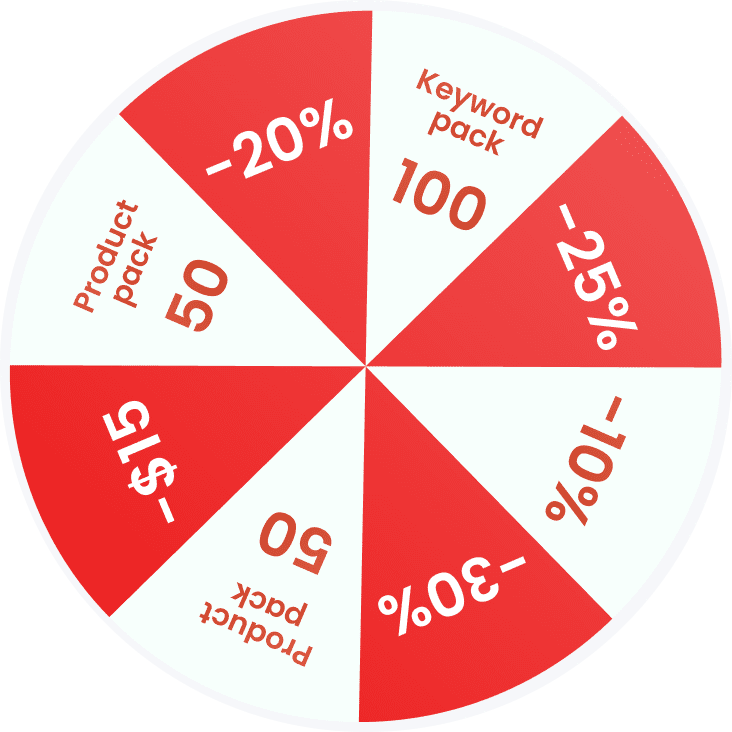Table of Contents
In point of fact, advertising is a trade engine. It helps grow visibility, conversions, and brand awareness. In other words, it’s a tool to increase sales. It works well if you don’t overspend on ad campaigns.
As far as you are not the first Amazon seller in the world asking yourself how to measure the efficiency of your ad campaigns, there should be a way to do it.
There are several metrics indicating the efficiency of your advertising spending. On Amazon, for this purpose sellers most frequently use ACoS (Advertising Cost of Sale). With the help of Amazon ACoS, they measure how profitable are the advertising campaigns.
In addition, you can monitor your TACoS (total ACoS). It allows merchants to analyze the influence of their ad spend on the long-term growth of their sales. One more metric applied in standard marketing calculations both on and off Amazon is RoAS (Return on Ad Spend).
Read further to find out what is ACoS Amazon, how to calculate ACoS, and other ad profitability metrics. Also, we’ll tell you how to know if your ACoS is good or not.
What Is ACoS on Amazon?
ACoS Amazon (Advertising Cost of Sale) is a metric showing how much you invested in advertising in order to generate $1 in revenue. It is a ratio of ad spend to ad revenue expressed in %.
To calculate ACoS you’ll use an ACoS formula.
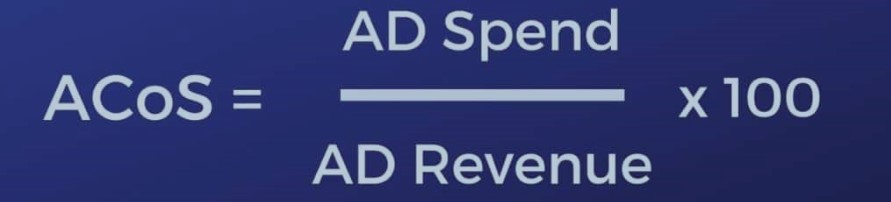
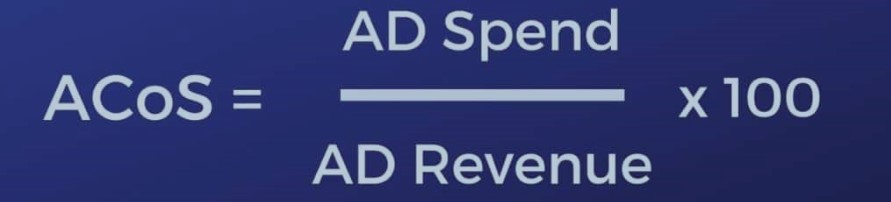
ACoS formula
What Does ACoS Mean?
To put it simply, ACoS Amazon is a figure that indicates how many cents per dollar advertising earns in revenue.
To clarify, let’s look at an example of ACoS calculation.
Say, you received $1500 of advertising sales. You’ve spent on the ad campaign $400. In such a case, your ACoS will be 400 ÷ 1600 * 100 = 25%.
Thus, for every $1 you earned in profit you’ve spent 25 cents on advertising, or $25 per each $100.
Why Is ACoS Important?
ACoS shows the profitability of advertising campaigns. If you’ve spent too much on your ads, there will be no profit left. You have to keep in mind, that on top of ad spend, your product costs involve logistics, Amazon fees, production expenses, and more. Therefore, you need to carefully account for all of them to make your business profitable and improve your ACoS marketing.
ACoS indicates if you’ve selected the right advertisement strategy. If you reached your target ACoS, then the strategy is correct. If not – you have to adjust it and reconfigure or cancel the ad campaigns that are not performing.
There’s no recommendation concerning ‘good’ or ‘bad’ ACoS figures. Depending on the product category, it can range from 8 to 36%. It requires an individual approach to each category and product. Therefore, you need to know the break-even ACoS level (showing if your ads are making a profit or not) and set a target ACoS.
What Is Break-Even ACoS?
Break-even ACoS is the point where you make or lose money from your ad spend. If the ACoS figure exceeds a profit margin before advertising, this means you went beyond the break-even level. With an ACoS higher than your profit margin, you lose money from advertising. On the contrary, when ACoS is lower than your profit margin, advertising is profitable.
How to calculate break-even ACoS?
To calculate your break-even ACoS, you need to determine your profit margin and compare it to your ACoS.
Calculation of break-even ACoS step by step
Step 1. Calculate your profit margin
Profit margin = (Profit per item ÷ Product price) x 100
Profit per item is the product sale price minus product costs.
Product costs typically include:
- cost of goods (manufacturing costs);
- shipping expenses;
- Amazon fees (referral fees, Amazon FBA fees, etc.).
For example, if your product sale price is $100, and product costs are $75, your profit per item will be $100 – $75 = $25.
In such a case, your profit margin is $25 ÷ $100 * 100% = 25%
Step 2. Calculate Your ACoS
ACoS = (Ad spend ÷ Ad revenue) x 100
Imagine, you’ve made $1112 from advertising sales of all units of the product above. You’ve spent on the ad campaign $122. In such a case, your ACoS will be 122 ÷ 1112 * 100 = 11%.
Step 3. Compare your ACoS to Your Profit Margin
Break-even ACoS equals your Profit Margin.
If your ACoS exceeds the profit margin, this means that you’ve surpassed the break-even and your ads are not profitable anymore. You’ll need to reset the ad campaign parameters.
If your ACoS is less than your profit margin, then you haven’t reached the break-even and your ads are profitable.
In the example above, your profit margin (and break-even ACoS) was 25%, while your actual ACoS was 11%. In such a case, your ad campaign is profitable.
How to Find out Target Amazon ACoS?
As a rule, because your target on Amazon is to make a profit, you would like to keep some profit margin to yourself or invest in your business development. This is why your ads shouldn’t ‘eat up’ all your profits.
When you’ve determined your break-even ACoS and figured out the level you shouldn’t exceed, it’s time to determine your target profit margin and target ACoS.
Calculating your target ACoS
You should set your target ACoS with regard to how much profit margin you’d like to leave to yourself.
The target ACoS formula is:
Target ACoS = Profit Margin (Before Advertising) – Target Profit Margin (After Advertising)
Let’s proceed with our above example.
As you remember, in the above example, a break-even ACoS (and profit margin) was 25%. Suppose you’d like to retain 10% of your profit margin after advertising. This will mean that to stay profitable and keep up with the break-even ACoS, you should spend on ads, not more than 15% of your profits.
In such a case, target ACoS (15%) = profit margin before advertising (25%) – target profit margin after advertising (10%).


Target ACoS
What Is RoAS and How It Relate to ACoS?
As said, ACoS is used on Amazon to show the profitability of ad campaigns. At the same time, ACoS is infrequently used off-Amazon. In order to make standard marketing calculations, sellers more often apply RoAS.#172b4d;”>What is RoAS?
RoAS stands for Return on Ad Spend. This is the metric showing how your ad spending impacts your revenue. At the same time, ACoS indicates the impact of your ad spending on your Amazon ad sales. RoAS is the reverse ACoS.
How to calculate RoAS?
In order to calculate RoAS, you should use the RoAS formula. RoAS equals the quotient of the total ad campaign revenue and the ad campaign costs. The resulting number will tell you whether your advertising is profitable or not.
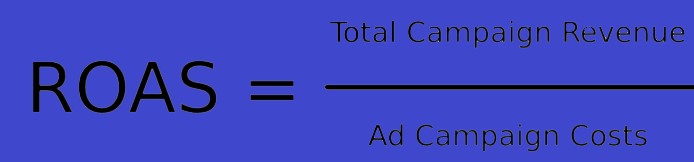
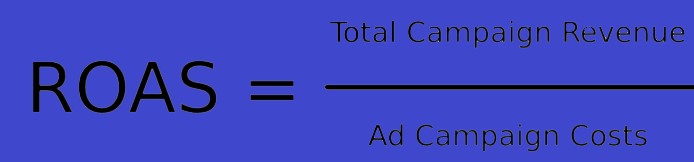
RoAS formula
For example, if you spent $4000 on an ad campaign and it earned $16,000 in revenue for the month when the campaign was active, your RoAS is 4.0x. To clarify, each dollar you allocated for your ad campaign generated $4.0 in revenue.
RoAS and ACoS
As said, RoAS and ACoS are metrics applied by sellers to estimate the return on their ad campaigns.
The RoAS and ACoS formula is inverted. RoAS indicates how much revenue you made from your ad spend. In the meantime, ACoS shows the percentage of ad spending contribution to the generated revenue.
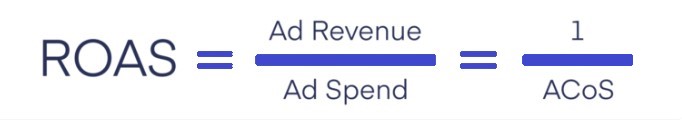
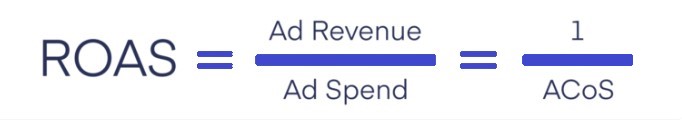
RoAS = 1 ÷ ACoS
Similar to ACoS, RoAS helps understand how much revenue merchant makes in sales for each dollar of advertising campaigns. It also shows whether they perform as expected or not.
If we proceed with our above example,
Your RoAS was $16,000 (ad revenue) ÷ $4000 (ad spent) = 4x (or 400%).
If you enter the same figures in the ACoS formula, you will get
ACoS $4,000 (ad spent) ÷ $16,000 (ad revenue) x 100% = 25%.
What Is TACoS and When Do You Need It?
Amazon TACoS (total ACoS) is the total advertising cost of sale. This metric measures the relationship between ad spend and total sales. In other words, it indicates how efficiently your ad spend works for your overall business success.
Most commonly, merchants monitor this parameter when they are in process of scaling their business, launching a new product, or elaborating on better keyword rankings.
TACoS formula is:


TACoS formula
Why Monitoring Your TACoS?
TACoS is an important metric to control your business and account health on Amazon as a whole.
TACoS helps:
- control your total business profitability;
- monitoring the impact of ad sales on organic sales;
analyzing how aggregate ad campaigns influence your total sales or individual products.
While estimating the efficiency of your ad campaigns is important, this is insufficient for your success on Amazon. To maximize your profits, it’s necessary to constantly keep track of all your product’s metrics. In such a case, you will control your sales indicators and overall store profitability.
Amazon monitoring software is an efficient way to stay on top of your sales. SellerSonar offers instant Amazon alerts to protect your sales. With us, you are aware of all listing changes, Buy Box hijackers, new/deleted reviews, keyword rank history, and product suppressions.
Try SellerSonar now. Register for our 29-day trial and boost your incredible journey of running your business on the platform.